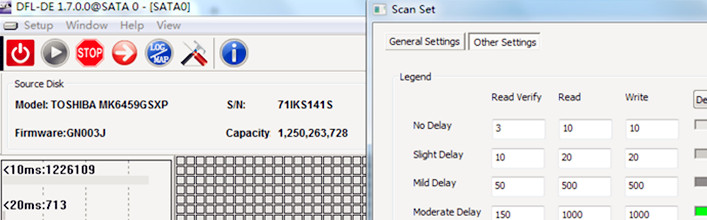DFL-DDP USB3.0 Data Recovery Equipment Version 1.5 New Upgrade
Dolphin Data Lab is now releasing new version of of the top-rated USB3.0 data recovery equipment-DFL-DDP USB3.0 data recovery tool.
A lot of powerful and useful data recovery features have been added and the software codes, interface codes and hardware controlling codes have been tremendously improved to handle faulty hard drives for maximizing users’ success rate.
The latest version of DFL-DDP USB3.0: Version 1.5
The following are the main features and changes:
1, Support team has re-defined the version number of both DFL-DE and DFL-DDP uniformly to be the new version number-Version 1.5 and the future new versions of DFL-DE and DDP will be kept the same;
2, Integrate the Disk image New Task and File Extraction New Task, users are able to view and edit the task the info by the program;
3, Integrate the Disk image interface and File extraction interface, users can easily switch between the two;
4, Power control button is added within the logical scan interface;
5, Hitachi hard drive selective head image is fully optimized and different Hitachi drives are fully supported now;
6, Bitmap info is to record the target disk write failure and target disk read timeout details;
7, Users are able to configure the target disk or remove the target disk after the new task is set up;
8, Log details auto save function is added and users are able to export or import the log file to check details of what happening to the drives;
9, One very useful function has been added to protect the source drive maximally, that’s when users try to extend the folders and files, the read sectors have been automatically mapped to the target drives and next time the user try to read the source drives, all these mapped sectors won’t be read again;
10, For Seagate, ID editing function is added;
11, For Seagate F3, NG Clearing By COM has been added and this has helped a lot on many cases when users fail to clear the NG list using the standard method of clearing NGlist;
12, COM interface optimization to make the use of COM terminal mode more convenient;
13, Optimize the ROM read without shorting connection;
14, Strengthen the partition acquiring capability when the drives have many bad sectors;
15, Strengthen the capabilities and increase the speed of disk imaging or file extraction from drives with many bad sectors;
16, Optimize the bitmap analyzing and processing capability for more smooth and faster disk imaging;
17, Optimize the Hitachi common repair function to support more Hitachi families;
18, Added new read mode by disabling hardware retry;
19, Added bad sector smart read mode by smartly handling errors during image;
20, Optimize the mounting function;
21, Added the setting of hard reset times;
22, Added the status checking and reset setting after the source drive is detected;
23, Fixed the bug of being slow when bad sectors were met during image;
24, Read mode will be automatically selected for the highest-speed according to the HDD ID info detected;
25, Different DFL software programs can be run at the same time and users can easily select the corresponding program to run;
26, When users use 256 sectors as image length, it’s necessary to make sure the target drive supports 256 sectors’ write;
27, DFL-DDP hardware firmware auto upgrade program is offered with this upgrade and it makes things easier for users to upgrade;
28, Fixed one bug of program crash due to excessive logs.
and more data recovery features are coming..
Any more question is welcome to sales@dolphindatalab.com