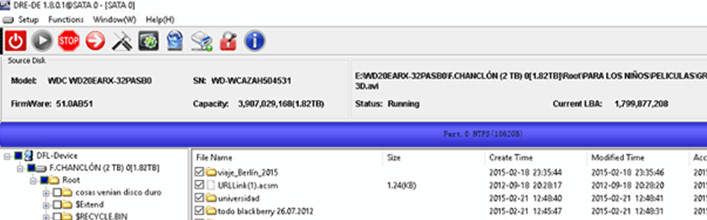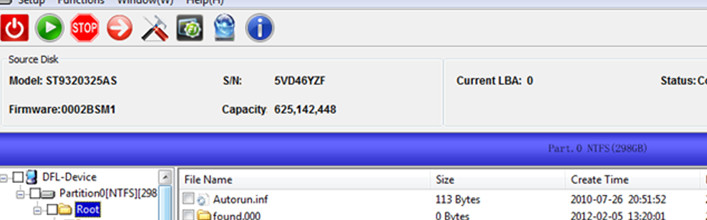External USB Hard Drive Data Recovery Tips
Unrecognized External HDDs are more of the common faults in the daily life and external USB hard drive data recovery are very common cases in all data recovery labs.
how to troubleshoot the such failures and to adopt appropriate data protection measures ?
Fault 1: hot plug-in and off, unexpected power shutdown undermines the hard disk file system;
Fault 2: cable box or a hard disk interface failure;
Fault 3:, bad sectors, head damage and other physical failures
1st step: Connect HDD to the computer to see if it is spinning.
(1) Spinning without any noise ( 3rd step: logical troubleshooting)
(2) HDD not spinning (2nd step)
(3) HDD is spinning with ticking or clicking sound ( head damaged, shut down HDD and send HDD to data recovery company )
2nd step: Change cable and try again.
(1) normal (bad cable)
(2) not solved ( see 3rd step )
3rd step: Remove external case and try with a different case.
(1) normal (case failure)
(2) not spinning(PCB or head problem, send to data recovery company)
(3) cannot dismantle external case (send to data recovery company)
Above are all common pc users can do to protect the original drive and try to get data back, otherwise, the users need to send the original external hard drives to professional data recovery companies using Dolphin data recovery tools.
Data recovery companies with Dolphin data recovery tools can connect the usb hard drives directly and extract the lost files or need to swap the PCB and ROM chip and then use the professional tools to fix the firmware failure and then bypass the self hardware encryption to get lost files back.