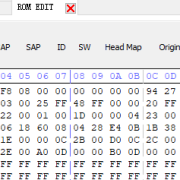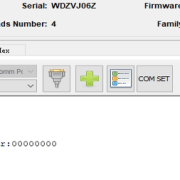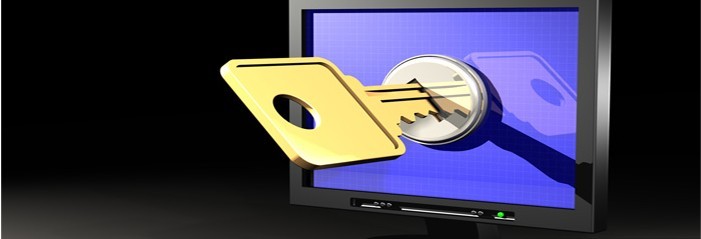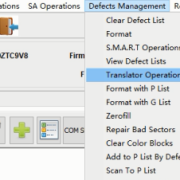Seagate F3 Easy Fix-MCMT Corrupt LED:00000047 FAddr:FFFFFFFE
Dolphin Data Lab has integrated more fast solutions to repair Seagate F3 hard drives easily and fast by simple clicks and the following is one of the live cases offered by one of our users in Australia who has got great success with dolphin data recovery tools.
Terminal messages of this Seagate F3 drive:
Rst 0x40M
MC Internal LPC Process
Spin Up
TCC-0016
(P) SATA Reset
MCMainPOR: Start:
Check MCMT Version: Current
MCMainPOR: Non-Init Case
MCMainPOR: EXCEPTION: MCMT PRI copy corrupt
MCMainPOR: MCMT SEC copy valid
Reconstruction: MCMT Reconstruction Start
Max number of MC segments 0A61
Nonvolatile MCMT sequence number 016A7DBA
[RSRS] 014E
ProcessRWError -Read- at LBA 0000000000011226 Sense Code=40000087
InitiateMarkPendingReallocateRequest for disc_lba: 0000000000011226!
Reconstruction: Completed 1:
[MCMTWS]
Rst 0x40M
MC Internal LPC Process
Spin Up
TCC-0016
LED:00000047 FAddr:FFFFFFFE
LED:00000047 FAddr:FFFFFFFE
LED:00000047 FAddr:FFFFFFFE
The following is how he fixed above failure:
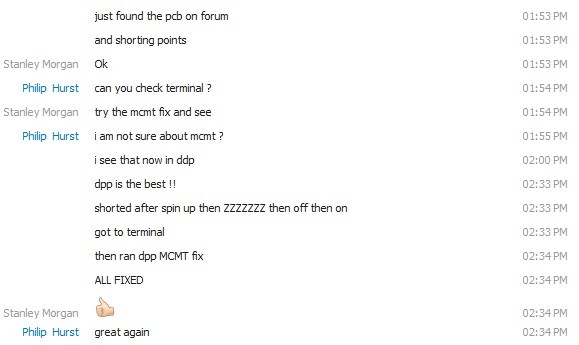
Dolphin Data Lab has added the fast solutions for Seagate F3 drives to both DFL-FRP for ST and DFL-DDP USB3.0 data recovery equipment. Either of them is able to fix the Seagate common failures easily.
Any more question is welcome to sales@dolphindatalab.com.