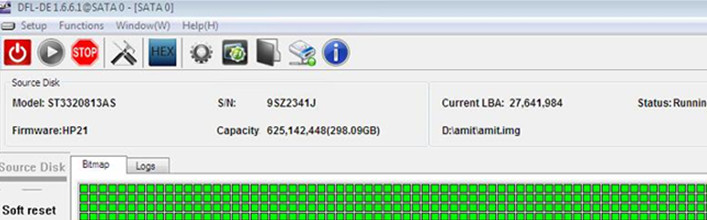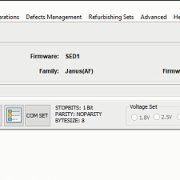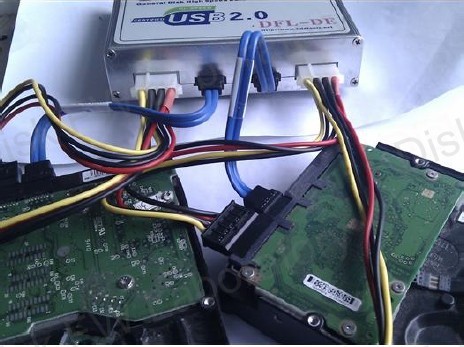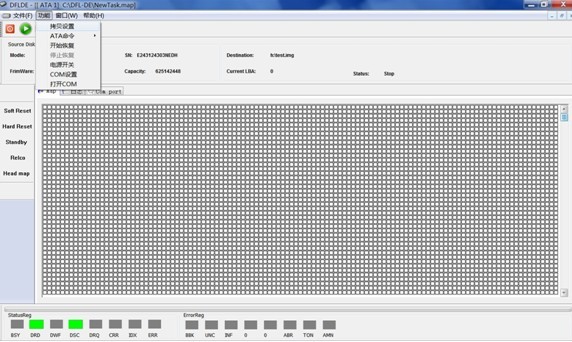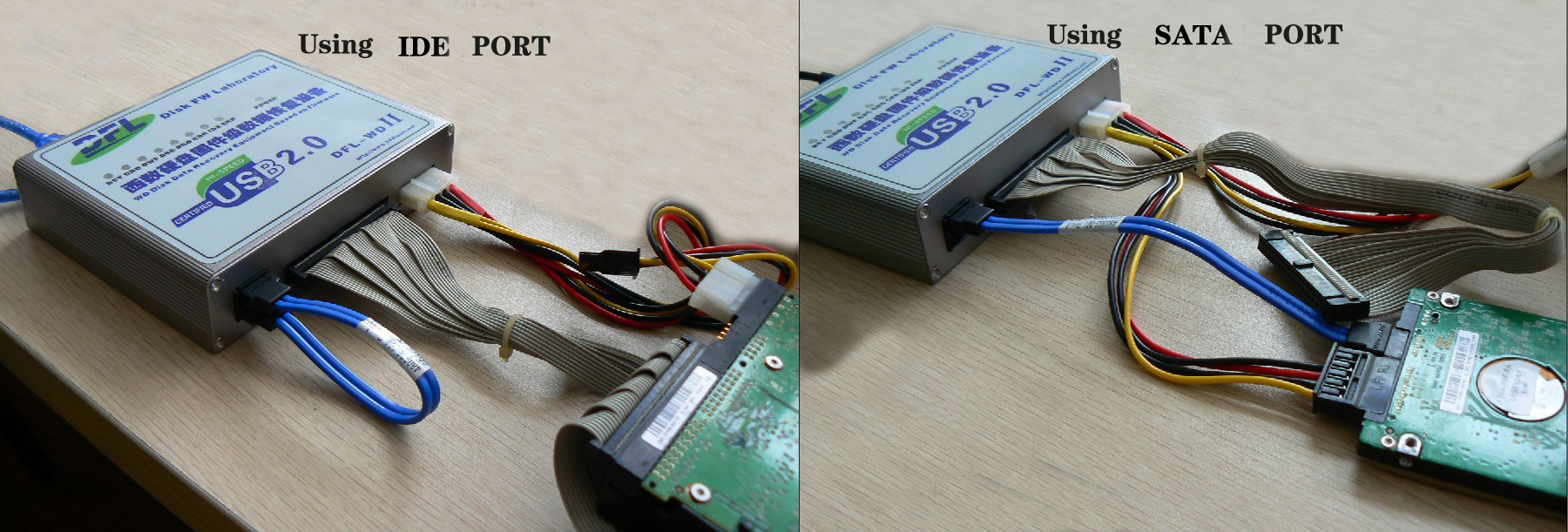ST3320813AS Seagate Damaged HDD is Fully Recovered
This is one Seagate ST3320813AS hard drive data recovery case study, recovering lost data from capacity 0 Seagate drives.
To recover lost data from Seagate hard drives, the very first thing users need to learn is to connect the COM port and get the terminal mode working. Users need to enter the T> or F3 T>, as this is one F3 hard drive and therefore, users need to enter F3 T>.This recovery case was fixed by remote support and the user is from India. The user has tried many traditional common repair methods but failed to fix the capacity 0 patient hdd and then the Dolphin user requested the remote support.
Dolphin engineer checked the patient drive and could be able to enter F3 T> and then the engineers tried the Dolphin unique fast auto repair by tracks and found many bad testing tracks and fixed. However, power off and on and the hdd capacity 0 was still not fixed.
Next Dolphin user tried the M command on this patient drive and found one thing very strange, it is very slow to complete the M command execution, usually it is fast. So the user used the M command and didn’t power off, went to SRP imaging utility and the data was imaged fully.