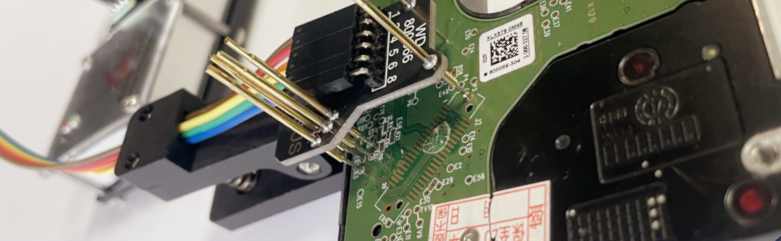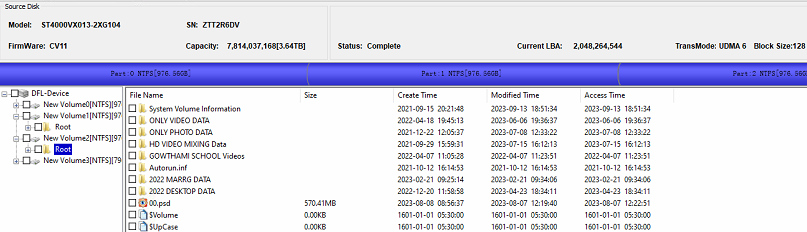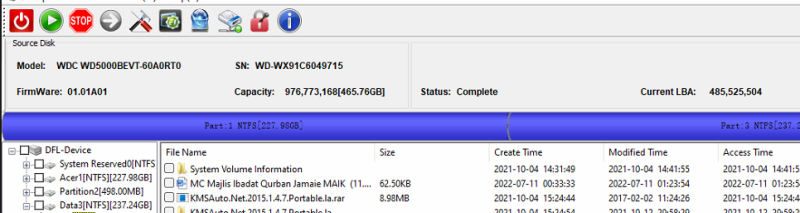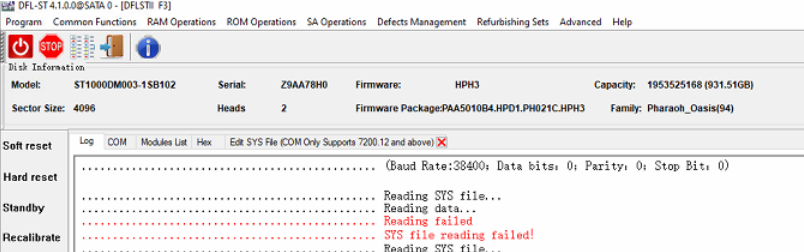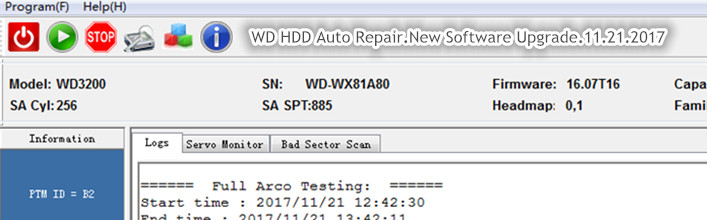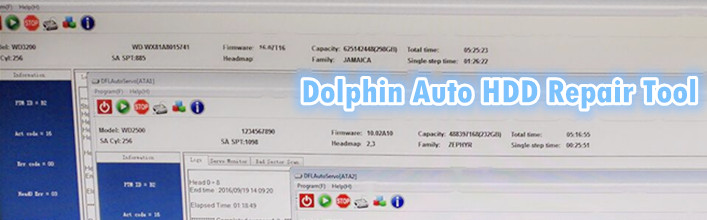Users have different options to read and write ROM from Seagate and Western Digital hard drives.
For many hdds, users can use firmware repair tools to read and write ROM directly.
For some new hdds, firmware repair tools don’t support to read or write ROM due to SED lock, MCU lock or other PCB issue or ROM chip issue. At this situation, users can only use flash programmer to read and write rom from the ROM chips.
For traditional flash programmers, users need to solder the ROM chips off and put the ROM chip to the chip holder to read and write rom.
Not all engineers have good soldering skills and Dolphin team offered Chip-on HDD Flash Programmer Smart, users just need to remove the PCB and then users can use the pin reader to read and write rom without soldering the rom chips off.
Now users don’t need to remove PCB, don’t need to solder the ROM chips off, users just need to install the HDD ROM programming clip adapter to the HDD and then users can use Chip-on HDD Flash Programmer Smart and its software to read and write ROM easily.
Users can read details of HDD ROM programming clip adapters here.
Any question is welcome to sales@dolphindatalab.com or add Dolphin Skype ID: dolphin.data.lab