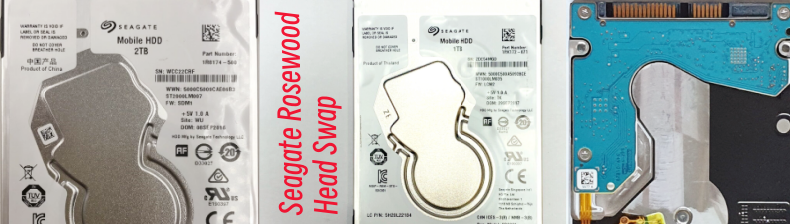The following new hard drive head replacement tools are available within the Hard Drive Ramp Toolkit Pro.
Newly added head replacement tool on March 17, 2024
STH81 for Seagate 10TB helium drives, ST10000NM0478, 4 platters, 8 heads
Newly added head replacement combs Jan.3rd, 2024:
T3-7: Toshiba desktop hdd, 7 platters, MG06ACA800E, 8TB;
W3-9: WD helium hdd of 10T-16T, 9 platters;
ST3-4: Seagate ST8000NM0178, 8TB, 4 platters;
ST3-5: Seagate ST4000NM0035, 4TB, 5 platters;
SST24: Seagate SAS HDD, ST1800MM0129, 1.8T, ST2400MM0129, 2.4T;
Newly added Toshiba hdd head replacement tool on November 1 2023: T21, for laptop toshiba hdds with 1 platter, please note the existing T22 is used for 1-platter toshiba laptop hdds for many cases;
Newly added Western Digital Head Comb for WD 6T 800001 and 4T 810011 on November 1 2023:
W3S, example supported models-WD60PURX-64T0ZY0; WD40EJRX-89AKWY0
Newly added Toshiba Head Combs July 14, 2023
T312: Toshiba 3.5″ HDDs, 1/2 platters
T3-3: Toshiba 3.5″ HDDs, 3 platters
DT01ACA100, DT01ACA200, DT01ACA300, DT01ABA100V, DT01ABA200V, DT01ABA300V, etc
Users can find more hard drive head and platter swap tools here.