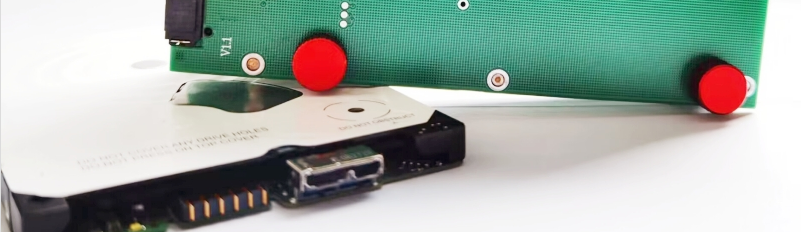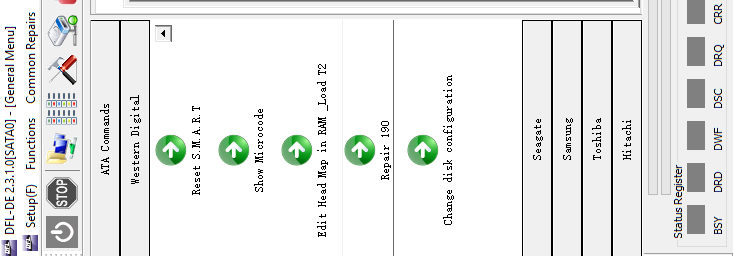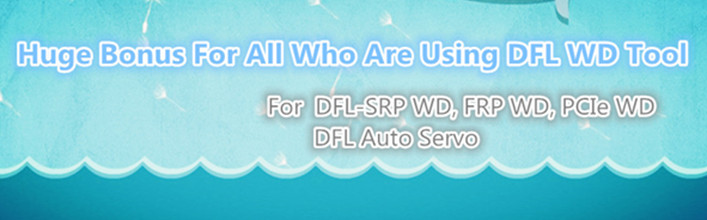G3(Generation 3) WD SMR HDD 800067 USB-SATA Data Recovery Adapter Pro. is created to make WD SMR USB HDD data recovery easier and more successful. After using this 800067 G3 adapter, users can easily work on the 800067 USB hdd by SATA interface without the SED headache.
G3 WD SMR HDD 800067 USB-SATA Data Recovery Adapter Pro. contains the following items:
01: 800067 USB to SATA connector;
02: USB Type-C Cable;
03: Software to read/write 800067 USB HDD rom and adjust SATA data signals.
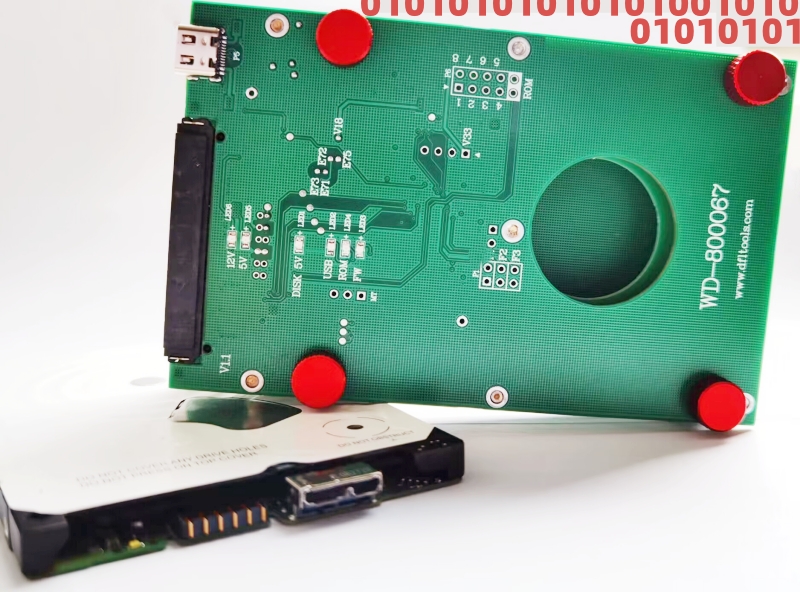
Wow Features of G3 WD SMR HDD 800067 USB-SATA Data Recovery Adapter Pro.
01: Super easy to install this G3 SATA adapter to the 800067 USB PCB;
02: Independent simple software to read rom, write rom directly without using flash programmer;
03: Buffer chip used and users can use the given simple software to adjust the SATA data signals to make firmware operations, disk image and file extraction faster and make data transfer more stable, this makes it possible to bypass the capacitors removal;
04: Power stabilizator is used;
05: ESD protection is adopted.
Steps to use G3 WD SMR HDD 800067 USB-SATA Data Recovery Adapter Pro.
01: Install 800067 G3 SATA adapter;
02: Read original 800067 ROM with G3 adapter software;
03: Generate unlock rom by DFL-WD firmware repair tool;
04: Write unlock rom with G3 adapter software;
05: Disable 411 and backup firmware modules, specially module 190;
06: Test firmware modules and repair corrupted firmware modules;
07: Image patient drive or extract lost data directly.
Users can order this Super Version of WD SMR 800067 USB-SATA HDD Data Recovery Adapter here.
Any question is welcome to sales@dolphindatalab.com or add Dolphin Skype ID: dolphin.data.lab