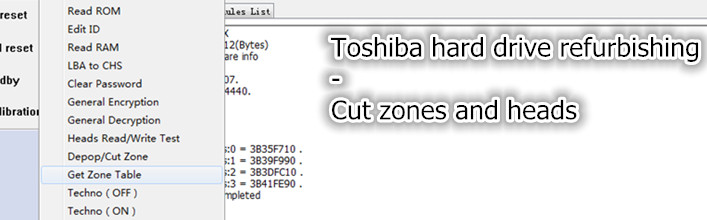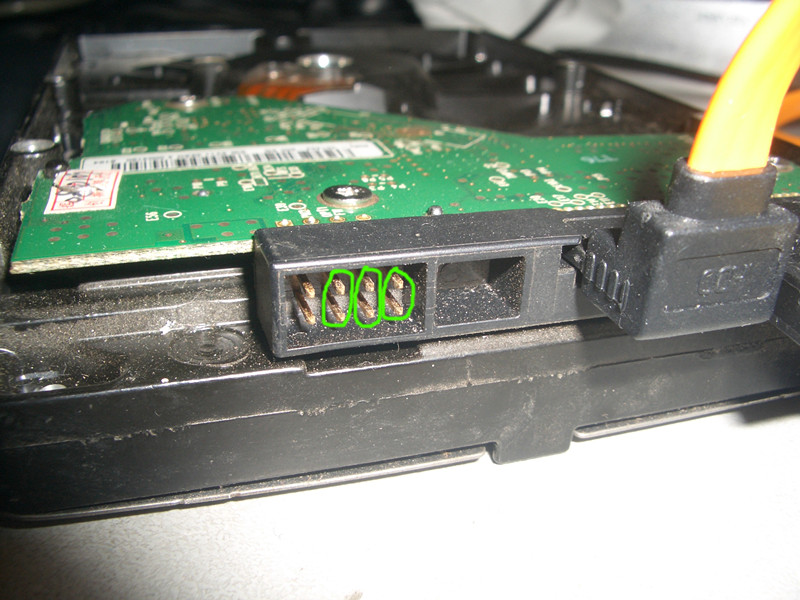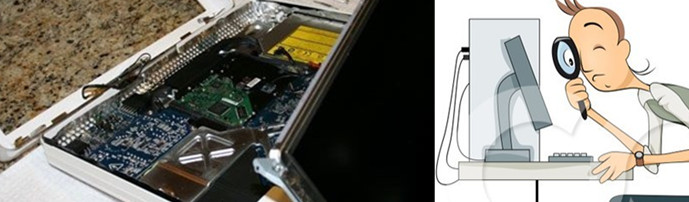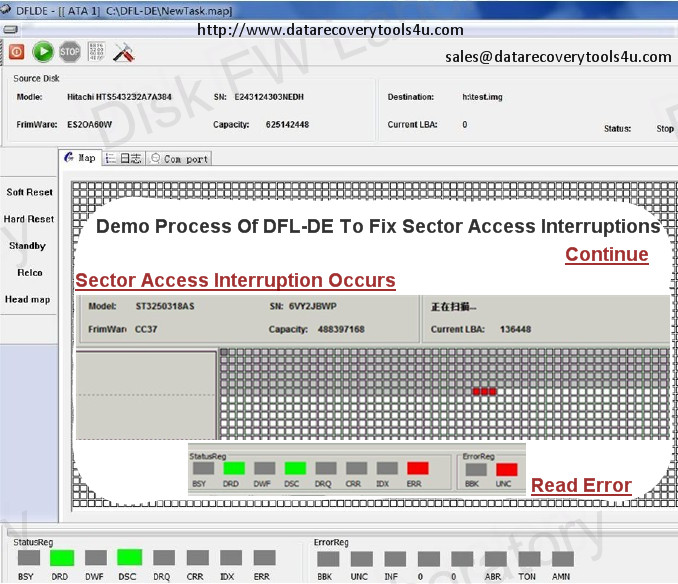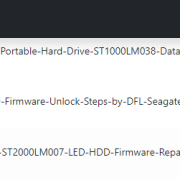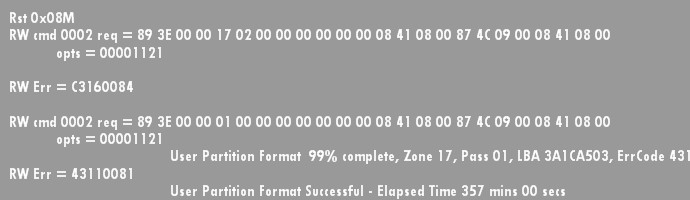Toshiba Hard Drive Repair-Cut Zone and Cut Heads
To refurbish Toshiba hard drives requires proper hdd repair knowledge. For new users, it is very important to learn one thing, that is to backup the firmware modules and ROM. Backup is one important operation before any other operations, the backup can be collected as firmware resources, can be prepared for further hdd repair or data recovery purpose.
This articles introduces one method when the previous two methods don’t work. When adding to plist, reset smart, zerofill don’t work, users can only cut zones or cut heads.
Users can scan the hard drives, find the bad sectors, write down the LBA value of the first bad sector, middle bad sectors, last bad sectors, compare those bad sector LBAs and see if they are on the same head or not, to see which zones are the bad sectors located on.
Users can go to menu:
Firmware Operations>Get Zone Table or Firmware Operations>Depop/Cut Zone, This will list all zones.
When the bad zones are found, users can select the zones, right click to cut zones. If users want to cut head, users can right click on the zones and click Select All Zones on the same head and then click Start to cut zone.
After cutting zones or heads, the hdd comes ok usually or users can zerofill the hdd.
Toshiba HDD repair video instruction:
Any more question is welcome to sales@dolphindatalab.com or add Dolphin skype ID: dolphin.data.lab