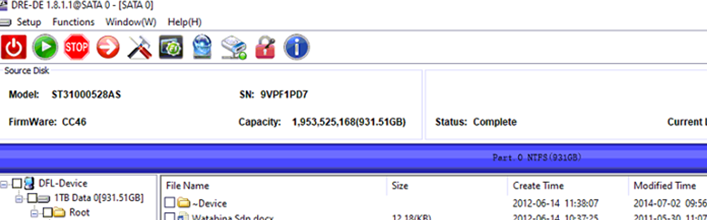How to Repair and Recover Undetected ST31000528AS HDD
This is one successful data recovery case study for one Dolphin user from Malaysia to recover lost data from one Seagate ST31000528AS undetected hard drive.
Patient HDD ID:
Model number: ST31000528AS
Family: 3F 7200.12
Failure symptoms:
1, Slow to get ready;
2, After ready, wait for long time to be enter F3 T>;
3, When trying to read HDD ID, the hdd becomes busy.
HDD repair tools and data recovery tools used to repair and recover the undetected ST31000528AS HDD:
1, DFL-SRP USB3.0 Seagate HDD Repair Tool;
2, DFL-SRP USB3.0 DDP Data Recovery Tool.
Data recovery steps:
1, Grasp the right time to enter F3 T>;
2, Backup ROM and firmware modules;
3, Improve physical head read and write ability by DFL Seagate firmware repair software, this step is important, without this function and step, the user may need to swap heads in clean room;
4, Clear G-list, smart and then regenerate translator;
5, Power off and on and the HDD could be properly detected;
6, Enter DFL-DDP data recovery tool, open the file extraction window, scan lost data reversely to find the lost 1TB NTFS partition and all lost folders and files were listed there.
Any question is welcome to sales@dolphindatalab.com or add Dolphin Skype ID: dolphin.data.lab