Description
Dolphin All-in-one Data Recovery Adapter USB3.0 Version is available worldwide by DHL express, EMS, Fedex, etc.
Dolphin All-in-one Data Recovery Adapter USB3.0 Version converts easily M2 SATA, M2 NVME, NVME, U2 SSD, USB flash drive to SATA interface so that users can use SATA data recovery equipment such as DFL SRP USB3.0 data recovery equipment or DFL PCIE express data recovery equipment or other similar data recovery tools to recover lost data from M2 SATA, M2 NVME, NVME SSD, U2 SSD, USB flash drives, external/portable hard drives, SATA/IDE hard drives.
Dolphin All-in-one Data Recovery Adapter USB3.0 Version doesn’t have capacity limit and supports also a much higher disk image and file extraction speed.
Please note: This adapter doesn’t contain any data recovery hardware tools or software, users need to have SATA hdd data recovery equipment to use this adapter.
Supported devices by the DFL All-in-one Data Recovery Adapter Plus

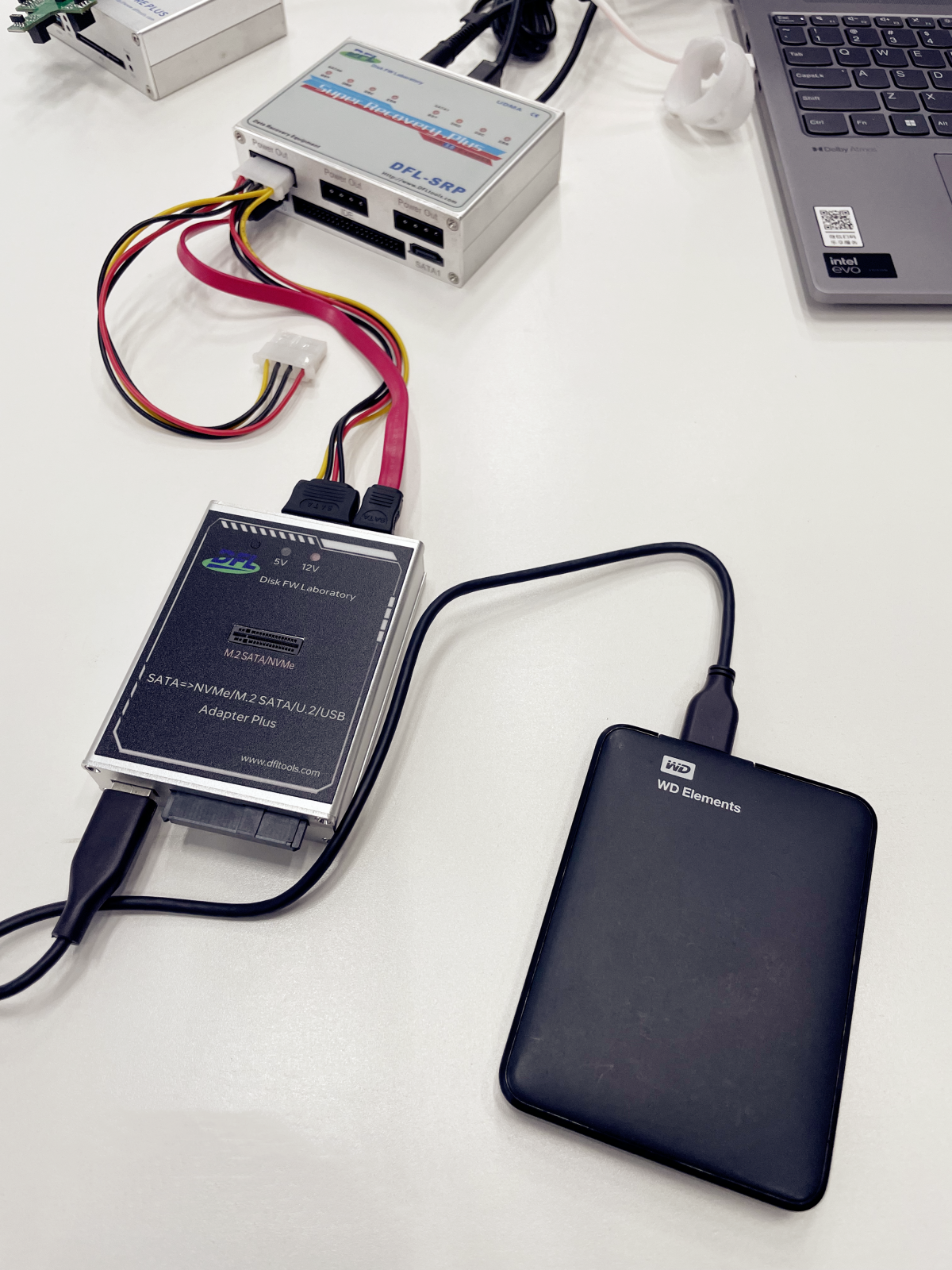

Demo Videos of Dolphin all-in-one Data Recovery Adapter USB3.0:
01: All in One Data Recovery Adapter USB Flash Drive Recovery
02: All in One Data Recovery Adapter USB3 0 NVME SSD Recovery
03: All in one data recovery adapter USB3 0 external portable drive data recovery

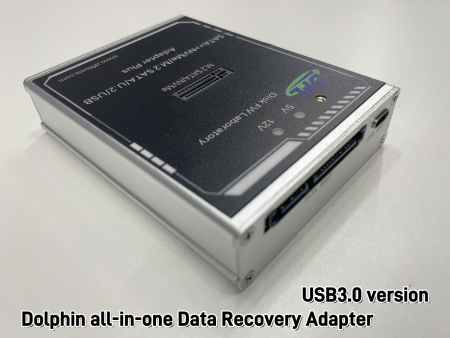











Jean-Yves Ledezert –
Hello,
My computer SSD M2 with windows crashed . I sent to repair but they told me the chip is dammaged its not possible to rescue the information.
Can I send you the ssd card?
What is cost if data is recovered?
Regards
Stanley Morgan –
Hello Friend, thank you for your questions. The SSD needs to be further diagnosed if it is physical chip damage or controller damage or firmware corruption.
Deniz –
Hello,
My ADATA XPG SX6000 ASX6000PNP-256GT-C ssd became unusable 2 days ago.
I am looking for a solution to recover my files as an Electronic Engineer and saw your NVME videos and product on your website. How much is the cost of the product? And is it wiseful to buy such a product for my individual case? You can see my story below if it is needed. Thanks.
Last 6 years I used my Laptop maximum 1 day a week. It was not an everyday device and I never suspected SSD. I was getting WHEA_UNCORRECTABLE_ERROR from the system for the last 4 year. It was a rare problem maybe because I am using the laptop rarely so I even tried to find the problem I couldn’t solve. I tried to change RAM, Battery and some other driver versions etc. but it hasn’t been solved. 2 days ago the SSD stopped working and my windows didn’t boot. When I checked it is still showing the name of it and its complete capacity but the files are unreachable. When I tried to chkdsk it said “File record segment is unreadable” so I stopped and power off. When I checked the SSD online I saw some people in the amazon product comments that had the failure issue. I also saw a similar user and understand my 4 years unsolved problem bind to this problematic SSD.
Stanley Morgan –
Hello Friend,
Thank you for your questions and interested in Dolphin data recovery tools for your SSD data recovery. As for your case, it can be the unstable read and write performance due to your rare use. For SSDs or any other digital products, it might be possible they go corrupted or unstable if they are not used or powered on often and ofcourse the life cycle of the SSD is another possible issue. The SSD may have now some logical bad sectors and it gets stuck when it’s read and then you cannot access the partitions or files on it. Mostly users can use some data recovery software to image the ssd and then extract the lost data from the image file or target drive.
Any way, for single, it’s not cost-effective to buy Dolphin data recovery tools, you’d better send your ssd to one local professional data recovery service supplier for data recovery.
Samir –
Hello sir, we are using Dolphin data recovery tools, do you offer us a better price and how long can we receive it?
Stanley Morgan –
Hello Samir, thank you for your support to Dolphin Data Lab, detailed quote has been emailed to you, it takes 3 or 4 working days to your place.
Justin –
Hi,
Just checking if you have a trade in option from the USB2.0 version?
Thanks
Stanley Morgan –
Hello Justin, we can offer you a special price because you are already using the all-in-one data recovery adapter USB2.0 version. Please check your email.