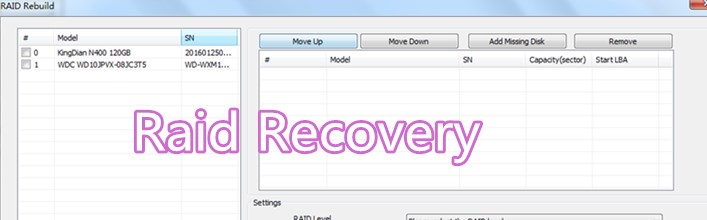Recover Data from Raid
To recover lost data from Raid, users need to have professional disk imaging tool, file extraction tool, RAID analysis and RAID rebuild functions.
Users need to find out the patient drive within the RAID, users need to understand the RAID type, Block Size, Block order, HDD order, etc, users may repair and image the patient drive to file and then analyze and rebuild the raid.
To recover data from Raid, Dolphin team recommend the following tools:
DFL-SRP USB3.0 for DE or DFL PCIe for DE
After users purchase the DE data recovery program, users get DFL raid recovery addon as gift. DFL Raid recovery add-on has been tremendously upgraded to support Raid 0, Raid 4, Raid 5, Raid 5e, Raid 5ee, Raid 6, Raid 10, Raid 1E, HP/Compaq Raid 5, JBOD for RAID reconstruction, auto analysis is available for Raid 0 and Raid 5.
Besides Dolphin DE data recovery tool and Raid recovery addon, users can buy also some Raid recovery software to use together for more auto analysis and better success rate.
Any question is welcome to sales@dolphindatalab.com or add Dolphin skype ID: dolphin.data.lab