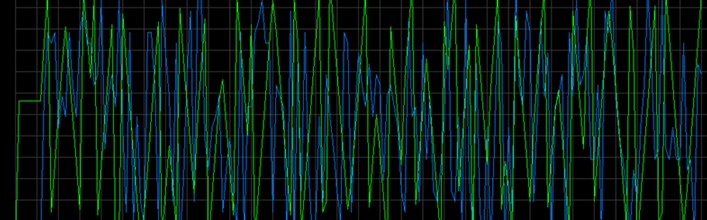Solutions for Repair HDDs
To repair HDDs is mainly to remove the bad sectors, clear the smart and get the patient HDDs back to good health. However, the solution-‘Repair HDD’ here in this article will destroy the data.
To repair HDDs, users must learn to classify the HDDs received for improving the hdd repair success rate and efficiency, for example, for some hdds, users just need to clear smart, for some hdds, users just need to clear password, for some hdds, users just need to fix simple fw issue, for some drives, users need to analyze the bad sector type and then decide which functions to use to repair the bad sectors.
To repair HDDs, Dolphin team recommends the following HDD repair tools:
Tool 01: DFL PCIe for firmware repair or DFL SRP USB3.0 for firmware repair
Users don’t need DE data recovery program, users need only the firmware repair programs, users can select WD HDD repair program, Seagate HDD repair program, Toshiba/Fujitsu HDD repair program, Samsung HDD repair program and Hitachi/IBM HDD repair program.
Tool 02: DFL PCIe WD Auto Repair Tool
Repair 4 WD HDDs at the same time.
Users get not only hardware, software but auto repair firmware resources too to repair automatically.
Tool 03: Offline SF Strip
Offer power to 4 extra HDDs at one time for running offline repair.
Any question is welcome to sales@dolphindatalab.com or add Dolphin Skype ID: dolphin.data.lab