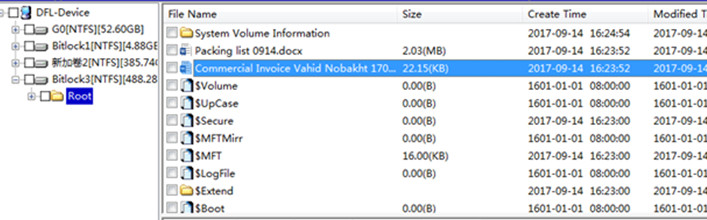How to recover lost data from bitlocker protected partitions?
If users have data recovery tools, users can enter the backup recovery key(48-digit) within the recovery software and then users can use the recovery tools to extract the lost data directly.
If users don’t have data recovery tools, users can prepare one USB booting device to enter win pe os to decrypt the bitlocker protected partition and then copy the files directly to one safe place.
Users can find the bitlocker recovery key in the Microsoft account or search it in your local drives.
If the recovery key is completely lost, the chance of recovery is very low or impossible.
Download the document above to read the complete steps to recover lost data from the bitlocker protected partition.