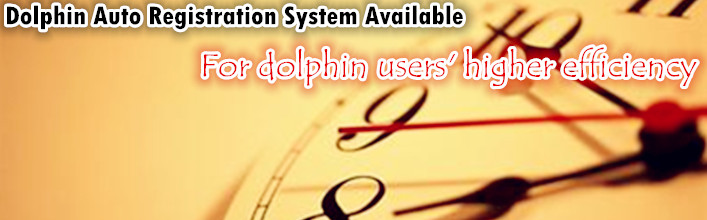Dolphin Auto Registration System Is Online
Dolphin Auto Registration System has now come online and all Dolphin users can get their DFL tools registered and activated online automatically at any time of the day.
Compared with the previous offline registration method, this registration method fixes the time zone difference problem and all users can get and use DFL data recovery tools in the first time without any delay.With this Dolphin Auto Registration System, users just need to follow the simple steps below and users can get their tools activated easily:
Step 1, Connect DFL hardware to pc with usb cable and power ac adapter;
Step 2, Install software;
Step 3, Generate the regitration file-DFL.reg, users can rename this registration file to whatever to be remembered easily;
Step 4, Email the reg file generated from Step 3 to specified email address with the email subject ‘Register’;
Step 5: Within 3 minutes after sending above email, users will get email reply with the activation file;
Step 6: Users simply put the activation file to the DFL installation folder and the tool works immediately.
Any question is welcome to sales@dolphindatalab.com or add dolphin official skype ID: dolphin.data.lab