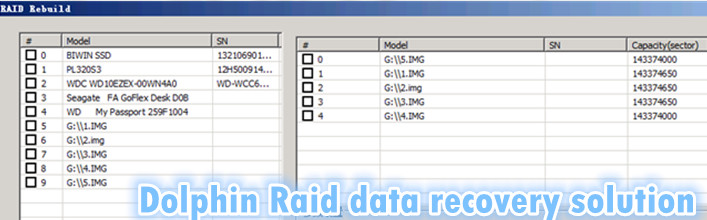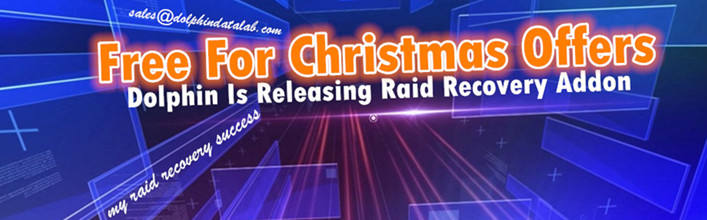Dolphin Raid Data Recovery Solution Raid 5 Data Recovery Case
This is one live Raid 5 data recovery case study using DFL-SRP USB3.0 data recovery equipment. We have a RAID5 array with 5 drives, one of them is offline. After swapping this offline drive, a second drive is offline, causing this drive
partition E and F are corrupted, in which important data is stored. Now we will try to rebuild RAID5 with DFL DE RAID function.
Step 1.
From DFL-DE toolbar menu, click Data Extraction and New RAID Project.
Step 2.
Click Open Image File and choose the image files you imaged earlier. Note: You must image all RAID5 drives before starting this step.
Step 3.
Right click on the added image files and add them to RAID list.
Step 4.
Click Auto Analyze, and utility will automatically work out block size, block order and delay.
Step 5.
Once data structure tree is there, scan for lost partitions.
Step 6.
Partitions E and F are found, data is retrieved successfully.
Any more question is welcome to sales@dolphindatalab.com or add Dolphin skype ID: dolphin.data.lab