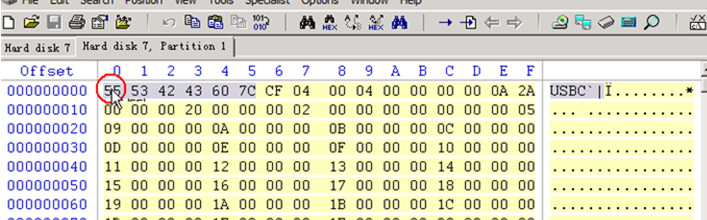Easy Flash Drive Data Recovery with USBC Sector Error by DFL-DDP
To recover lost data from USB flash drives, SD, CF cards or Portable hard drives with USBC sector error is very common data recovery case and many tools in the market cannot handle it properly.
USBC error is usually caused by unexpected power loss or abnormal driver behaviors and wrong data is written to the storage medias. Please note it is not virus, just wrong data written.
After this happens, users can see the following failure symptoms:
1, The partition couldn’t be opened;
2, Or after opening the partition, files appear as unknown characters and if users click on the files, message comes to tell ‘The file is damaged or the file type is not supported’;
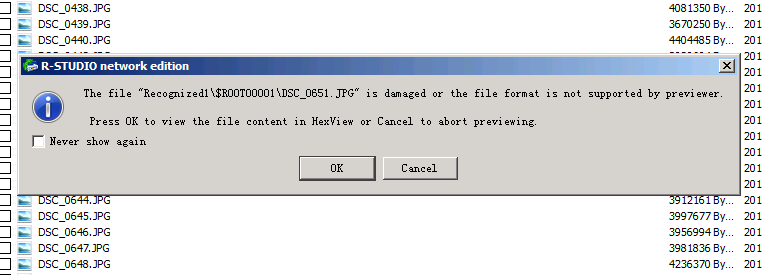
3, Files are lost in the partitions;
4, USBC file generated with size bigger than the storage media itself and users can usually find it in the root or sub-directory.
If we open this defective storage media within winhex, we can find the following:
1, DBR sector location wrong;
2, FAT1 starting sector corruption;
FAT2 starting sector corruption;
3, Sub-directory sector location wrong.
For above USBC error, it is very easy to recover the lost data by DFL-DDP data recovery program, users just simply connect the storage medias to pc or to DFL data recovery hardware, the DDP data recovery program will automatically detects this USBC failure and fix it in RAM without any write operations to the defective storage medias. Users can list all the partitions and files and open them normally.
All else to do is to select the wanted files only and recover them by one simple click.
Any question is welcome to sales@dolphindatalab.com or add Dolphin Skype ID: dolphin.data.lab