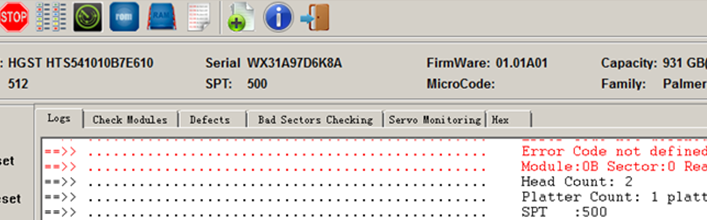HGST HTS541010B7E610 HDD Data Recovery Steps
This is Dolphin data recovery technique support team and this article is teaching how to recover lost data from HGST HTS541010B7E610 hard drives with DFL data recovery equipment.
From the model number, many users may treat these patient HDDs as Hitachi hard drives and try to fix the firmware issue with DFL Hitachi firmware repair tool or try to set up head map by Hitachi HDD. But this is not possible to do above because these HGST HTS541010B7E610 drives are actually Western Digital Palmer drives.
If users check the PCB number, users can learn the PCB number is 2060-800066-004 REV P1. This is typically WD PCB number and easy to recognize it as WD drive.
To recover HGST HTS541010B7E610 drives, users need to buy one unlock PCB here and write the original ROM to the unlock PCB and then install the unlock PCB to patient HDD. It’s suggested to write the original ROM by ROM chip pin reader, this way, users don’t need to solder the ROM chips and protect the PCB and rom chips maximally.
Next users need to connect the HGST HTS541010B7E610 patient drive to DFL WD HDD firmware repair hardware and open DFL-WD firmware repair program and the lock UA writing and backup ROM and firmware modules and SA.
Next users can test and fix the firmware modules.
Next users can open DFL DDP data recovery program to set up head map, image the patient HDD or extract the lost data directly.
Any question is welcome to sales@dolphindatalab.com or add Dolphin Skype ID: dolphin.data.lab