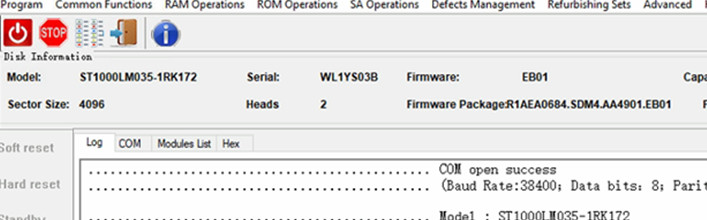Recover Seagate Rosewood LM FW-EB01 HDD Manufactured in 2019
It’s not easy to recover lost data from Seagate Rosewood LM hard drives, specially the latest LM series with FW version of EB01.
Compared with the traditional Seagate F3 hard drives, the rosewood LM series have SED lock and users need to unlock the patient hard drives and then work on the firmware repair and recovery.
For the Seagate Rosewood LM EB01 hard drives, it has two different ROM structures, ROM before 2019 and ROM after 2019, users need to use different algorithms to generate the unlock ROM to unlock the SA for data recovery.
Some Seagate firmware repair tools in the market don’t support EB01 hard drives at all and some support only the old Eb01 hard drives but DFL Seagate firmware repair tools support both the old and new Rosewood LM EB01 hard drives for SED unlock.
Here is one video on how to use DFL Seagate firmware repair tool to repair and recover Seagate Rosewood LM EB01 hard drives:
Users can contact Dolphin team by email to sales@dolphindatalab.com or add Dolphin Skype ID: dolphin.data.lab to get more details.