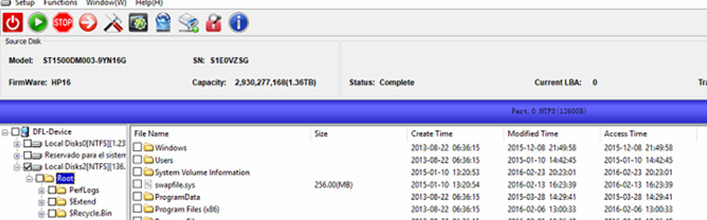How to Fix Seagate ST1500DM003 FW Issue and Recover Lost Data
This is one of success cases of Seagate ST1500DM003 done by DFL support team today. It is a typical Seagate drive encountered by a loyal user in US. He was very happy with the remote support and expressed his sincerely appreciation for our great job.
HDD ID
Patient drive: ST1500DM003-9YN16G
SN: S1E0VZ5G
Firmware: HP16 Capacity: 1.5TB
Reported symptoms
HDD spinning, no clicking and no strange noise. But stay busy, no ID information show up in DFL device, all data cannot accessible.
Diagnosis
The drive keeps busy, ID information can not show up. We cannot enter terminal either, and the LED error keeps coming up.
Data Recovery Solution
Following steps were performed and operated to solve this case.
- Back up ROM, this should be the first and universal step for all Seagate cases.
- Since the program cannot get into terminal, we suggested the user to short connect on PCB.
- Although the short connect operation is very successful, the drive keeps reporting LBA error within COM terminal. We went to edit the ID, untick media cache. Otherwise, the drive had been on adding G list and prevent us from entering terminal.
- Now we can go to F3 T>, we back up the most important firmware module. Including 1B, 28 and 35.
- Clear G list.
- Regenerate translator.
- Scan the drive: ID information was showing up properly, the whole drive can be scanned smoothly and work perfectly after regeneration.
- Data extraction: use DDP file extractor to check the data, all the files are accessible and all files are recovered
Any question is welcome to sales@dolphindatalab.com or add Dolphin Skype ID: dolphin.data.lab