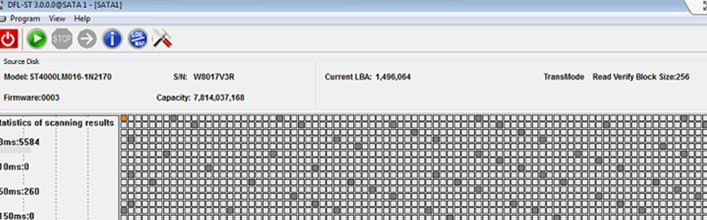Seagate ST4000LM016 HDD Data Recovery Steps
This is another successful Seagate ST4000LM016 hdd data recovery case study for one Dolphin user in Indonesia.
This is one interesting Seagate firmware unlock and repair case study. When this case study was received, the drive was not detected and the data area was fully locked.
The engineer connected the patient hard drive to DFL SRP firmware repair hardware, powered up and did the basic diagnosis.
According to the COM terminal messages, the COM terminal and SA are locked and users cannot execute commands or cannot use the firmware repair menus to repair the damaged firmware modules.
Next the engineer generated unlock rom, wrote unlock rom, sent unlock key, backuped the important SYS files.
Next the engineer initialized by ID, disable vacant active, cleared the media cache in COM mode and then the engineer tried to clear glist, clear smart and regenerate translator.
Next the engineer powered off the patient HDD and then ran the DFL-DDP data recovery program. Set up the new disk image task, set up head map, went to file extraction and all the lost partitions and folders and files were perfectly found.
The engineer selected the wanted folders and files and easily recovered them to one safe place.
Any question is welcome to sales@dolphindatalab.com or add Dolphin Skype ID: dolphin.data.lab