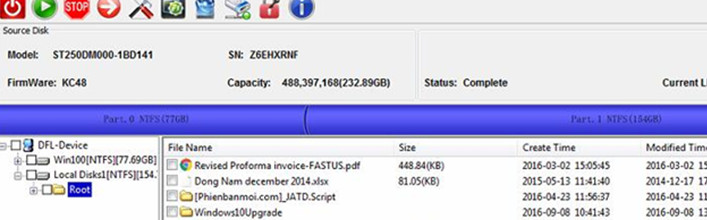ST250DM000-1BD141 Data Recovery Steps
This is another successful data recovery case study from ST250DM000-1BD141 from Vietnam.
When this patient hdd was received, the drive keeps busy and the drive ID and capacity are not detected at all.
Besides, the COM terminal keeps outputting the LBA read error and long LBA read error message continues, after the LBA read error messages, the COM terminal outputs MCMT failure and DOS failure.
The engineer went to backup the most important firmware modules. Please note: users don’t need to backup all firmware modules or sys files, users need to protect the source drive and clients’ data as much as possible.
After the firmware backup, the engineer cleared the glist, cleared smart and tried the one-click DOS fix and one-click MCMT fix, after that, users regenerated translator.
Powered off and on the patient hdd, the drive became detected and the data became accessible and all lost data was recovered.
Any question is welcome to sales@dolphindatalab.com or add Dolphin skype ID: dolphin.data.lab