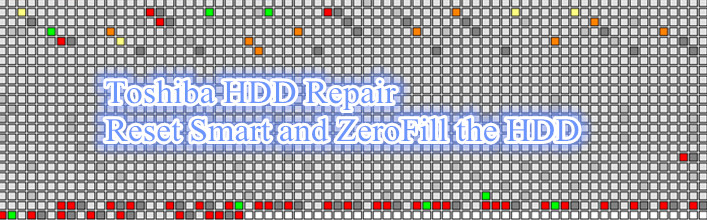Toshiba Hard Drive Repair-Reset Smart and Zero Fill the HDD
Many people are asking how to repair Toshiba hard drive and this article will introduce one simple method. But this method will destory data, if users want to do data recovery, please don’t use this method. This method is mainly to repair some simple bad sectors and simple hdd refurbishing.
Step 1: DFL Toshiba repair program>Defects management>Reset Smart
Step 2: DFL hard drive scanning>Click settings icon>General settings>Scan Type>Write(Zero Fill the hdd)
For some simple logical bad sectors, above methods can help to remove.
Toshiba hard drive repair video demo here for above function:
Users will find other Toshiba hard drive repair methods on Dolphin official website.
Any question is welcome to sales@dolphindatalab.com or add Dolphin Skype ID: dolphin.data.lab