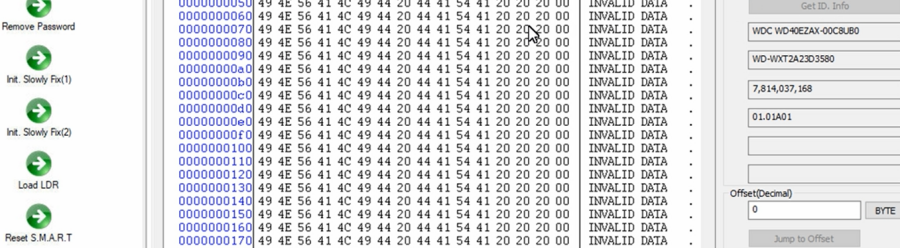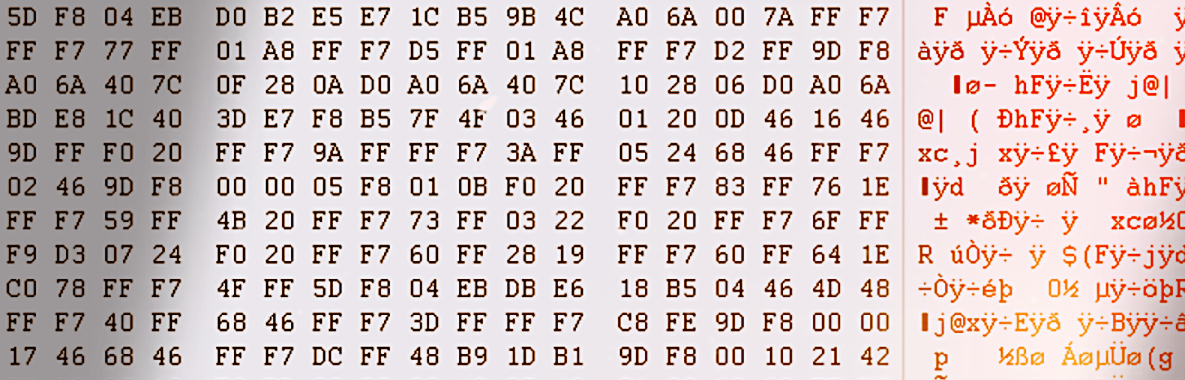It’s common SSDs have physical failures causing data loss and users need to fix the physical failures to recover the lost data.
The following are common SSD physical failures:
01: The patient SSD is totally silent/dead caused by the corrupted power connector or main controller IC;
02: The patient SSD may generate popping or buzzing sounds caused by PCB failure or controller failure;
03: The patient SSD may become very hot/overheating or suffer swelling deformation;
04: The patient SSD has physical components burning or suffered a short circuit.
Related SSD Data Recovery Tools:
Dolphin All-in-one Data Recovery Adapter USB3.0 Version
Apple SSD Data Recovery Adapter Pro.
For a Better SSD Data Recovery Success Rate
SSD Data Recovery Tools & Adapters
As for recovering lost data from different SSDs, the controller health is one important factor to diagnose and repair. The following are the most common controllers:
SMI Controller
Example ID: SM2246XT SM2258XT SM2259XT
PHISON Controller
Example ID: PS3109 PS3110 PS3111
MARVELL Controller
Example ID: 88NV/88SS
SAMSUNG Controller
Example ID: MJX/PHONENIX
Intel Controller
Example ID: PC29AS21AA0
Controllers from China
Example ID: MAP1806 GK2302 JMICRON JMF602
Other controllers…
When users are trying to diagnose and repair the controllers, users need to check the working temperature(very hot if damaged), soldering joints(detached or not), SSD LED lights and if the SSDs are detected or not by the PC.
Related SSD Data Recovery Tools:
Dolphin All-in-one Data Recovery Adapter USB3.0 Version
Apple SSD Data Recovery Adapter Pro.
For a Better SSD Data Recovery Success Rate
SSD Data Recovery Tools & Adapters
Dolphin users are using DFL-WD hdd firmware repair tool to repair and recover more and more different WD SMR hdd data recovery cases other tools cannot fix.
Now Dolphin team have worked out another new and unique WD SMR HDD DWF Invalid Data Quick Repair Data Recovery Solution which will be available within DFL-DDP data recovery software. Users just need simple clicks to fix the failure and get the lost data back.
The following is one sample video of the WD SMR HDD DWF Invalid Data Quick Repair Data Recovery Solution
WD PCB 800038 800025 HDD Firmware Repair and Data Recovery Tools
WD PCB 800041 810012 800022 SMR HDD Firmware Repair and Data Recovery Tools
WD PCB 800066 800069 800086 SMR HDD Firmware Repair and Data Recovery Tools
WD PCB 800065 800067 810003 SMR HDD Firmware Repair and Data Recovery Tools
WD PCB 810011 810051 SMR HDD Firmware Repair and Data Recovery Tools
WD PCB 800077 SMR HDD Firmware Repair and Data Recovery Tools
WD PCB 810030 810033 810035 810067 SMR HDD Firmware Repair and Data Recovery Tools
WD PCB 810082 WD20JDRW SMR HDD Firmware Repair and Data Recovery Tools
Here’s a growing list of DFL-SRP USB3.0 All-in-one Data Recovery Equipment users worldwide and users with this tool are able to offer the following data recovery services:
* Formatted/deleted file recovery;
* Slow hdd/usb flash drive data recovery;
* Bad sector hdd/usb flash drive data recovery;
* Slow/Formatted/deleted SATA and NVME SSD data recovery;
* HDD password removal;
* Weak-head hdd data recovery;
* Firmware corrupted undetected/wrongly detected hdd data recovery;
* PCB/ROM repair;
* Smart reset
If pc or portable drive users have the similar cases above, users can send the cases to Dolphin users worldwide to get the lost data back. Besides DFL-SRP USB3.0 All-in-one Data Recovery Equipment, most Dolphin users have other Dolphin data recovery tools such as hdd head and platter swap tools, CCTV/DVR data recovery tools, advanced data recovery training courses, etc. This means most Dolphin users are able to offer complete and professional data recovery services.
The latest DFL SSD firmware repair tool is available soon to data recovery engineers worldwide and that means Dolphin users are able to offer more complete SSD data recovery services including ssd bad sector recovery, ssd logical failure recovery, ssd firmware repair and recovery, ssd file extraction, etc.
Silicon Motion
SM2246XT
Lexar Professional 3400x
Sandisk SSD Plus
Silicon Power Slim S55
Silicon Power Slim S60
Sandisk SSD Plus
SM2256K
AData SP550
SM2258XT
WD Green
Crucial BX500
Silicon Power Slim S55
Apacer AS350 Panther
KingDian S200
Patrion P200
RevuAhn 885
Smartbuy Jolt
Transcend ESD230C
SM2259XT
KingSpec P3
Silicon Power Slim S55
Phison
PS3109
Patriot Blaze
PS3110
Patriot Blast
PS3111
Patriot Spark
Patriot Burst
More and more new SSD controllers and families are supported soon and available in the new software upgrade.
SSD data recovery tools on sale and helpful:
Apple SSD Data Recovery Adapter Pro.
Dolphin All-in-one Data Recovery Adapter USB3.0 Version
Any question is welcome to sales[at]dolphindatalab.com
This is one advanced proven data recovery solution or tip to recover lost data from Western Digital SMR scratched hard drives.
For WD SMR drives, if one head is damaged physically, the whole head stack is gone, the patient drive gets undetected and busy.
For WD SMR hard drives, if the platters are scratched, some heads are totally damaged, to recover the lost data, what to do then?
Please note: to recover lost data from scratched hard drives, specially WD SMR drives, beginners in data recovery field are not recommended to buy this solution because the success rate is affected by many factors, not only the method of accessing the key technology, for example, users need to have good skills of head and platter swap, platter and heads cleaning, platter alignment, hdd inner environment cleaning, firmware repair skills, etc.
Get this Unique WD SMR Scratched HDD Data Recovery Solution now
Please note: it’s not possible to recover 100% data from scratched hard drives. The basic principle is to recover all good sectors first and then weak sectors and then bad sectors, etc.