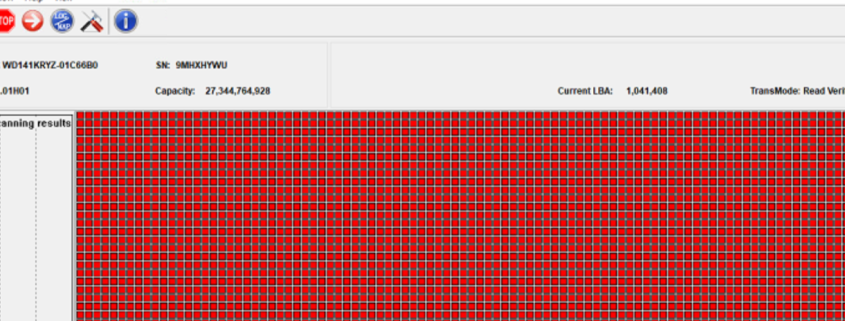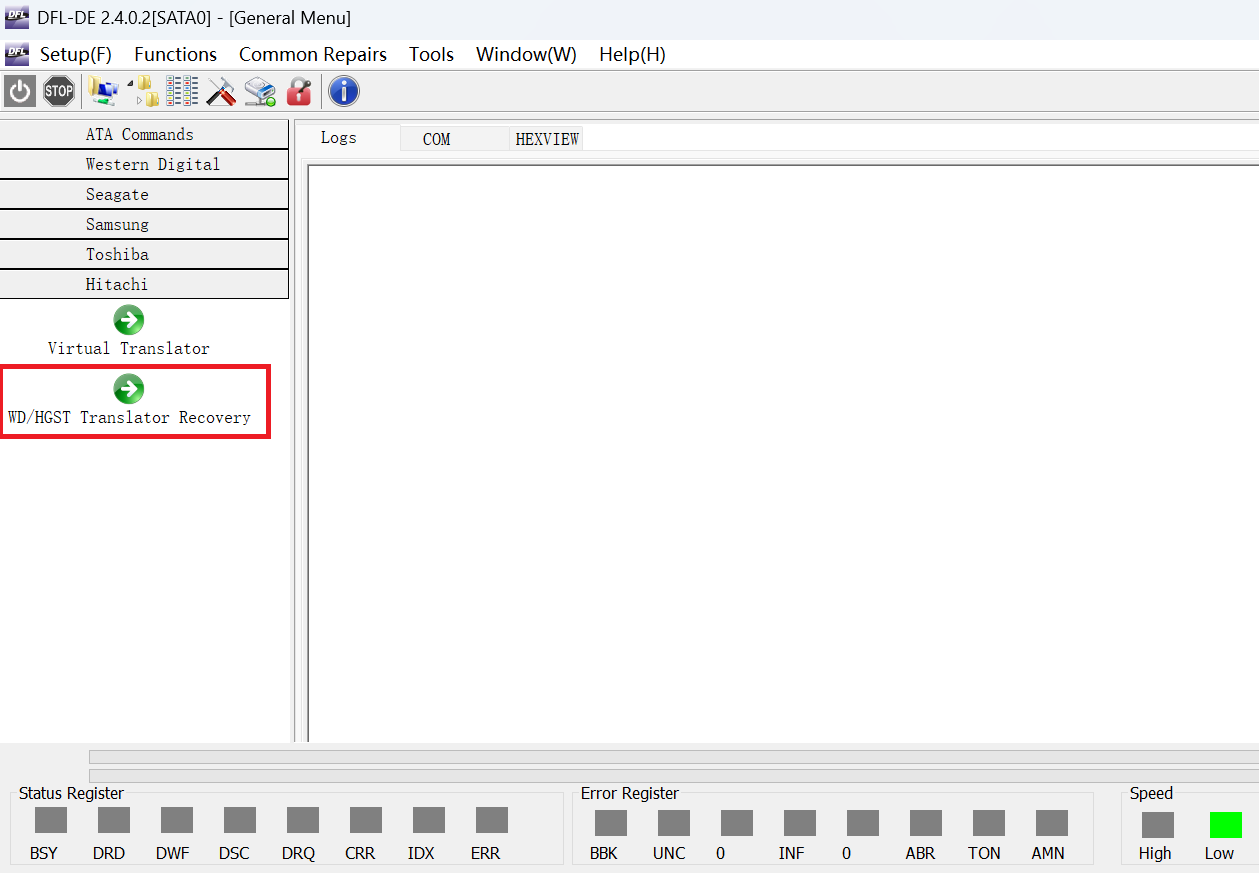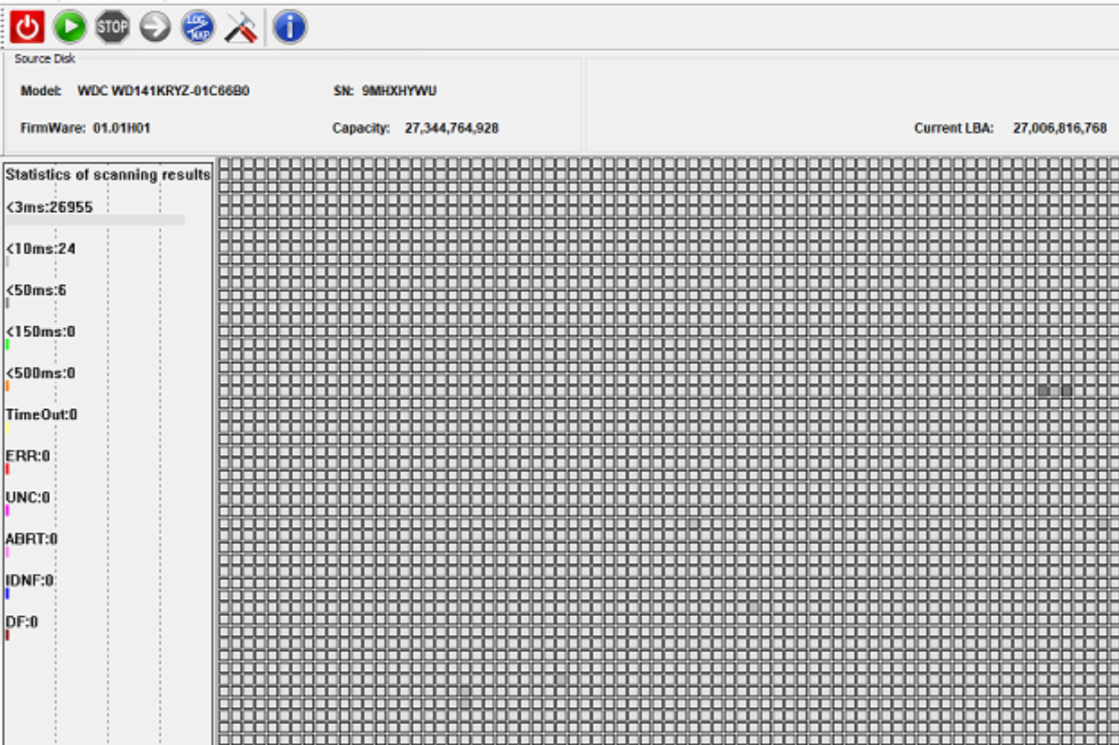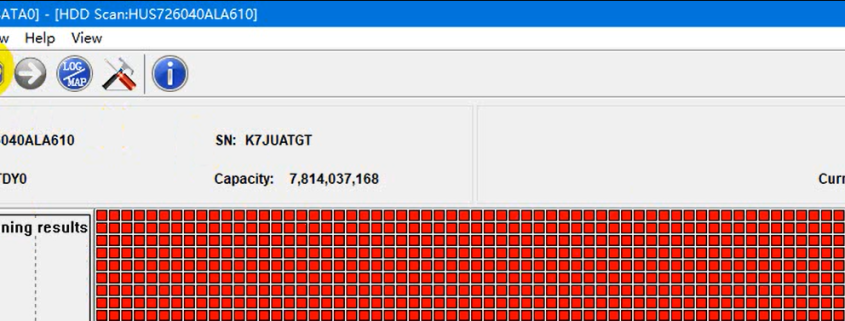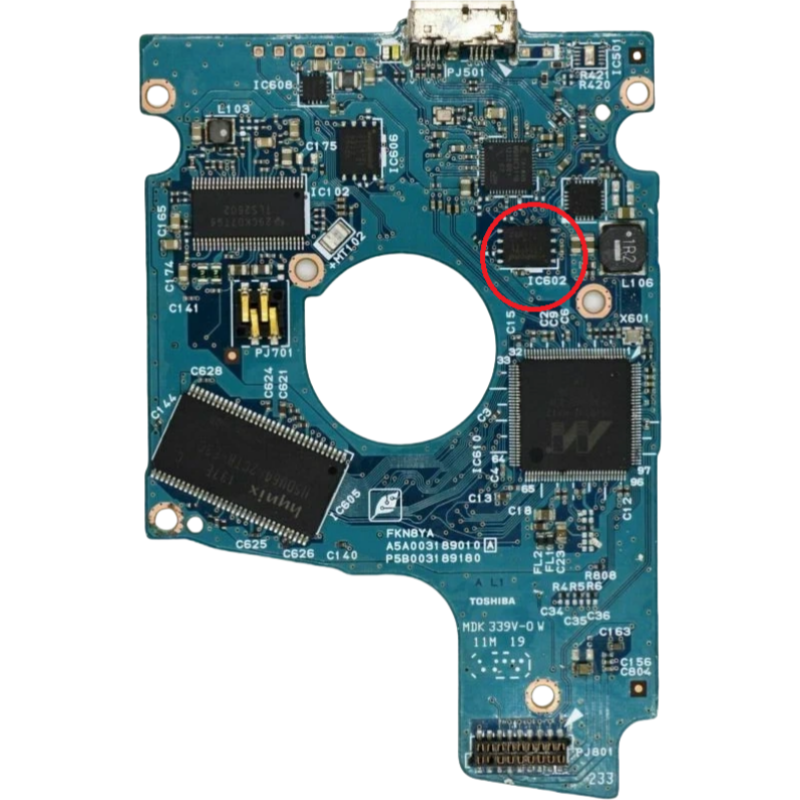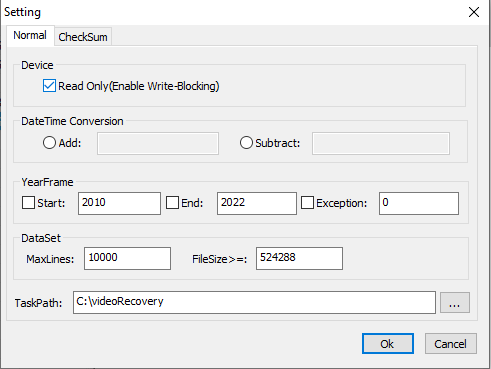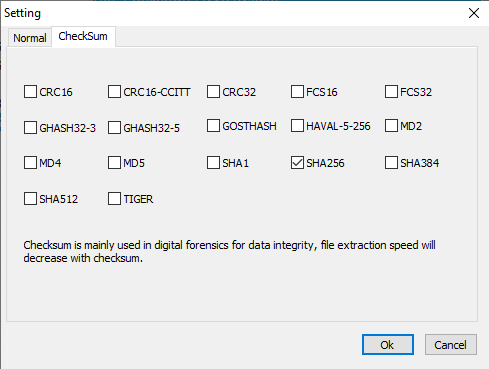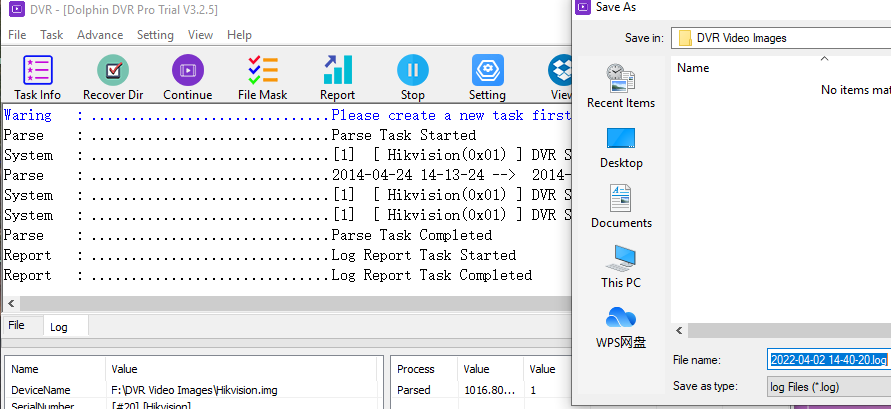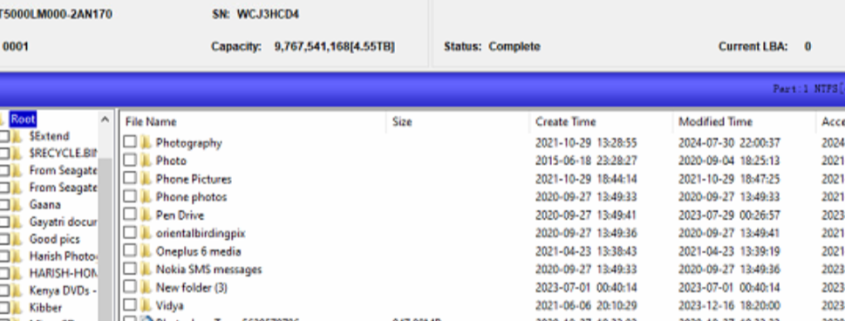‘Dear Team,
My name is Ezhilkumar, and I am currently exploring professional data recovery solutions..
I am particularly interested in the tools and training programs offered by Dolphin Data Lab that cover:
– HDD recovery
– SSD recovery (SATA and NVMe)
– USB and Flash drive recovery (including controller-based and chip-off cases)
– NAND flash chip-off recovery (if applicable)
– Associated hands-on training (online or onsite)
Could you please provide me with:
1. A catalog or list of available data recovery products and hardware tools
2. Pricing for individual units or bundled packages (starter, all-in-one)
3. Available free / paid training programs
4. Any regional resellers or distributors in India to get the demo.
5. Shipping timelines and payment process
Looking forward to your response and quotation. Please feel free to include any recommendations for a beginner to mid-level recovery setup.
Best regards, ‘
Dolphin team have suggested the best customized data recovery solution and tools to this client.