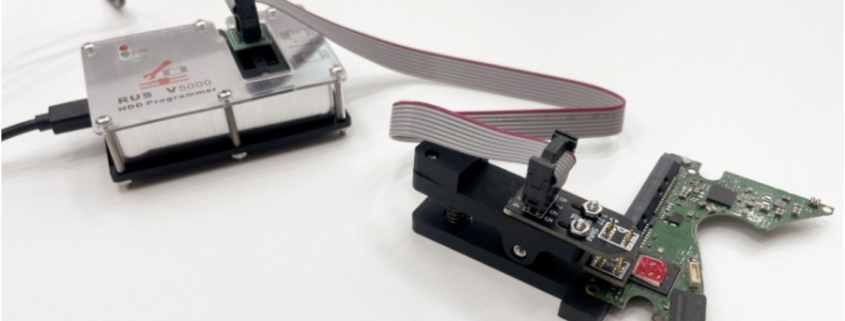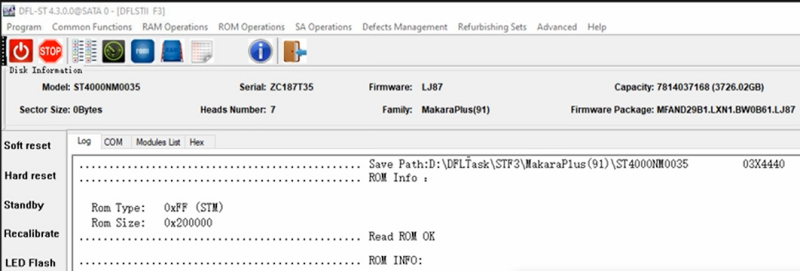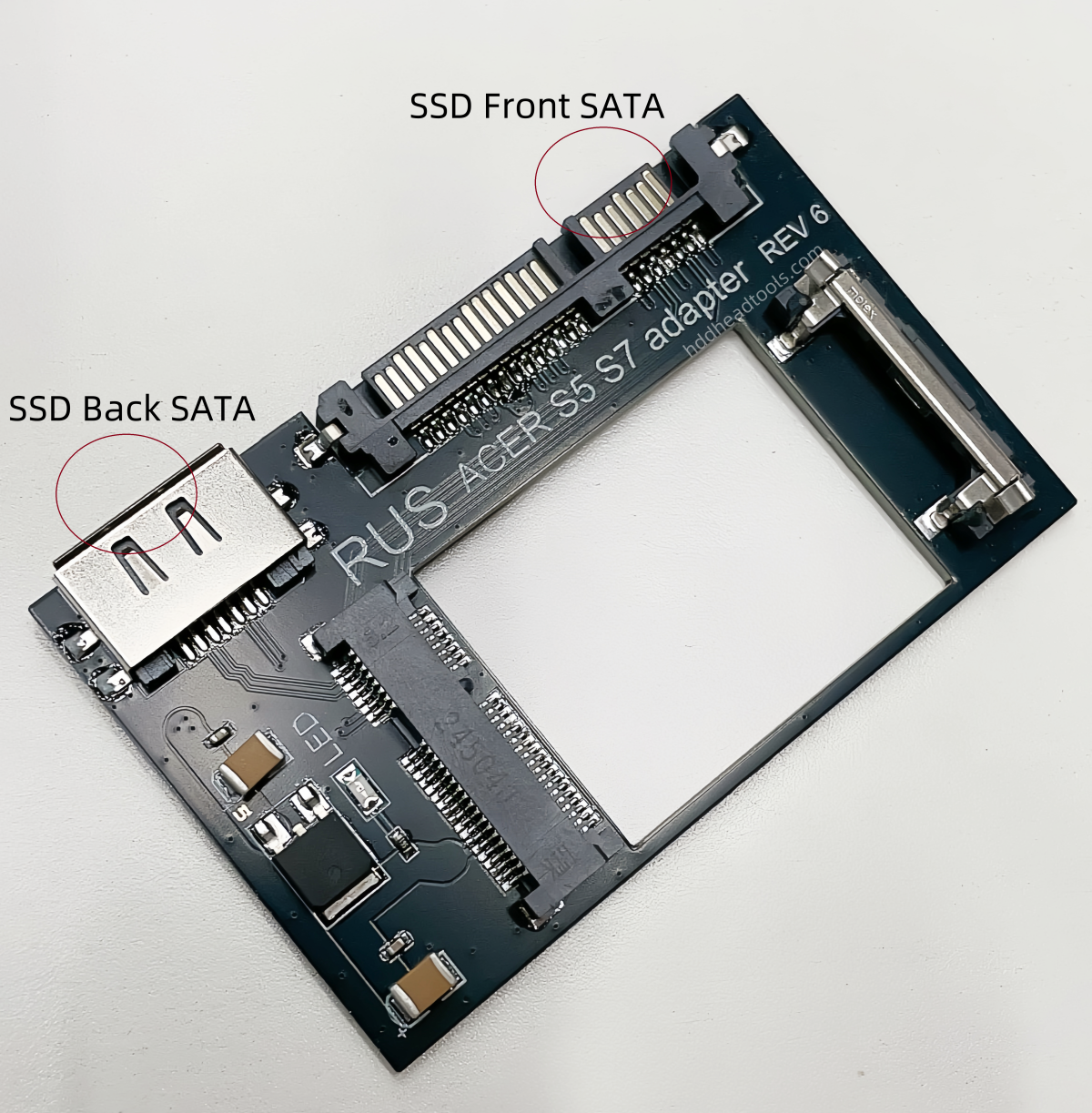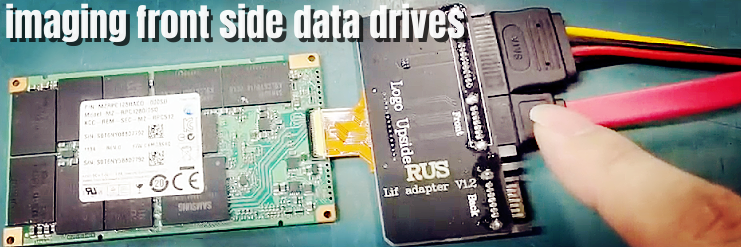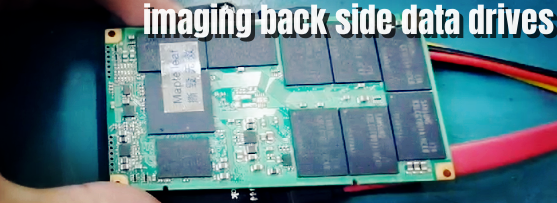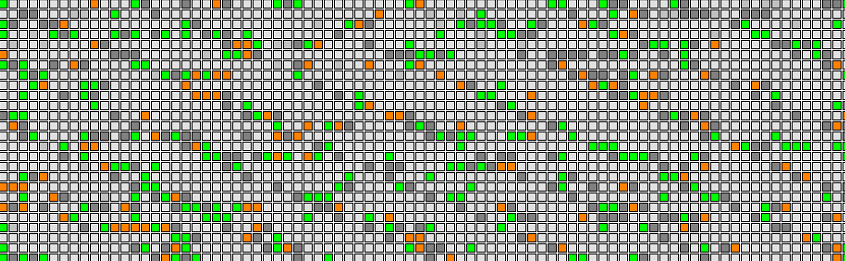The latest Windows 11 driver for the HDD ROM chip pin reader is available worldwide for all Dolphin users who are using the following two products:
Hard Drive ROM Chip Clip Programmer Smart
Chip-on HDD Flash Programmer Smart
The HDD rom chip pin reader helps users to read ROM from ROM chip directly while the ROM is still on the PCB without soldering the ROM chip off. For traditional flash program, users need to solder the rom chip off the PCB, put the ROM chip to the chip holder and then users can read and write the ROM to chip.
With this innovative pin reader, users can simply connect the reading pins to the ROM chip pins and then users can read and write the ROM at high speed. Users don’t need to solder the ROM chip at all. Users can save a lot of time on soldering and at the same time, users can protect the chip maximally.
HDD rom chip pin reader is one mini and USB flash programmer, users just simply connect the programmer console to pc by USB without connecting external power supply cable and users can use some shortcut keys to read and write rom simply.
What are included in this HDD rom chip pin reader when users receive the package?
01: USB cable;
02: Programmer hardware console;
03: Pin reader/Reading pins (Innovative reading solution), two pieces for two sizes of ROM chips;
04: Chip holders, two pieces, one for small sized ROM chip and the other for bigger sized ROM chip. This one is usually not used, few chips may need to be read by chip holder.
Dolphin users can request this new driver for Windows 11 from your sales representative or email to support[at]dolphindatalab.com to get it.