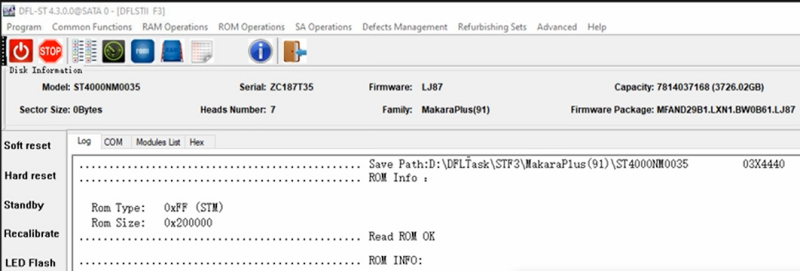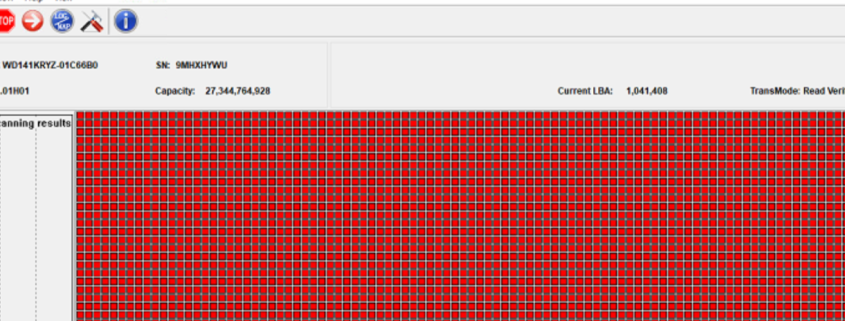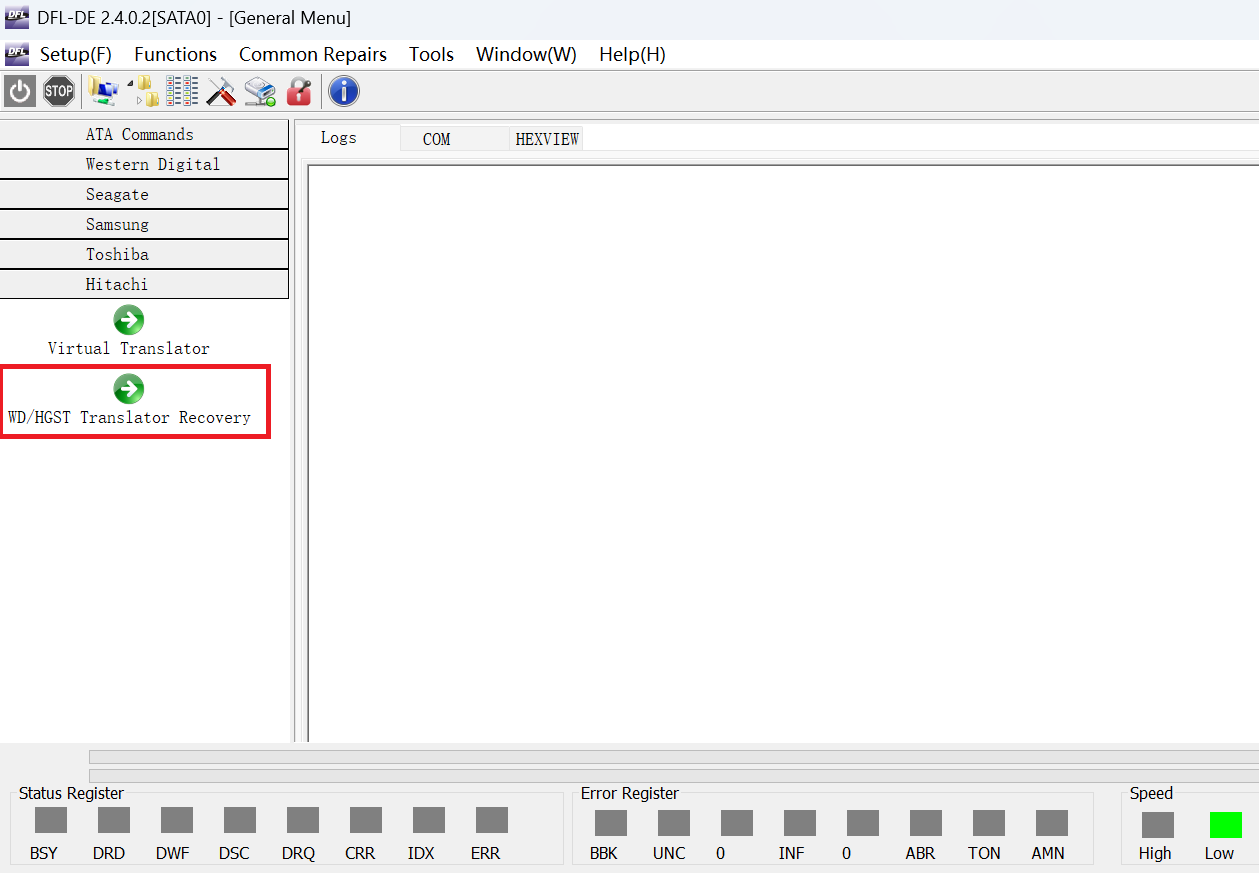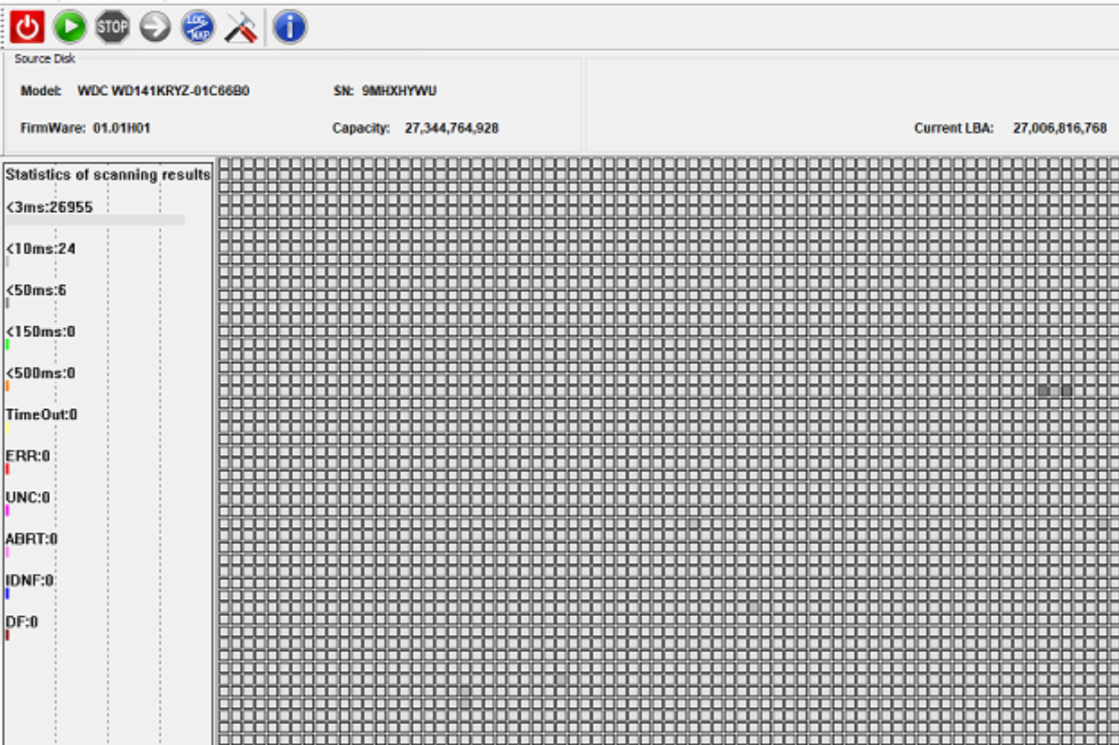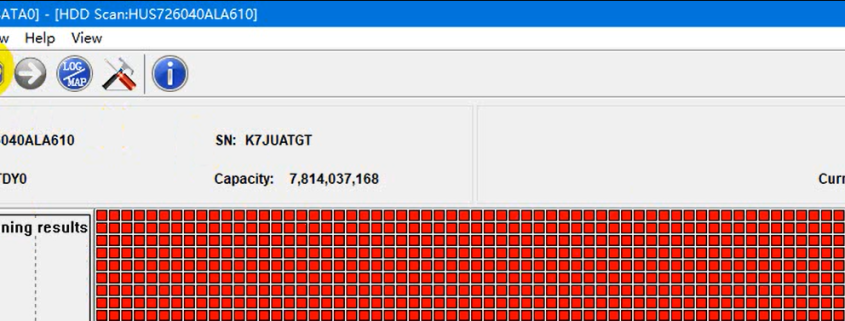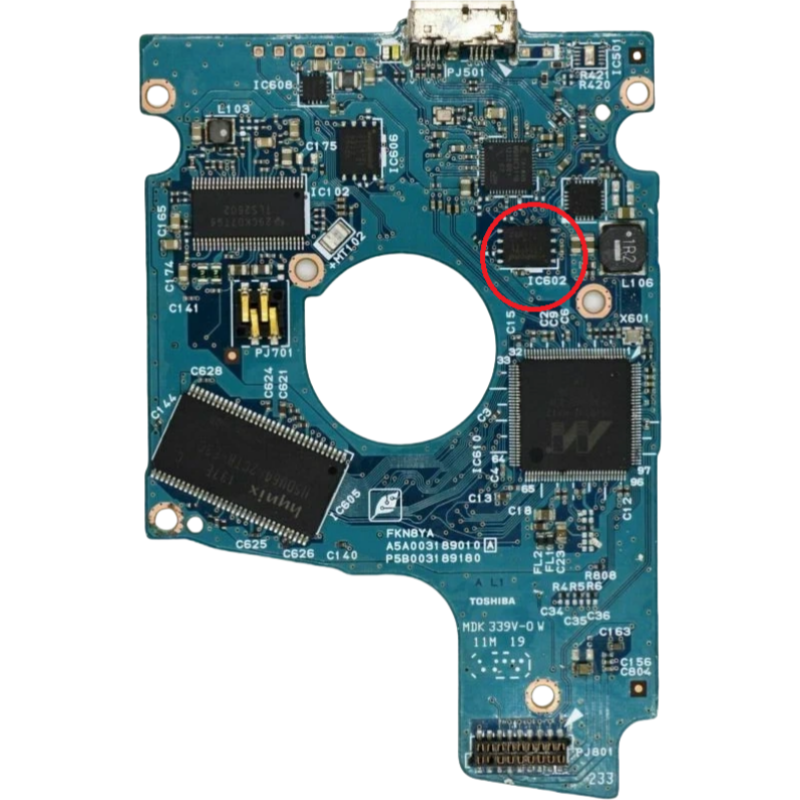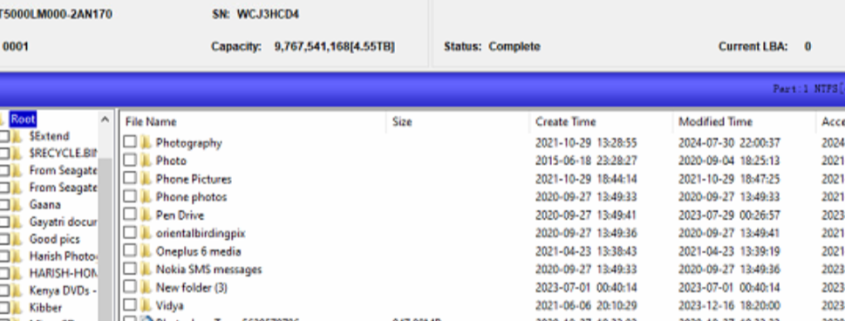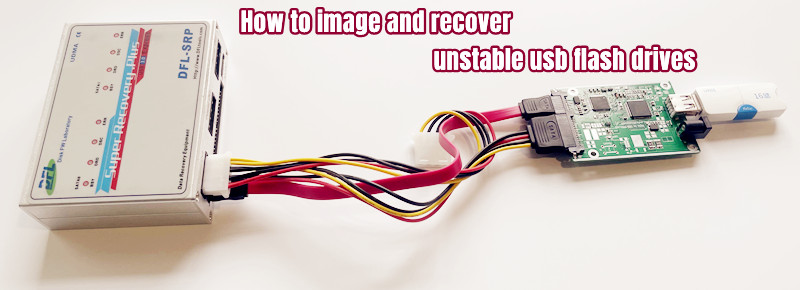Here is a list of videos on Dolphin DVR Pro. product introduction, features and case studies.
Dolphin DVR users can make best use of the following free training videos and documents to have a higher data recovery success rate of CCTV DVR, digital cameras, video repair and forensic disk image.
Dolphin DVR Error Codes and Fixes
Latest Professional CCTV DVR Digital Camera Video Recorders Recovery Tool
How to Recover Lost Videos From One Unknown DVR Drive
How to Recover Lost Videos from Unknown Digital Cameras
How to recover deleted lost videos from unknown law enforcement video recorders
How to Recover Lost Videos from Unknown Car Video Recorders
How to Repair Damaged MP4 MOV 3GP Videos
How to Repair Damaged CCTV DVR Videos
How to Recover DVR Lost Videos and Play Videos Properly
How to Recover Lost DVR Videos Quickly
How to Access and Recover Lost Videos from Mercedes Benz Black Box
How to Access and Recover Lost Videos from DJI UAV Digital Cameras;
DJI Mavic3 UAV Video Data Recovery Steps
DJI Mavic3Pro UAV Video Data Recovery Steps
DJI OsmoAction4 UAV Video Data Recovery Steps
Hikvision CCTV DVR Video Recovery Steps
How to Access and Recover Lost Videos from DaHua CCTV DVR Systems
How to Recover Lost Videos from Korea kttelecops CCTV
How to recover deleted lost videos from WFS DVR video system
New CCTV DVR Video Analysis Solution for Best Success Rate
How to Recover Lost Deleted Videos from HanBangGaoKe DVR System
How to Recover Lost Deleted Videos from HuaYi DVR System
How to Recover lost deleted videos from ZhiLing DVR System
How to recover lost deleted videos from Uniview 0x1C DVR system
How to recover lost deleted videos from Uniview 0x11 DVR system
How to Recover Lost Deleted Videos from TP Link DVR System
How to Recover Lost Deleted Videos from HongWeiShiJie DVR System
Alexa ARRI Mini Digital Camera Video Data Recovery Steps
SANYO S7 jpeg digital camera video data recovery steps
OLYMPUS DIGITAL CAMERA D4220 jpeg video data recovery steps
KODAK V550 h264 digital camera video data recovery steps
Cannon LEGRIA HF R706 h264 digital camera video data recovery steps
Panasonic DMC GX85 h264 digital camera video data recovery steps
NIKON COOLPIX P510 h264 digital camera video data recovery steps
NIKON COOLPIX S6 jpeg digital camera video data recovery steps
NIKON COOLPIX S6300 h264 digital camera video data recovery steps
NIKON D7200 h264 digital camera video data recovery steps
NIKON L120 h264 digital camera video data recovery steps
Panasonic DC S5M2 H264 Digital Camera Video Data Recovery Steps
Nikon COOLPIX P3 JPEG digital camera video data recovery steps
NIKON D7000 h264 digital camera video data recovery steps
NIKON D3100 h264 digital camera video data recovery steps
NIKON Z30 h264 digital Camera video data recovery steps
KODAK M893 JPEG Digital Camera Video Data Recovery Steps
KODAK Z1012 IS Digital Camera Video Data Recovery Steps
NIKON COOLPIX W300 H264 Digital Camera Video Data Recovery Steps
Nikon S9100 H264 Digital Camera Video Data Recovery Steps
Panasonic DC GH5 H264 Digital Camera Video Data Recovery Steps
Nikon Z9 H265 Digital Camera Video Data Recovery Steps
Nikon Z6 H264 Digital Camera Video Data Recovery Steps
Sony Catalyst Unknown Digital Camera Video Data Recovery Steps
Sony ILCE 7C H264 Digital Camera Video Data Recovery Steps
Sony ZV E1 H264 Digital Camera Video Data Recovery Steps
Sony ILCE 7RM3 H264 Digital Camera Video Data Recovery Steps
Sony ILCE 7RM4 H264 Digital Camera Video Data Recovery Steps
Sony ILCE 7SM2 H264 Digital Camera Video Data Recovery Steps
Panasonic DC GH5S Digital Camera Video Data Recovery Steps
Sony PMW EX1R Digital Camera Data Recovery Steps
Sony ILCE 7M3 Digital Camera Data Recovery Steps
Sony PXW X280 Digital Camera Data Recovery Steps
How to Recover Lost Videos From Sony ILME FX30 Digital Cameras
How to Recover Lost Videos From JVC GY HM200 h264 Digital Cameras
How to Recover Lost Videos From Panasonic DC S5M2 h265 Digital Cameras
How to Recover Lost Videos Perfectly from Sony DSC RX10M4 h264 Digital Cameras
How to Recover Lost Videos Perfectly from Sony ILCE 7M4 H264 H265 Digital Cameras
How to Recover Lost Videos Perfectly from Sony ILCE 7RM4 Upgraded H264 Digital Cameras
How to Recover Lost Videos Perfectly from SONY ILCE 7SM3 h264 h265 Digital Cameras
How to Recover Lost Videos Perfectly from SONY ILCE 7M3 h264 Digital Cameras
How to Recover Lost Videos Perfectly from SONY ILME FX3 h265 Digital Cameras
How to Recover Lost Videos Perfectly from SONY FDR AX700 h264 Digital Cameras
How to Recover Lost Videos Perfectly from Sony DSC RX10M2 h264 Digital Cameras
How to Recover lost videos perfectly from Sony ILCE 1 h264 h265 Digital Camera
How to Recover Lost Videos Perfectly from SONY HXR NX80 h264 Digital Camera
How to Recover Lost Videos from Canon Digital Cameras;
How to Recover Lost Videos from Panasonic Digital Cameras
How to Recover Lost Videos from Sony Digital Cameras
How to Recover Lost Videos From BlackMagic Digital Cameras
Latest Free But Professional CCTV DVR Video Player Version 2.03