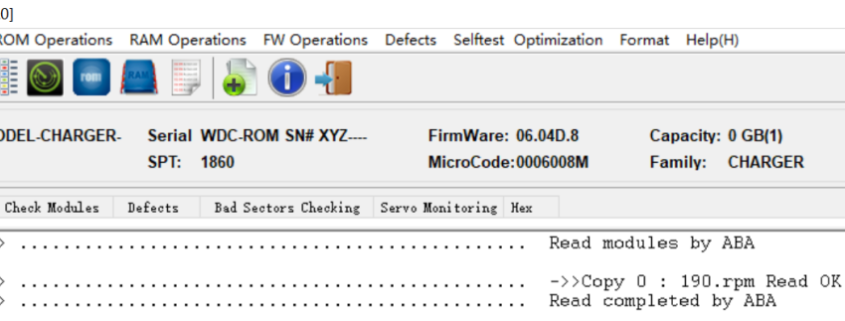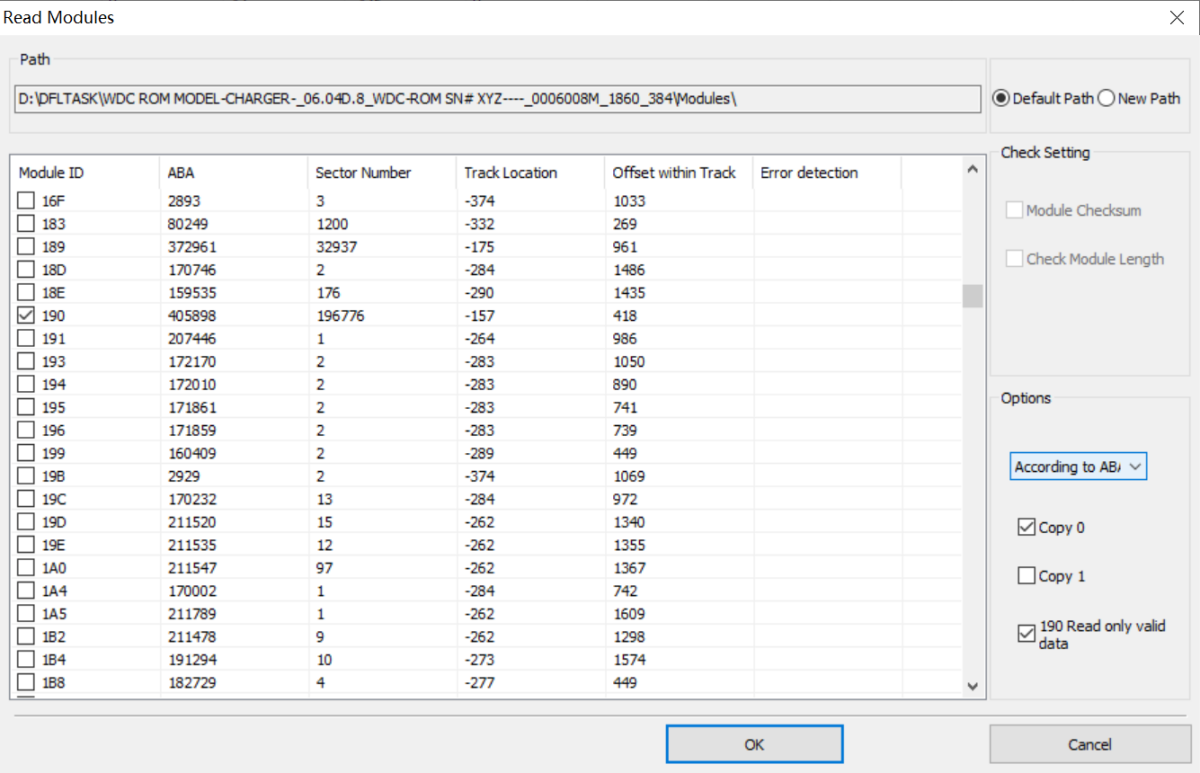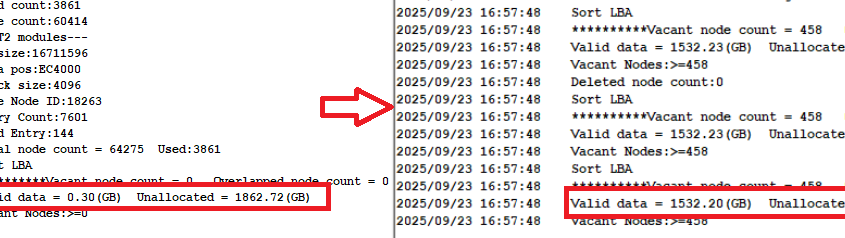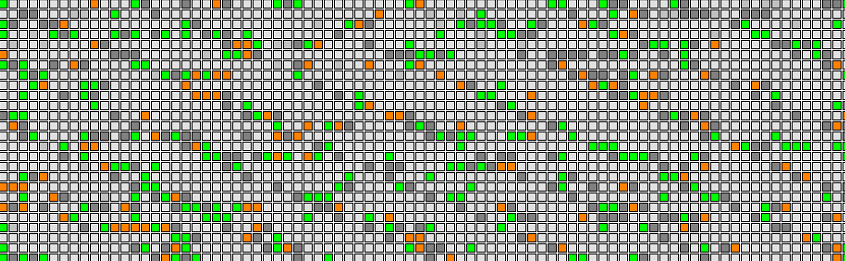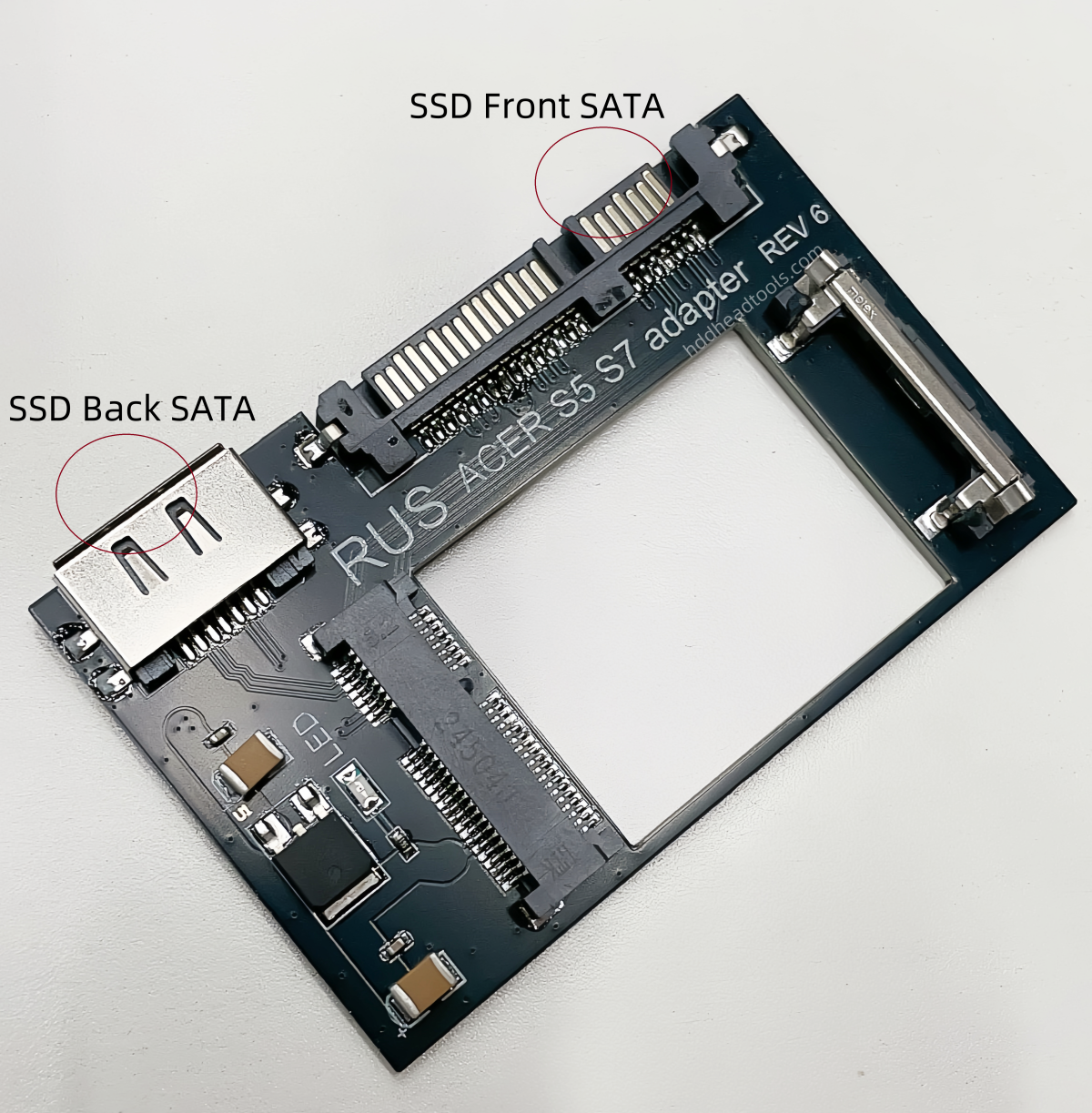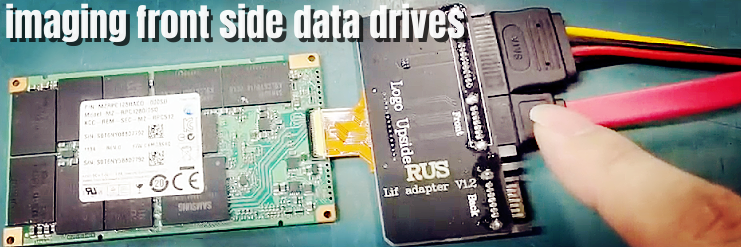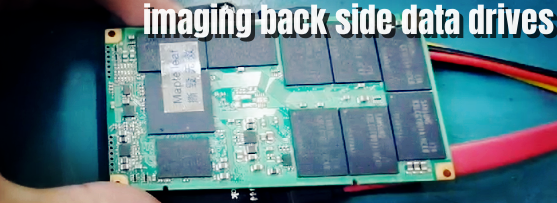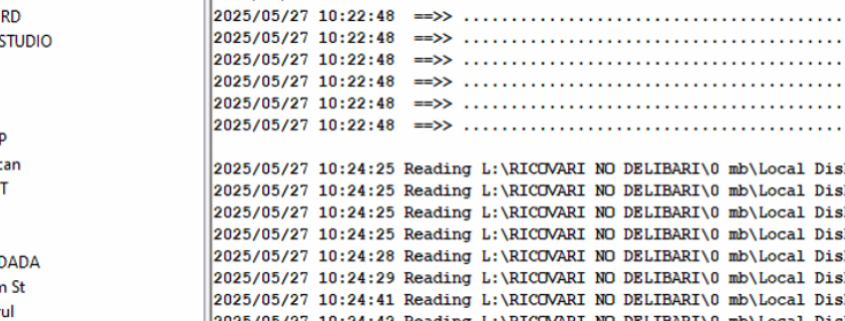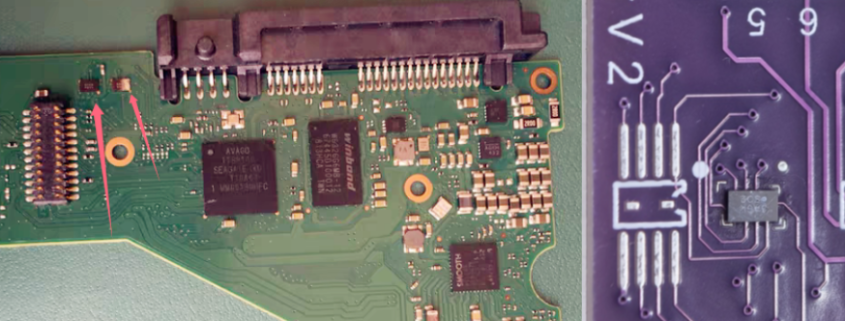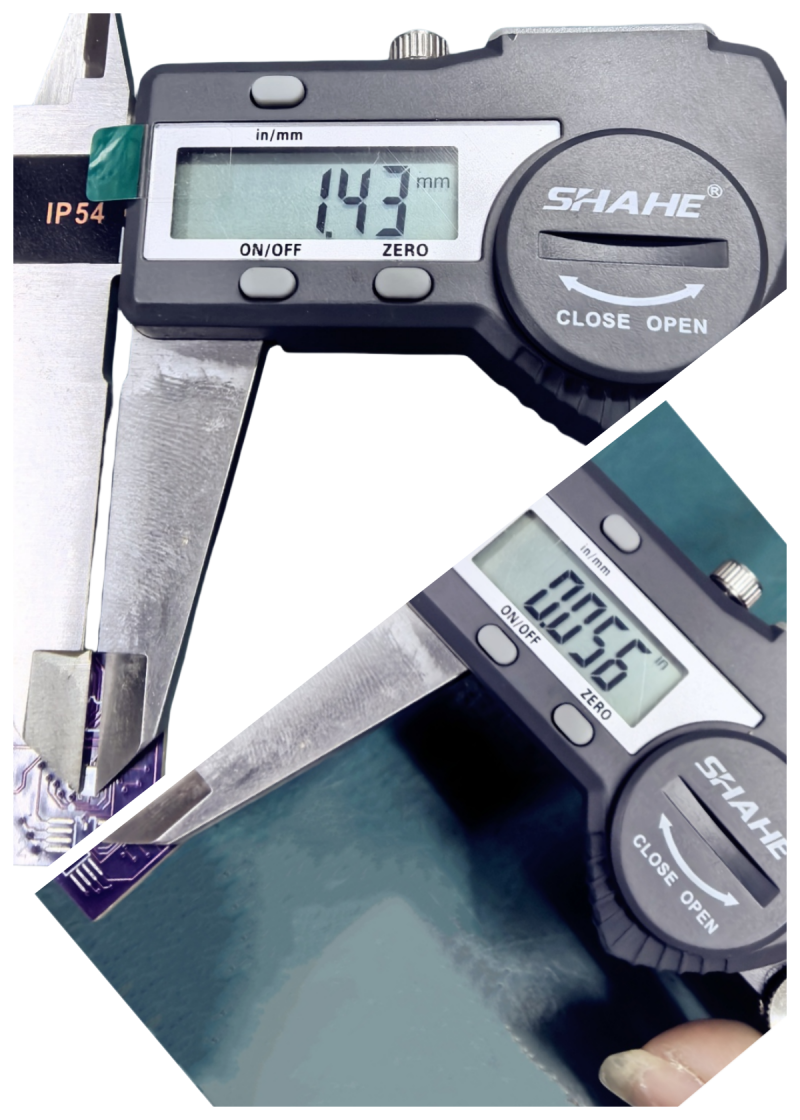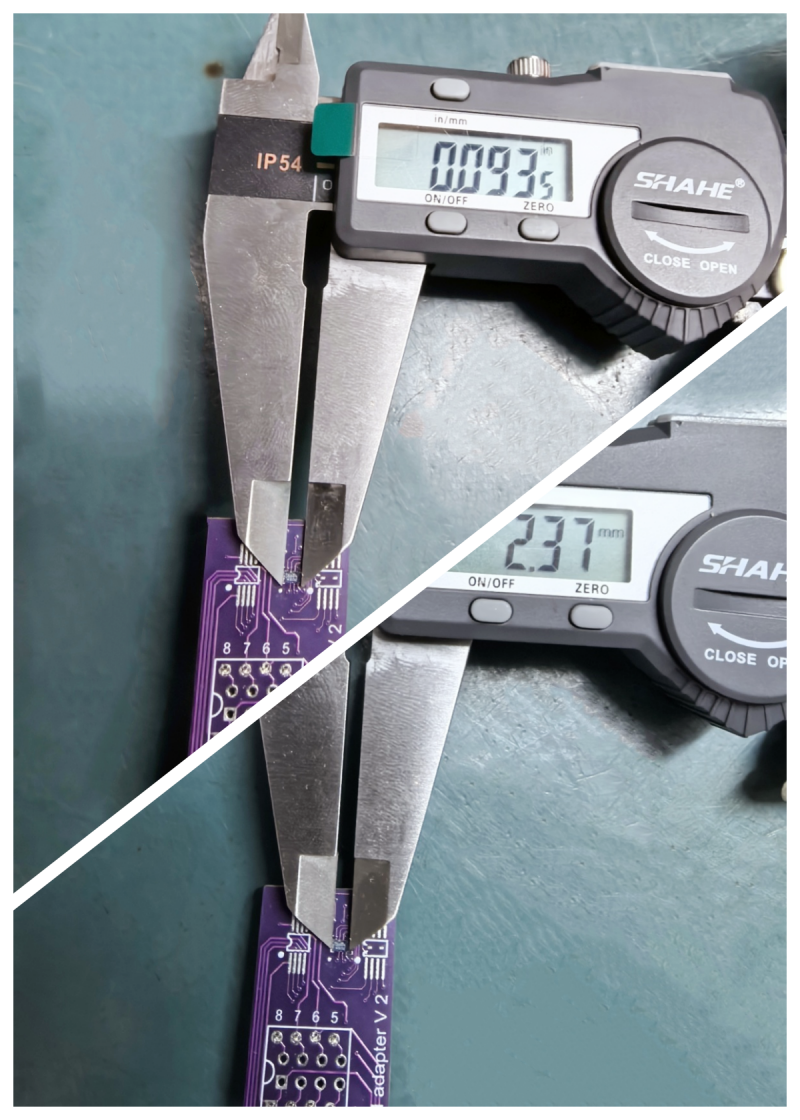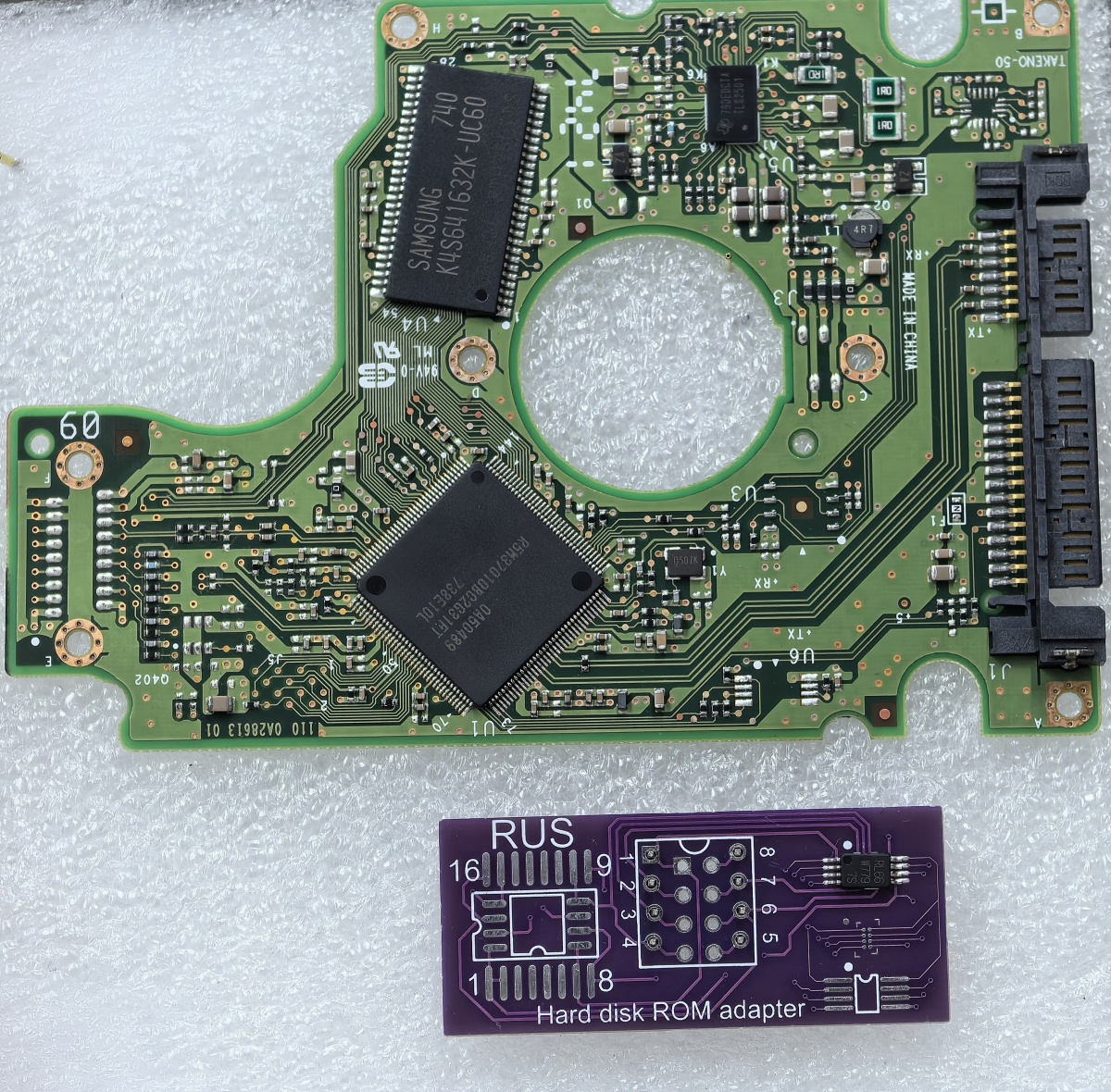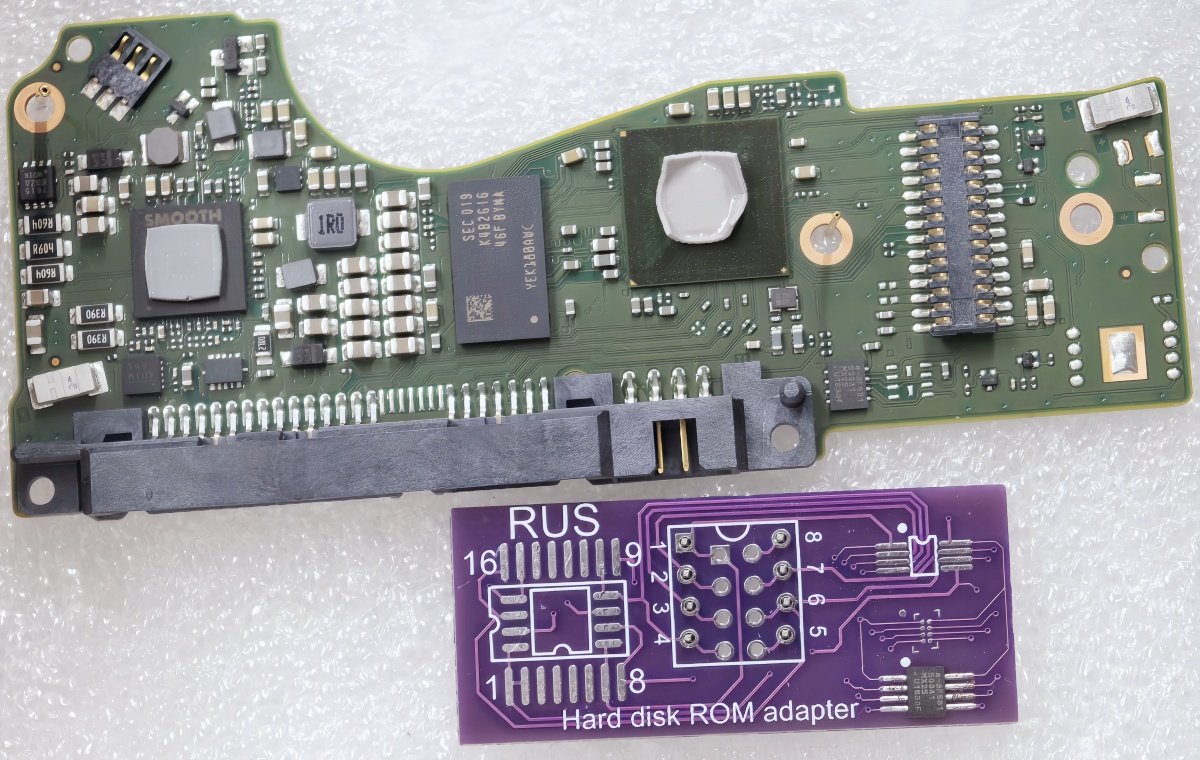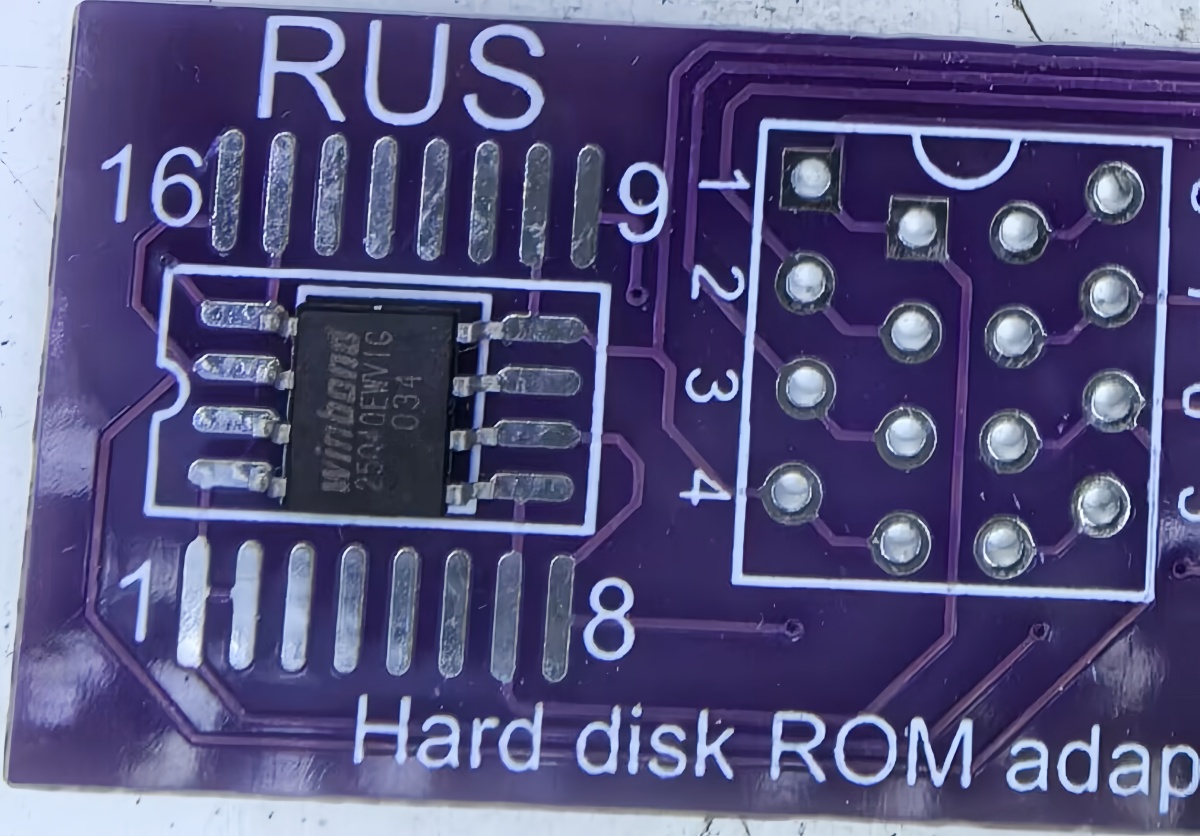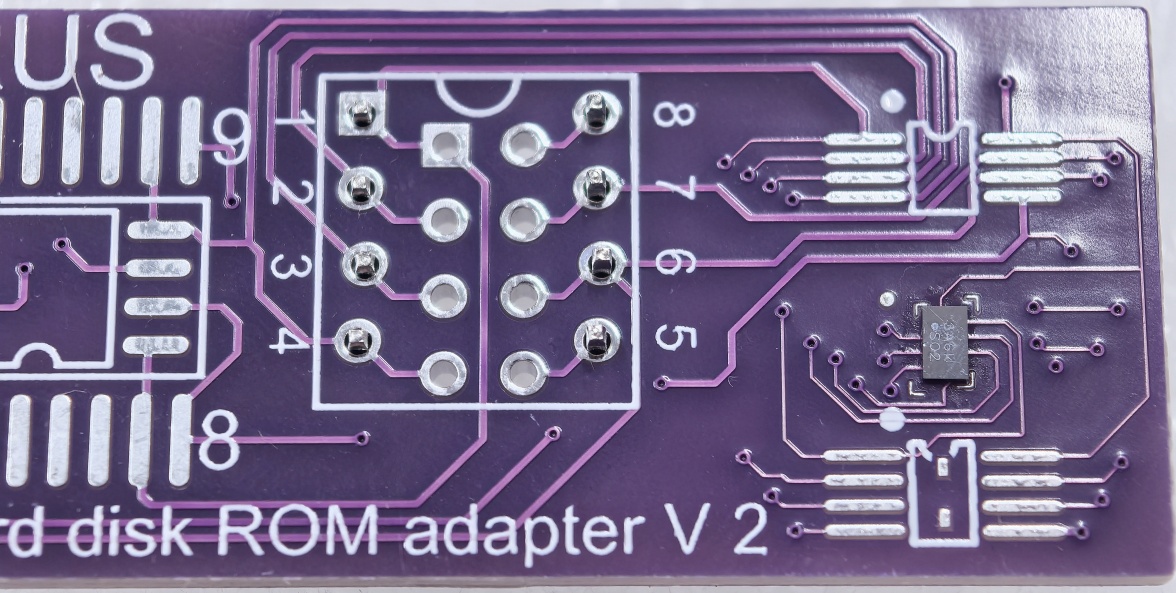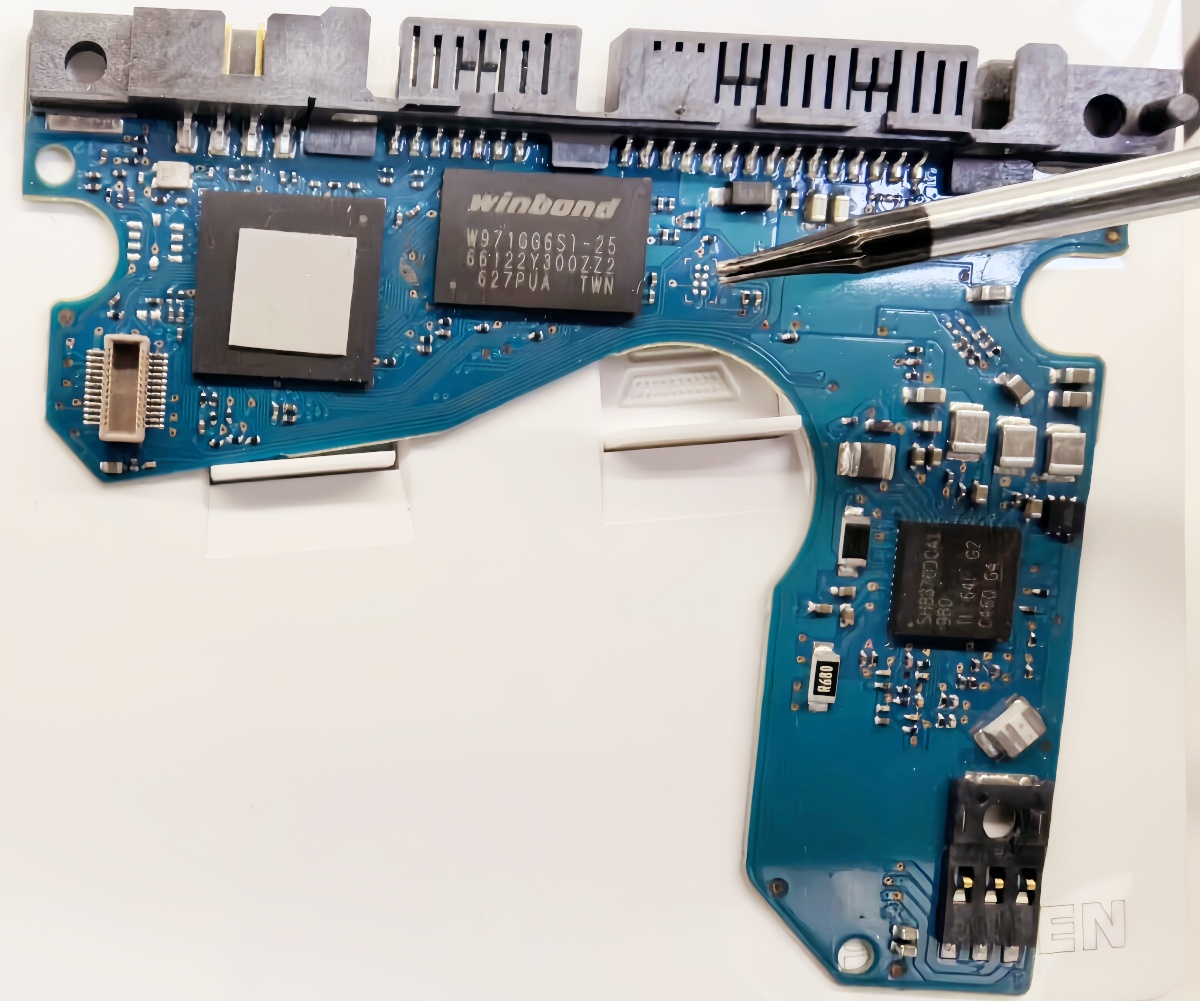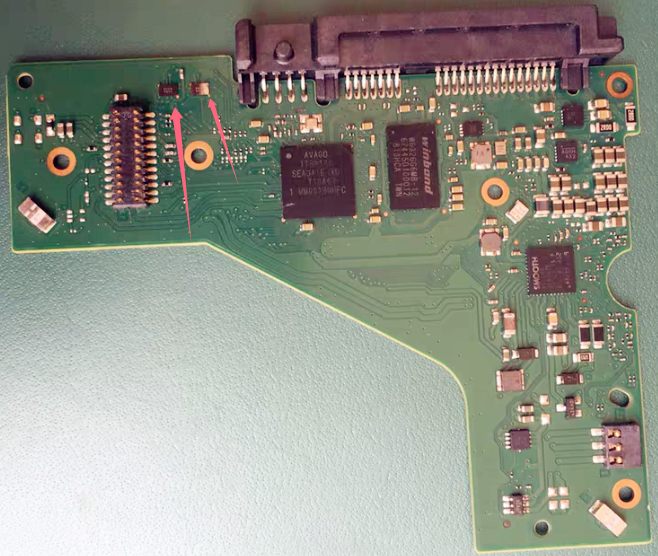October is one special month due to the National day holiday here, after the 8 days’ holiday, Dolphin team continues the best data recovery solutions, technique support and services to data recovery engineers worldwide.
Thanks to the new and old customers’ support and love, Dolphin team have prepared the following big promotion for all:
01: Buy hdd head and platter swap tools, get hdd head donor requirement e-book for free;
02: Buy G2 HDD Head Comb Suite.Advanced, get hdd head donor requirement e-book for free;
03: Buy WD PCB 8X00XX USB-SATA Adapter Smart Package Pro. with direct discount;
04: Buy HDD ROM Programming Clip Adapters with direct discount;
05: Buy WD USB-SATA and Firmware Unlock PCB Package with direct discount;
06: Buy HDD SAS to SATA data recovery adapter with big promotion.
Users can also order Dolphin major data recovery tools below to start a data recovery business or set up a new data recovery lab:
01: DFL-SRP USB3.0 all-in-one Data Recovery Equipment or DFL PCIe Data Recovery Hardware Tool;
02: DFL-URE Plus Data Recovery Equipment;
03: DFL USB3.0 all in one data recovery adapter;
04: Surface Pro data drive data recovery adapter;
05: Apple SSD data recovery adapter;
06: Dolphin DVR recovery software.
Users can email to sales[at]dolphindatalab.com or add teams ID with the same email to get more details on this special offer.