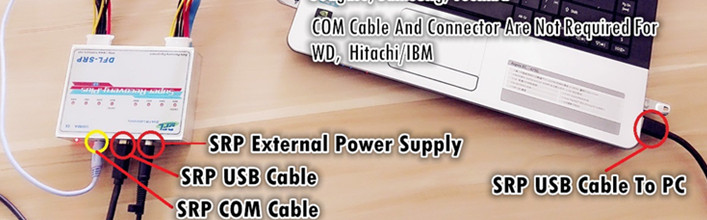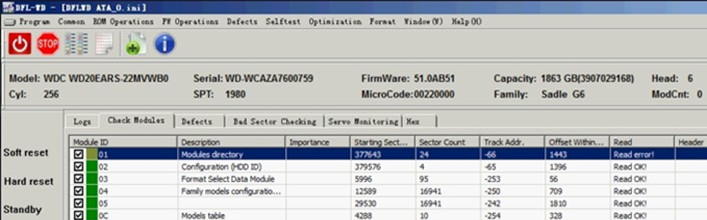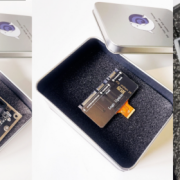DFL Data Recovery Hardware Connection Guides All In One
Dolphin Data Lab has the following DFL series of data recovery tools and the following is the complete data recovery hardware connection guide helping new users or those who are interested in Dolphin data recovery tools learn more and have one genernal view on how the tools work.
To connect the DFL data recovery hardware, users need to connect the following:
1, USB cable between the hardware and PC of either laptop or desktop;
2, External power supply to the data recovery hardware;
3, Hard drive COM cable between the hardware and hard drives or COM cable between the PC and hard drives;
4, Hard drive power cable between the hardware and hard drives;
5, Hard drive data cable between the hardware and hard drives;
6, Other kind of adapters/converters.
DFL-SRP USB3.0 data recovery hardware connection guide
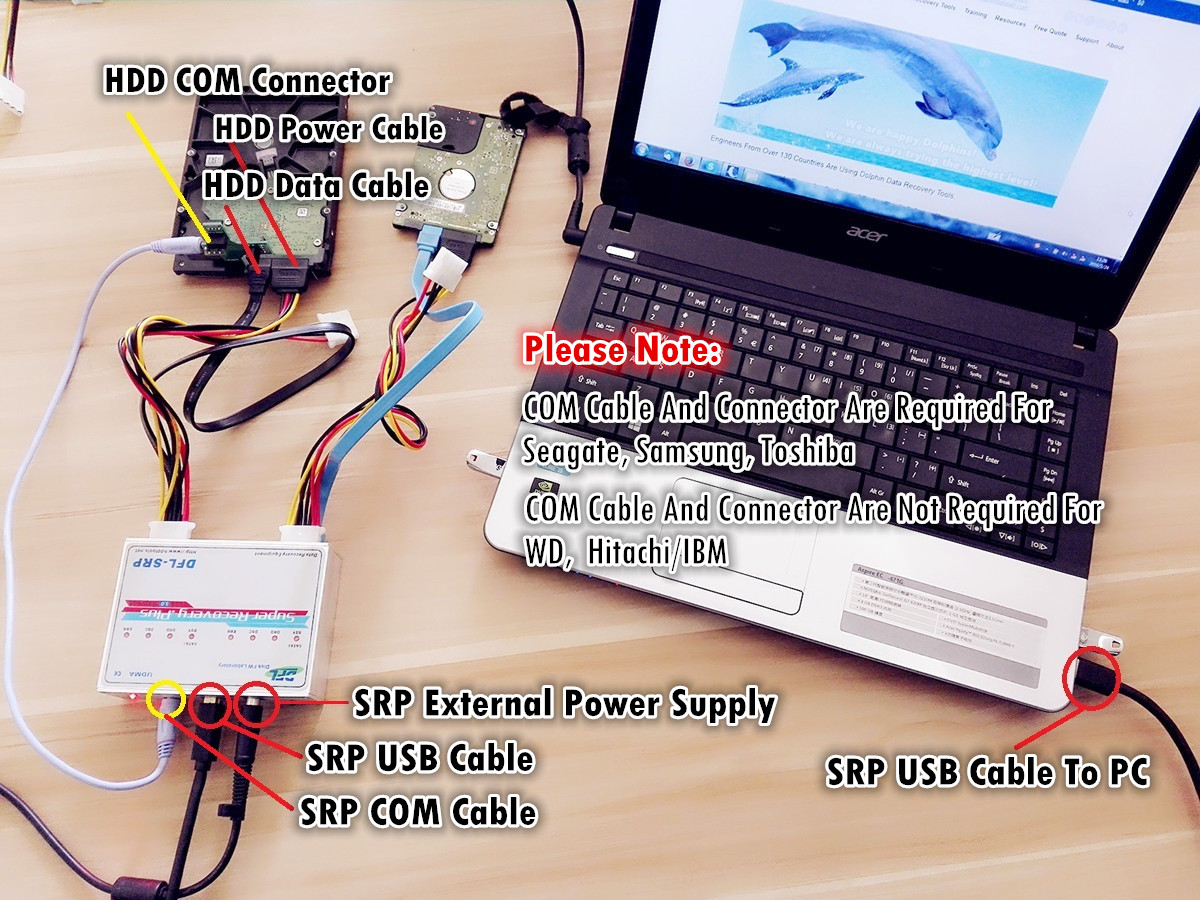
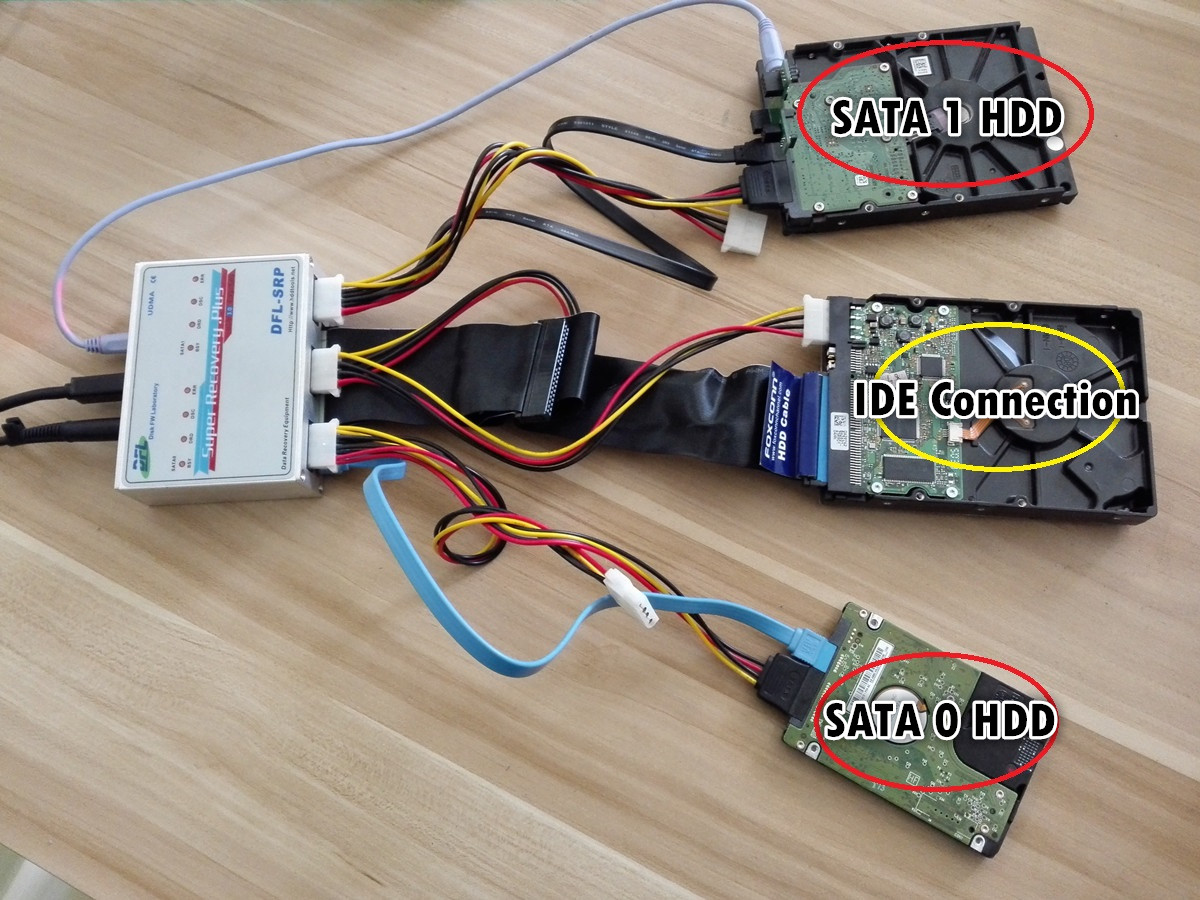
DFL PCIe DRE-4x Data Recovery Hardware Connection
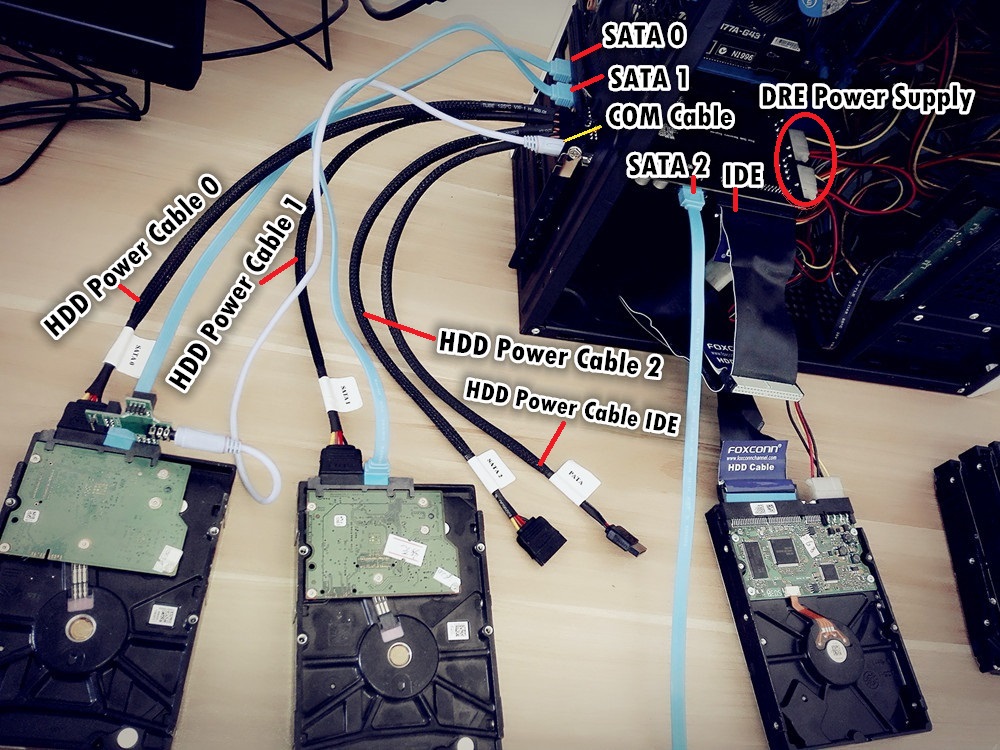
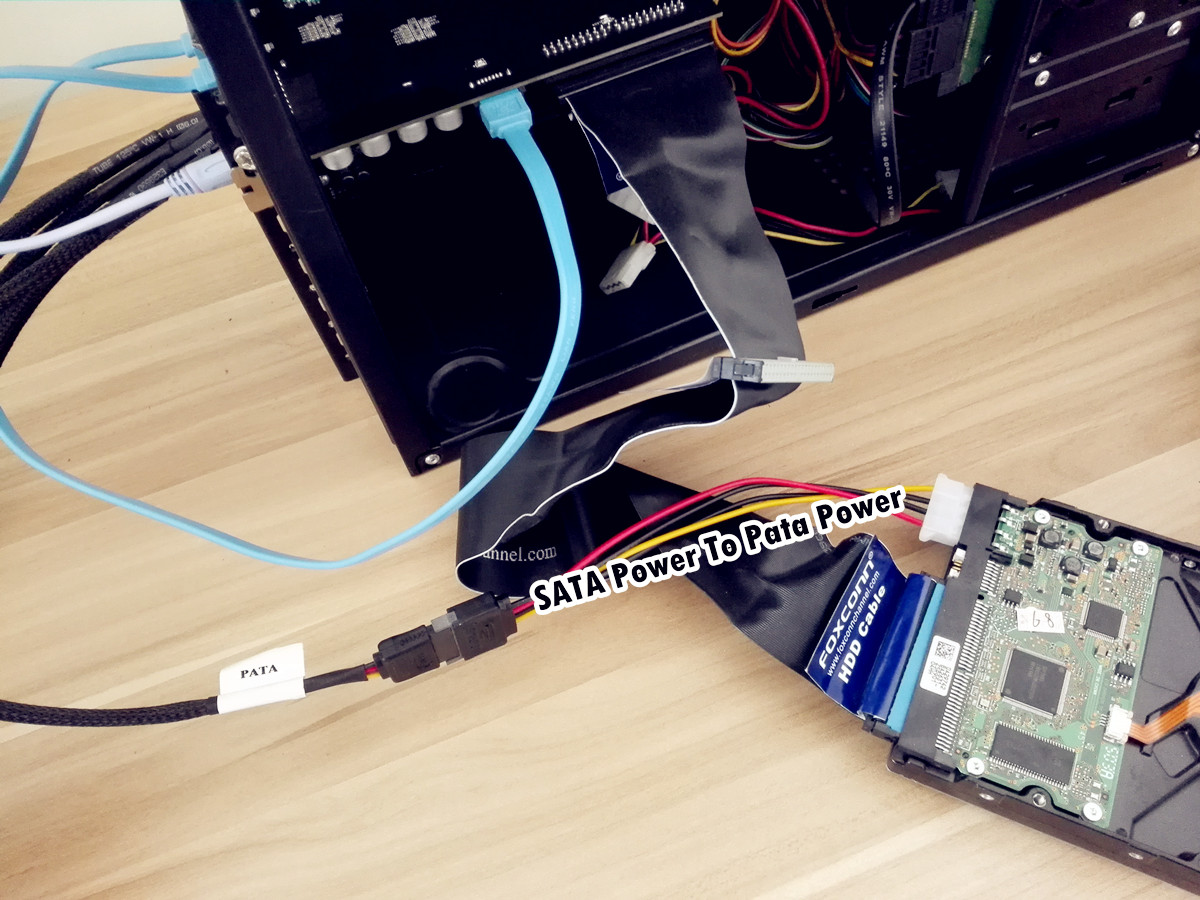
DFL-URE USB3.0 Data Recovery Hardware Connection

DFL COM Cable Connection

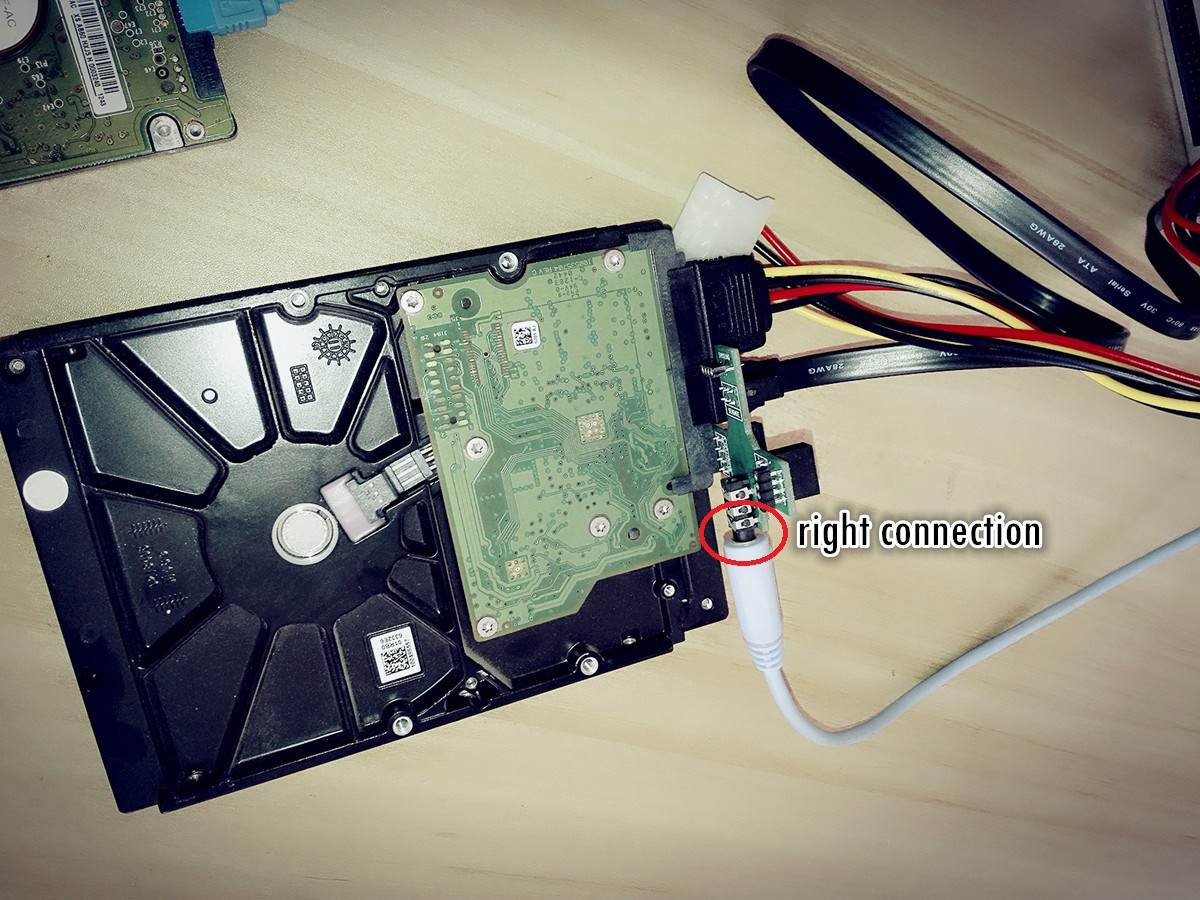
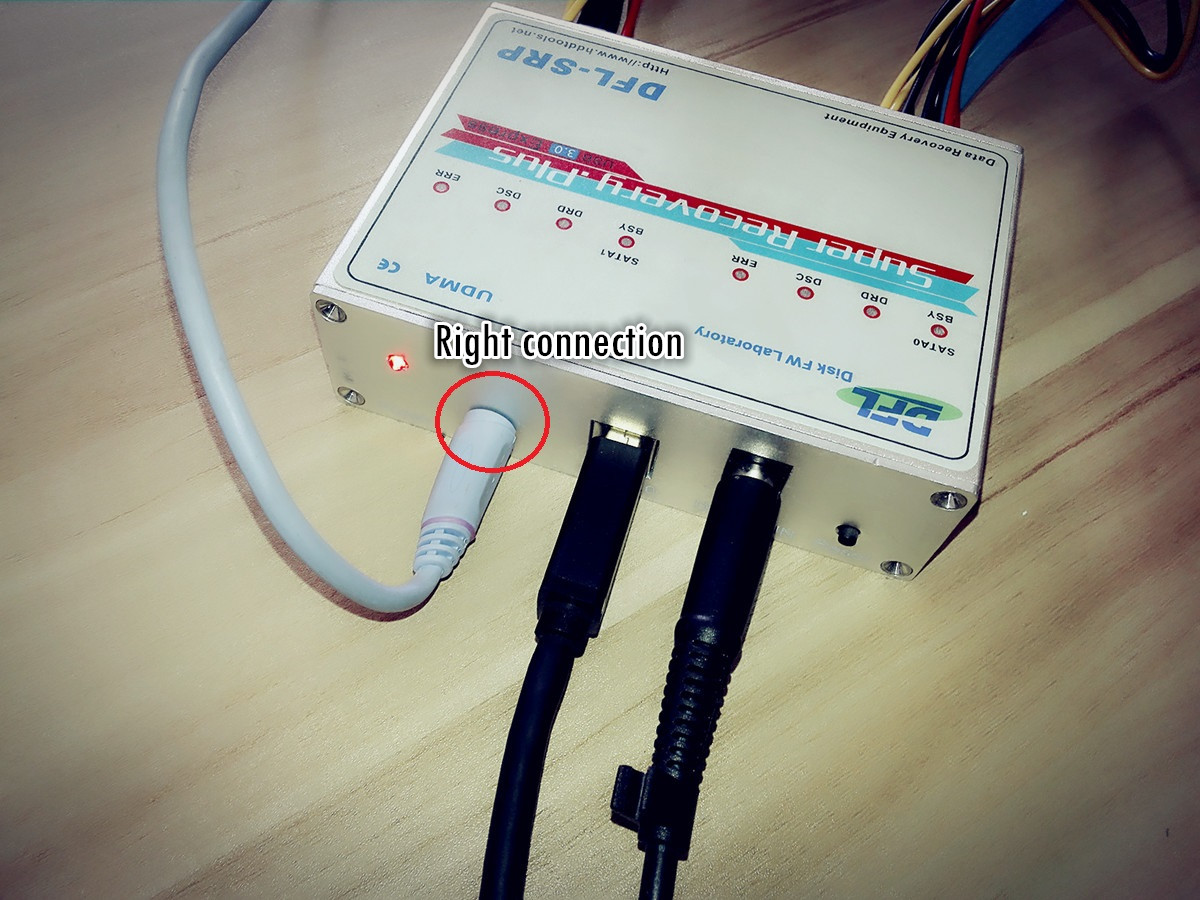
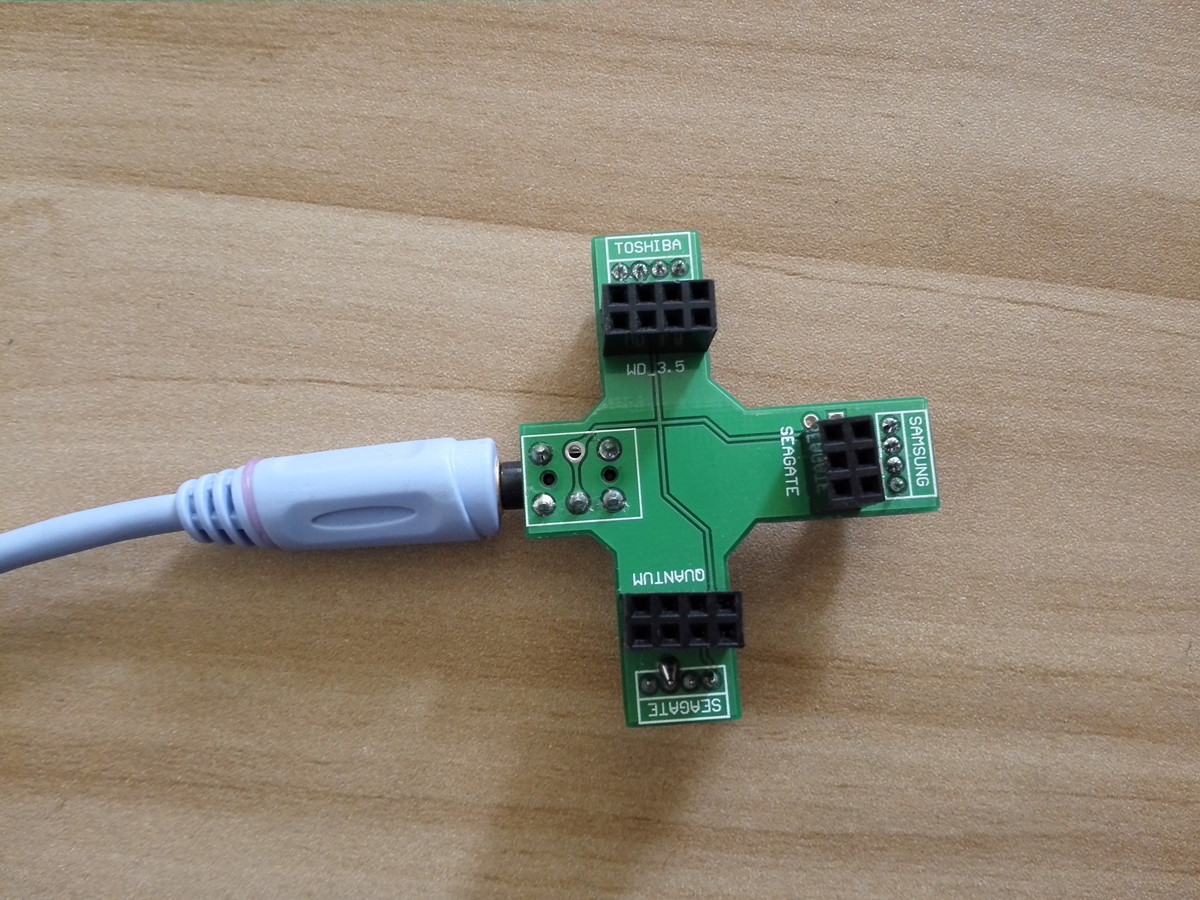
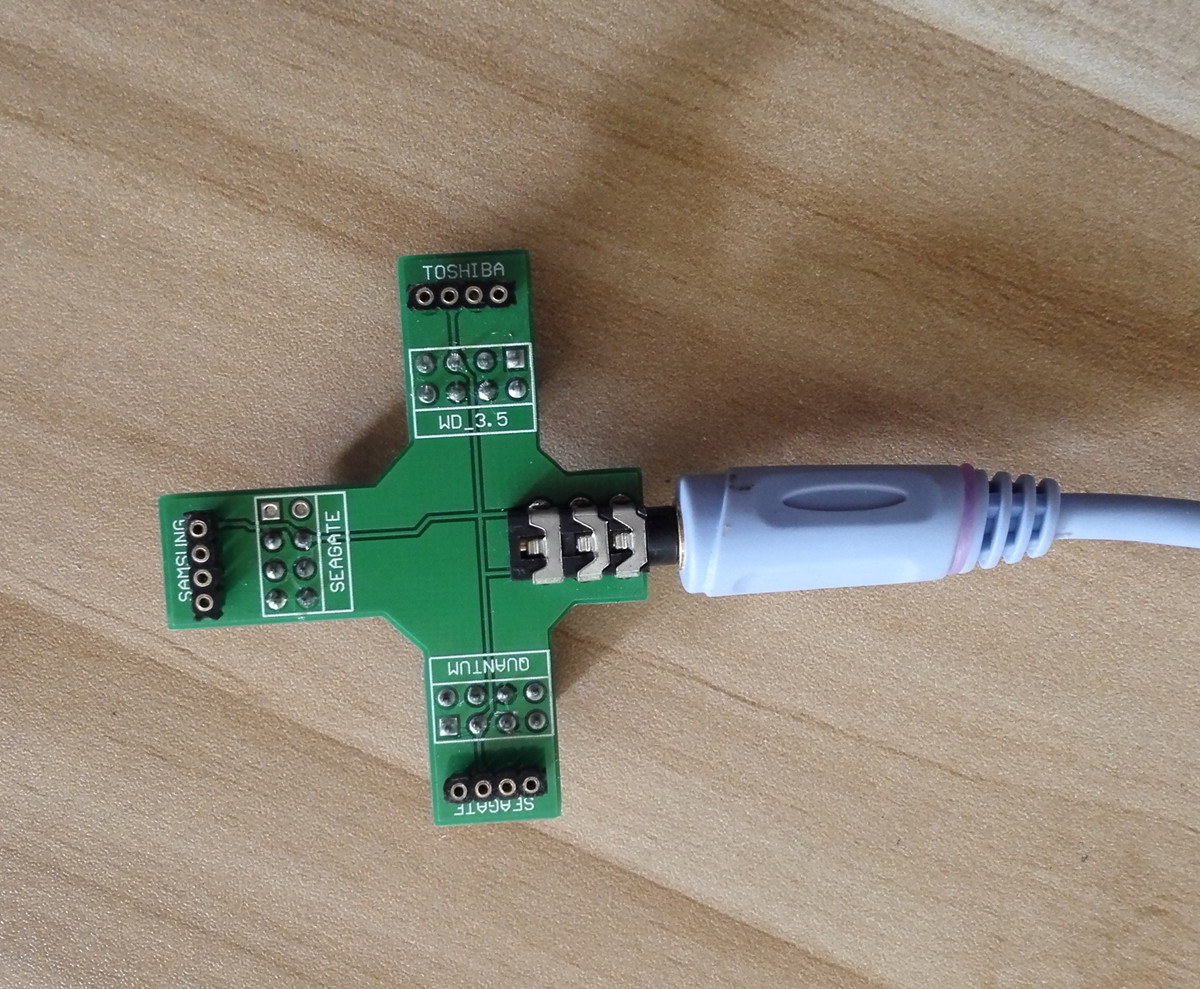
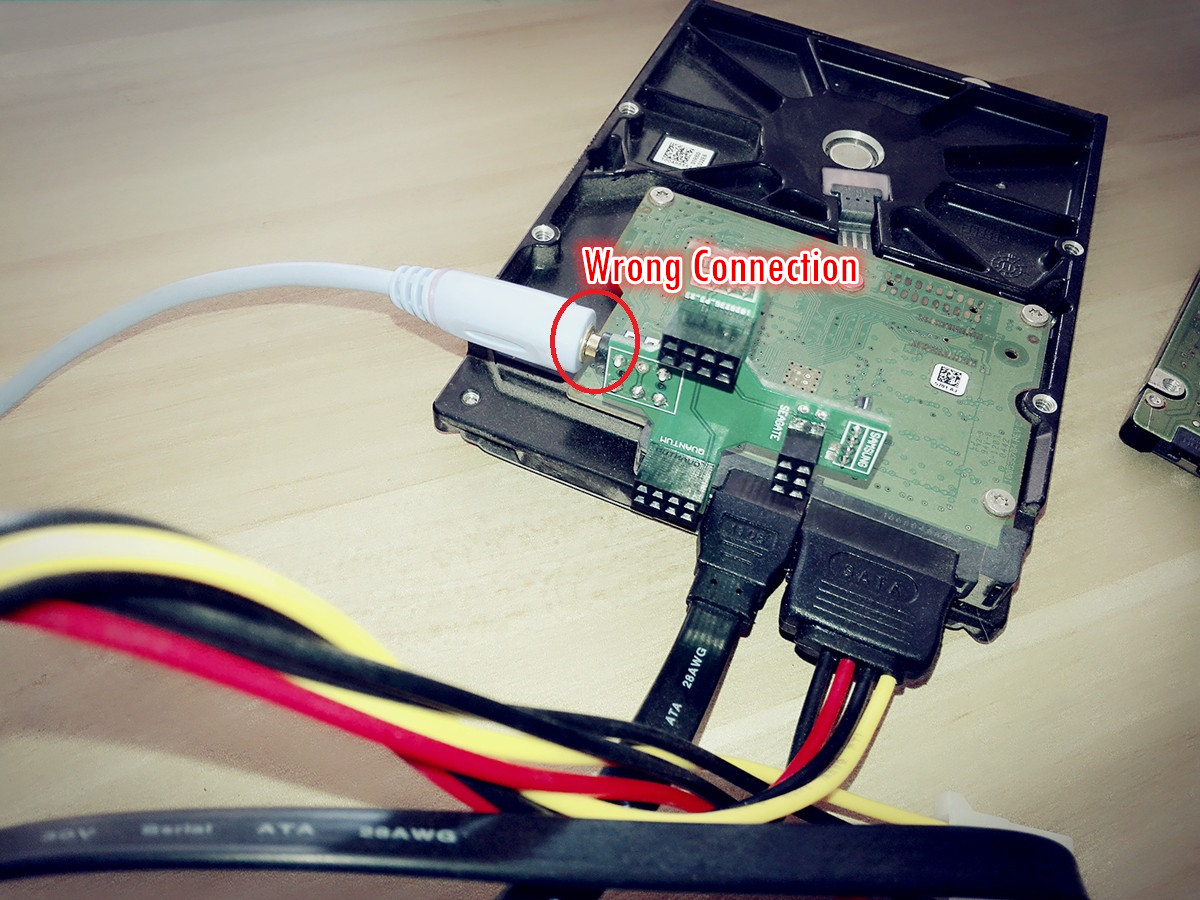
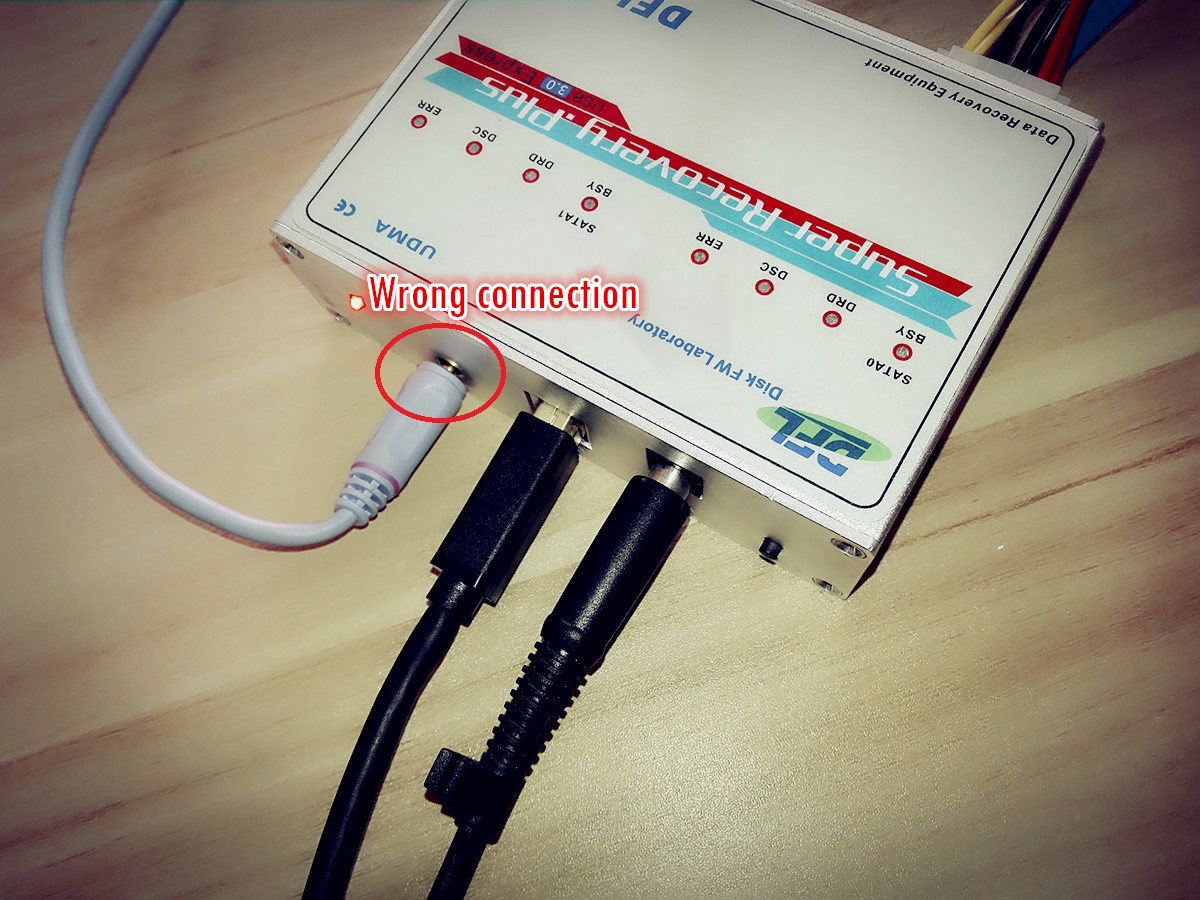
DFL Fujitsu COM Connection Guide

Dolphin users can download the full COM Connection PDF manual here.
Dolphin team helps all users to start and grow their data recovery capabilities by professional data recovery tools and complete data recovery support and solutions. Any question is welcome to sales@dolphindatalab.com or add Dolphin official Skype ID: dolphin.data.lab