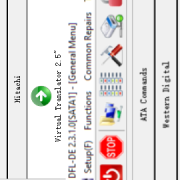DFL-Hitachi-IBM Firmware Repair Program Upgrade April 21 2015
To meet the requirement of more Dolphin users, Dolphin engineers have worked out the algorithm to remove the password from the old Hitachi IBM hard drives.
The old drives have very different firmware structure as the new ones and the method to remove password from new Hitachi hard drives doesn’t work at all for the old ones and now users can use the new DFL Hitachi program to remove the password from the old Hitachi IBM hard drives such as the DK series, etc.
To remove the password with the new DFL hitachi firmware repair program, users need to connect connect the 2.5″ IDE to 3.5″ IDE adapter and connect the COM cable like below:
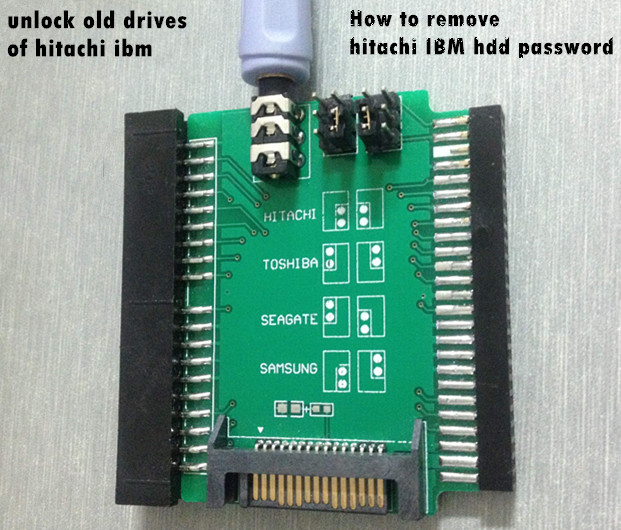
The old drives are IDE drives, besides connecting the COM cable, users need to set jumpers to the Hitachi marked position as picture above.
After above operation, users just connect the drive to DFL-SRP for Hitachi by this adapter and then power on the drive, the program will detect the password and users can then remove the password directly by simple click.