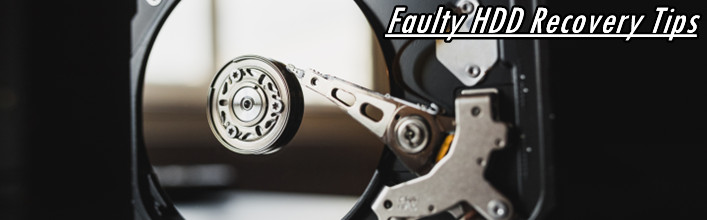How to Treat Faulty Hard Drives for Best Success Rate
It’s very important to learn how to recover lost data properly and successfully from faulty hard drives. Each hdd recovery case can be different due to different HDD failures.
When users get one faulty hard drive, the very first thing is to find out the HDD failures and see whether the data can be recovered or not, how the data will be recovered.
Recently Dolphin engineers have found one big issue from users when users are trying to recover lost data from one faulty drive. Many users specially new users always wish to extract the lost data directly only if the faulty drives can be detected and they don’t care about the log window and don’t read the log reports. This is wrong.
Power on the faulty hard drive, check if the drive is spinning or not, if not spinning, swap heads or swap PCB or swap platters, after spinning issue is fixed, check if the drive is busy or ready, if busy, get the hdd to ready by firmware repair and further physical repair; If the drive is ready, check if the HDD ID is detected or not, if not detected, get the hdd detected by firmware repair; After the drive gets ready, check the data area, check LBA 0, 63, etc and see if the data area is readable or not, if the data is encrypted or not, if the hex data is 0000 or not.
After the data area is accessible, need to check the log window and see if any LBA read error. Users can check the beginning, middle and ending part of the data area and see if any bad sectors. If the data drive doesn’t have bad sectors, users can consider direct file extraction. But if the drive is unstable or has bad sectors, users must image the patient HDD to one target drive or VHD or image to a file.
For one professional data recovery engineer, imaging the patient hdd is always preferred and then recover the lost data from the target drive or image file.
So for all users, you need to check your patient hdds carefully and treat your patient HDDs correctly and differently.
Any question is welcome to sales@dolphindatalab.com or add Dolphin Skype ID: dolphin.data.lab