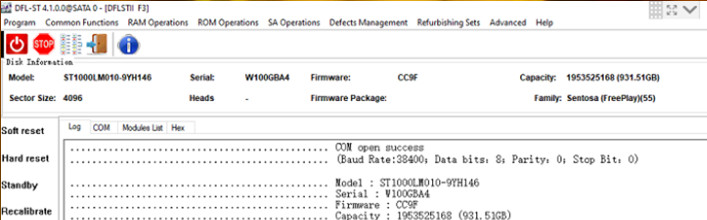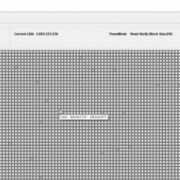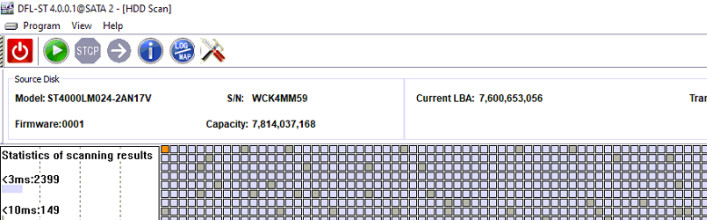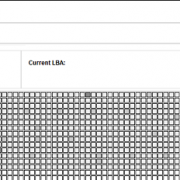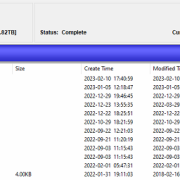Seagate ST1000LM010-9YH146 HDD Firmware Repair and Data Recovery Steps
This is one Seagate hard drive data recovery case study for one DFL user in USA who is one new user of DFL PCIe data recovery equipment. The patient HDD reports SIM Error 1009 and R/W read error.
The hard drive ID can be read properly but the COM port reports SIM error 1009 and R/W read error.
When trying to enter the DFL Seagate HDD firmware repair program, the log window shows Module list getting failure, that means the module list is empty.
When trying to enter F3 T>, it was successful. When trying to access the data area, it was fully inaccessible.
The engineer did a backup of the ROM and important SYS files.
Next the engineer used the very helpful one-click firmware repair solution-SIM 1009 Fix and the program did the auto fix;
Next the engineer went to edit HDD HD and cleared media cache.
Next power off and on the hdd, the data area was accessible and the module list was also listed properly.
Entering DFL-DDP data recovery program, all the lost partitions and files were fully recovered.
Any question is welcome to sales@dolphindatalab.com or add Dolphin Skype ID: dolphin.data.lab