ST2000DM008-2FR102 HDD Firmware Repair and Data Recovery Steps
This is one of data recovery cases done by Dolphin engineer today for an Asia user. The HDD ID information cannot be identified by program, unable to see firmware module list, all sectors are inaccessible either.
HDD ID Information
Patient drive: ST2000DM008-2FR102 PCB: 100815595
Family: CheopsllteA (AD) Capacity: 2TB
Reported symptoms
HDD Detection Error, busy status.
Data Recovery Steps
1. With DFL Seagate HDD repair tool, Back up ROM by selecting LM family (high baud rate required);
2. Generate unlock ROM automatically by using DFL program;
3. Write unlock ROM, power off and power on program, send unlock key, HDD get unlocked;
4. Clear media cache and clear G list;
5. Back up the key sys file and run translator regeneration;
6. Restart firmware and open DFL-DDP data recovery program;
The whole drive can be scanned from beginning to the end after above operations.
Welcome to send your questions or enquiries to sales@dolphindatalab.com or add Dolphin Skype ID: dolphin.data.lab for any consultation.

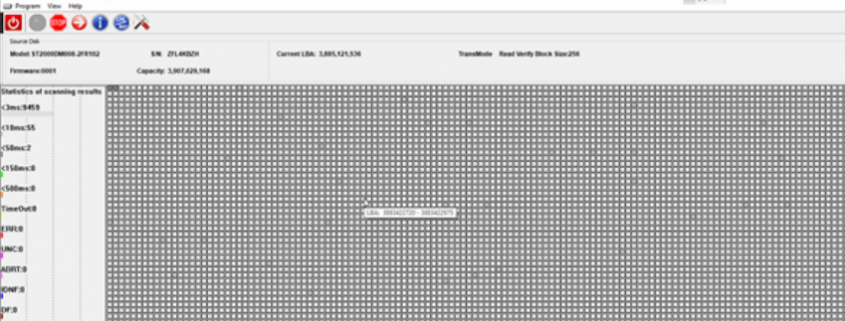
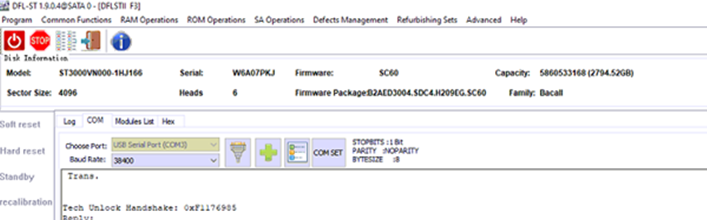
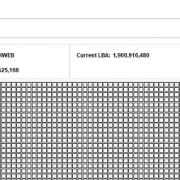
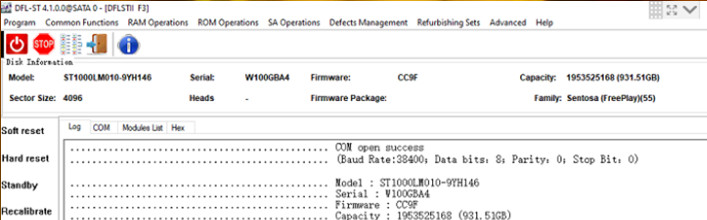
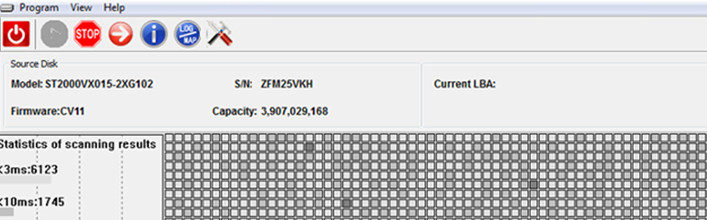
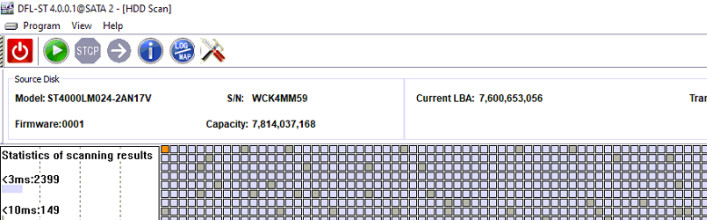
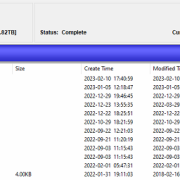

Leave a Reply
Want to join the discussion?Feel free to contribute!