ST1000LM035-1RK172 Unstable HDD Repair and Data Recovery Steps
This is one undetected and unstable Seagate ST1000LM035-1RK172 hard drive data recovery case study for one DFL user from Australia.
This is one new Rosewood hard drive with Firmware version-EB01, the ROM structure is a little different from the early-stage rosewood hard drives. So users need to use DFL new Seagate firmware repair software to unlock firmware perfectly.
The original drive has no access to data area and the firmware area was not accessed too.
To get the lost data back from this drive, the user adopted the following steps:
1, Use DFL Seagate hdd repair tool to backup rom and generate unlock rom;
2, Send unlock key to unlock the firmware area;
3, Backup important SYS files;
4, Clear g-list, smart and confirm the entries with NGlist;
5, Clear Media Cache;
6, Regenerate translator, partial sector access issue generated;
7, Edit SYS, write original NGlist back;
8, Clear G-list and regenerate translator.
9, Open DFL-DDP data recovery tool, all lost data was back.
Any question is welcome to sales@dolphindatalab.com or add Dolphin Skype ID: dolphin.data.lab

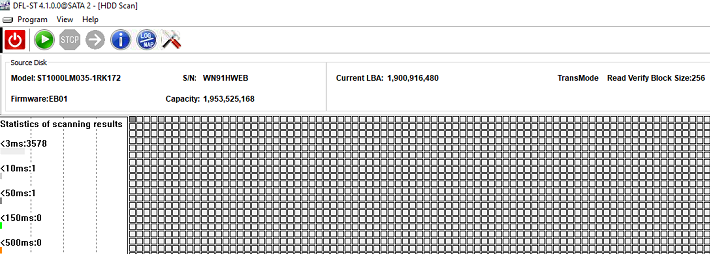
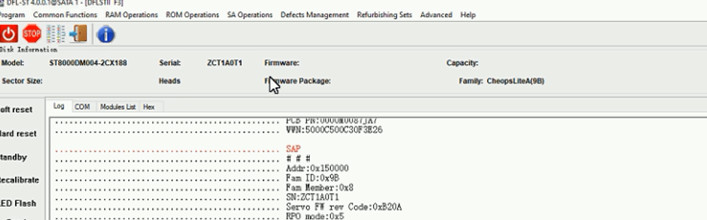


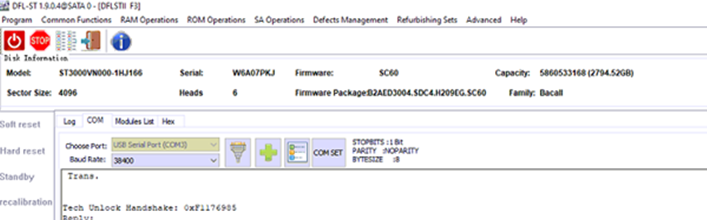

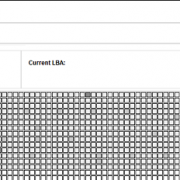

Leave a Reply
Want to join the discussion?Feel free to contribute!