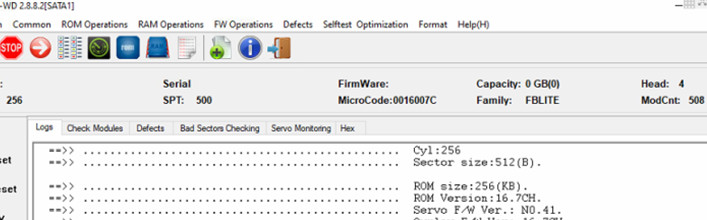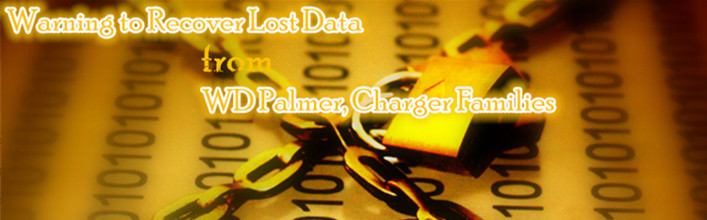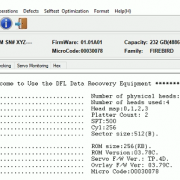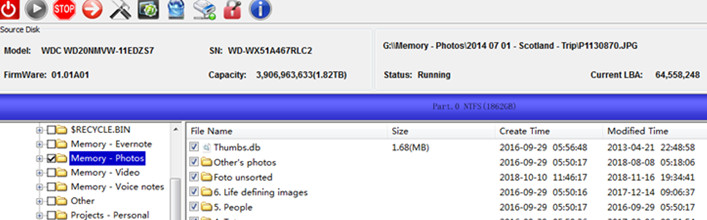WD 8X00XX HDD SED Data Encryption Data Recovery Steps
The WD 8X00XX HDD SED Data Encryption hard drives we are talking about in this article are the Western Digital portable hard drives with USB PCB numbers of 2060-800041, 800067, 800069, 810003, 810012, 810035. Besides 800041, the other USB HDDs above have both MCU and SED lock, 800041 USB HDD has SED lock.
For logical data recovery cases such as accidental file deletion, format, this one is easy, users just need to use some common data recovery software to get lost data back;
For some cases with bad sectors or weak heads, the patient hdds above can be connected to DFL-URE USB3.0 data recovery equipment and run disk image or file extraction, please note, data out of the URE USB interface is not encrypted, users can see the data directly;
For some cases with severe bad sectors or head damage, users had to convert the USB interface to SATA interface by either manual wire soldering or using compatible SATA PCBs. For 800041 USB drives, users can do shorting to access the firmware area, backup necessary firmware modules but for other 8X00XX MCU locked drives mentioned above, users need special PCBs to access the firmware area to backup important firmware modules after converting to SATA interface. Next users can set up head map and run selective head image. To run selective head image, users need to make best use of the original USB PCB for data decryption purpose.
For cases with firmware corruption, users need to access the firmware area, test and repair damaged firmware modules with DFL-WD HDD firmware repair tool, after firmware repair, users need to use DFL-DDP Data Recovery Equipment and Data Unlock SATA Connectors for data decryption purposes.
For cases with Physical hard drive damage, users need to open patient hdds in clean room to swap heads, clean platters, etc and then users may need firmware unlock PCBs, DFL-WD hdd repair tools, DFL DDP data recovery tools, data unlock SATA connectors, etc to get lost data finally. This kind of cases are complicated and must be sent to professional data recovery companies to recover lost data properly, individual pc users are not supposed to handle them to cause permanent data loss.
Any more question is welcome to sales@dolphindatalab.com or add Dolphin Skype ID: dolphin.data.lab