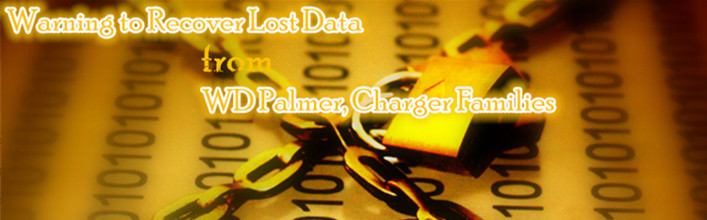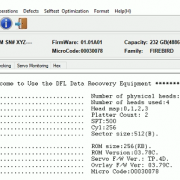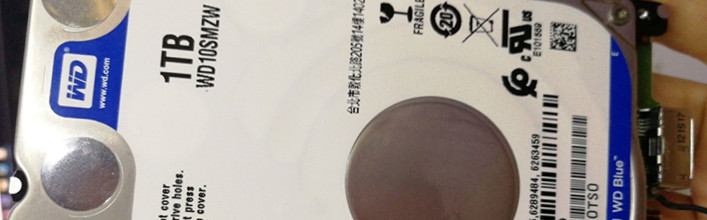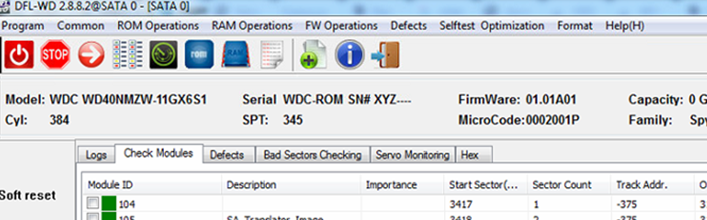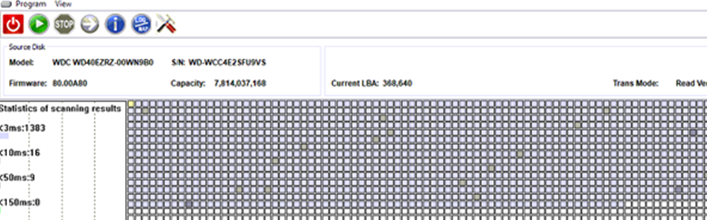Warning to Recover Lost Data from WD HDD Palmer Charger Families
WD HDD palmer, charger families are pointing to the new western digital hard drives of PCB 800066, 800069, 800067, 800065, etc. To recover lost data from these new hdds, it is more difficult than to recover lost data from traditional western digital hdds.
The common models of these new palmer, charger families are as below:
WD10SDZW-00Z10T0 2060-800066-002 REV P1
WD10SDZW-11UMGS0 2060-800069-001 REV P1
WD10SDZW-59UMGS0 2060-800069-001
WD WD20SPZX SATA PCB: 2060-800065
WD WD20SDZW USB3.0 PCB: 2060-800067
WD WD20SMZW USB3.0 PCB: 2060-800067
When these drives don’t have firmware or physical issue, users can use DFL DDP data recovery program to extract the lost files or image the patient drives directly even if there’re bad sectors.
When these drives have firmware issue, it’s not possible to use any firmware repair tools to access the SA directly and fix firmware failures. Users need to buy data recovery pcbs to swap PCBs and solder the original ROM chip off to the data recovery PCBs. Please note: users cannot buy common good pcbs to swap, must be the customized data recovery pcbs here.
After users buy data recovery pcbs and swap the rom chip, users must backup all the firmware modules first before any operations.
After the unlock and SA backup, users cannot use the translator recovery, otherwise, the hdd will be full of 00 and the data cannot be recovered at all.
For common pc users with these kind of hard drives, if users get error messages such as ‘you need to format the disk before you can use it’, please remember never format, otherwise, full of 00 and data cannot be recovered.
Dolphin team are working hard to add more new data recovery solutions to all new hard drives and therefore DFL users will be more successful.
Any question is welcome to sales@dolphindatalab.com or add Dolphin skype ID: dolphin.data.lab