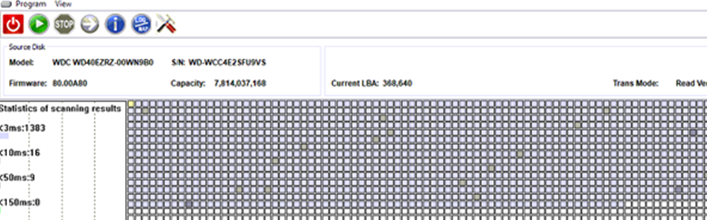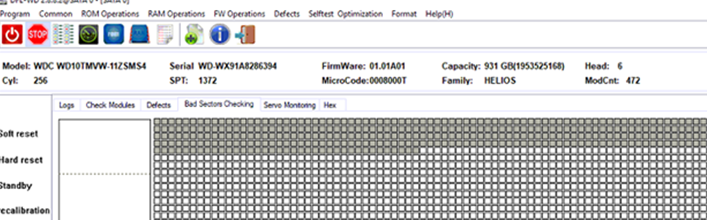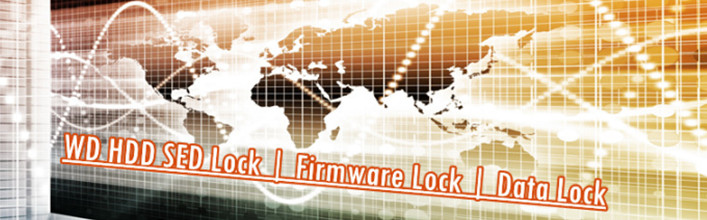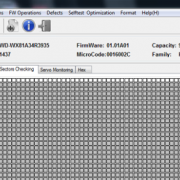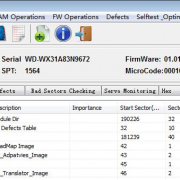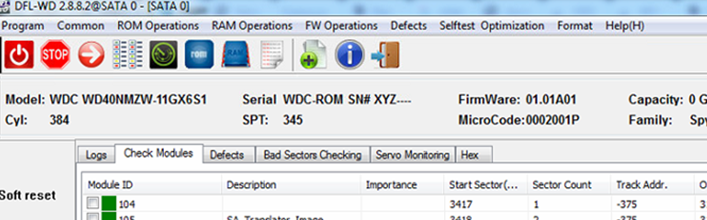WD40EZRZ-00WN9B0 Undetected HDD Recovery by DFL Data Recovery Tools
This is one Western Digital-WD40EZRZ-00WN9B0 hard drive firmware repair and data recovery case study for one DFL user in Indonesia.
When this WD patient drive was received, the drive was undetected and the capacity was wrong. But the good news was that the drive had no physical damage, it was spinning smoothly without any clicking noises and the read and write operations were ok.
To fix the firmware issue, users need to use DFL WD hdd repair tool. Users need to set jumpers to enter kernel mode, backup ROM, disable 02, firmware restart.
Re-enter program and the module list was available, the user went to Common Menu, clicked the ‘slow fix’ solution in ABA mode.
Next the engineer made a backup of the important firmware modules and tested the key firmware modules and tried to find out which firmware modules were corrupted. From the firmware test, we found all the firmware modules were good.
Next the user enabled 02, firmware restart and opened DFL DDP data recovery tool to set up one disk imaging project, set up the head map and imaged the patient HDD to VHDX.
Finally all lost data was recovered, the folders and files were available from the target VHDX.
Dolphin team will share more and more hdd firmware repair and data recovery case studies so that all Dolphin users can use the DFL hdd repair tools and data recovery tools more successfully.