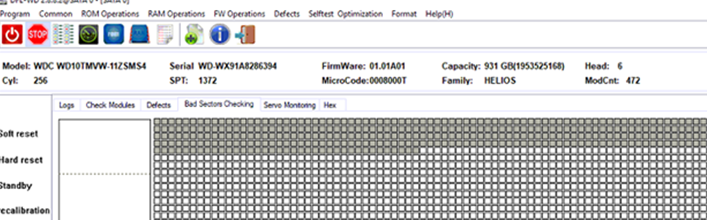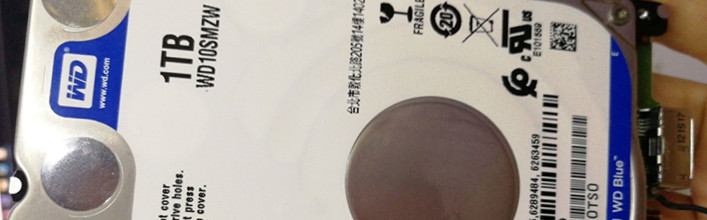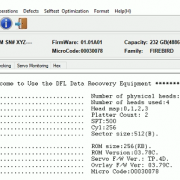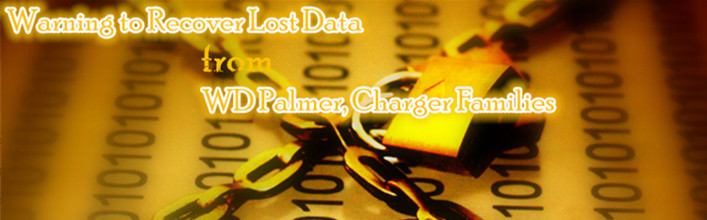WD10TMVW-11ZSMS4 Data Recovery Steps by DFL-WD HDD Repair Tool
This is one of success data recovery cases done by DFL engineer today for an Australian user. The patient drive cannot read PCB information and module list.
HDD ID
Patient drive: WD10TMVW-11ZSMS4
PCB:2060-771692-005 REV A
Family: HELIOS Capacity: 1TB
Reported symptoms
I have converted both the pcb from usb to sata compatible and also swapped rom chip. drive spins up. no clicking. I can get hdd info, model, firmware, serial, capacity etc. but under WD software I cannot get head number etc when I click on auto get detail. cannot access file extraction etc.
Data Recovery Solution
Following steps were performed for this case:
- Short connect the PCB since the ROM and PCB information cannot be read.
- Back up ROM. But when we tried to read the firmware modules, a lot of modules show error.
- Short connect again, disable 02 module and back up the important modules only, such as ATA module.
- Load loaders automatically;
- Fix the common issue through slow fix function.
- Enable 02 module- firmware restart- exit program and re-enter program
Welcome to send your questions or enquiry to sales@dolphindatalab.com or add Dolphin Skype ID: dolphin.data.lab for any consultation.