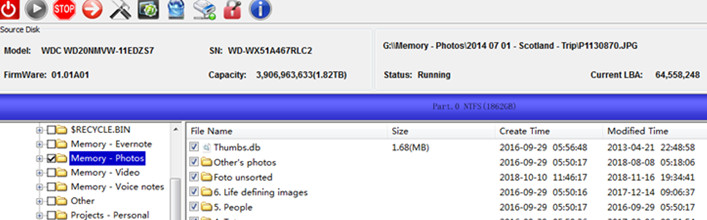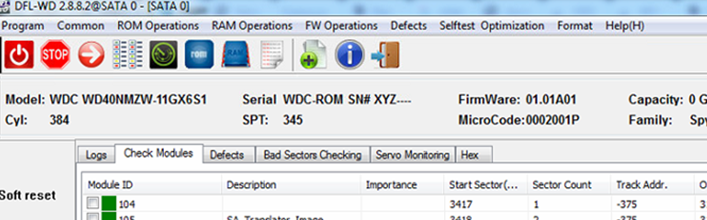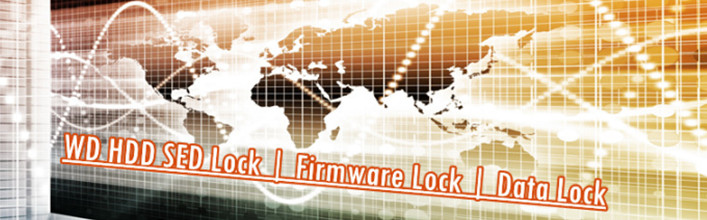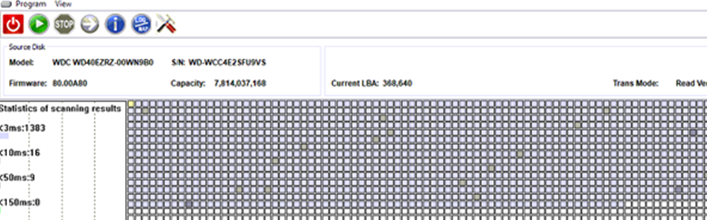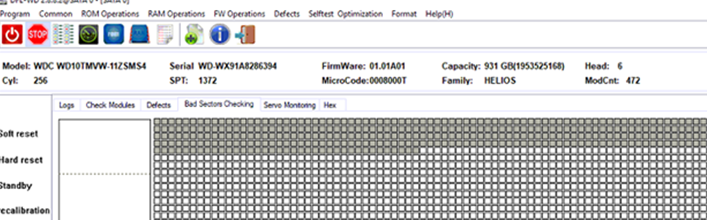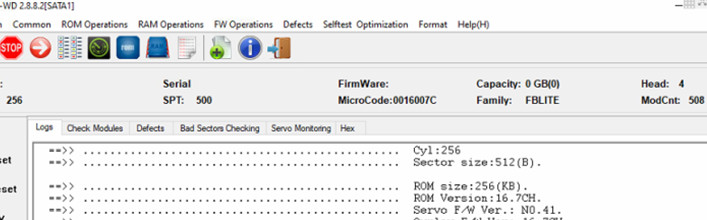WD20NMVW-11EDZS7 Data Recovery Steps
This is one successful physical western digital hdd data recovery case study for one user in Vietnam.
This patient drive was received with clicking noises. This patient drive was one WD 2TB MyPassport USB3.0 hard drive.
The engineer confirmed the hdd had physical head damage and therefore found one donor drive with same model and head number and swapped the heads by level 2 head comb suite in the clean room.
After the head swap, the engineer converted the USB interface to SATA with one compatible SATA PCB-1960 and transferred the original ROM from USB PCB to SATA PCB, next connected the patient hdd to DFL-DDP data recovery tool but found the hdd was very slow to initialize and running.
Next the engineer connected the patient HDD to DFL-WD firmware repair tool, bypassed SA, power off and on, read firmware modules, load ATA loaders, slow fix, wrote back original ROM, power off and on and the HDD was working normally.
Next the engineer tried to scan the hdd using DFL-DDP data recovery tool and found there’re only few bad sectors and therefore the engineer went to extract the lost wanted data.
Anyway, for hard drive cases after head swap, it’s usually suggested to run selective head image, in case some head is weak during the image or file extraction, users can avoid reading from the bad head.
Any question is welcome to sales@dolphindatalab.com or add Dolphin Skype ID: dolphin.data.lab