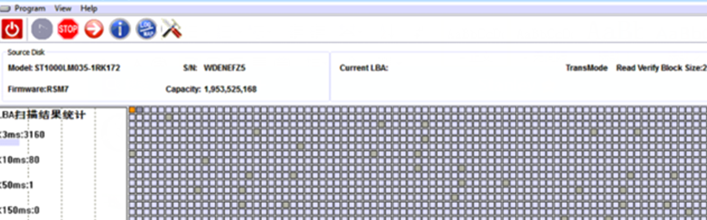Seagate ST1000LM035 Flash Boot Code Digital Signature Failure Fix and Recovery
This is one of success case done by DFL engineer today for a Latin America user. The patient drive-ST1000LM035 cannot get ready, terminal message has been showing the error of “Flash boot code digital signature failure”
HDD ID
Patient drive: ST1000LM035 SN:WDENEFZ5
Firmware: RSM7 Capacity: 1TB
Reported symptoms
Drive can spin up, no clicking noise. But stays busy, cannot enter F3 T>. Error of “Flash boot code digital signature failure” has been circulating on terminal.
Solution
Following steps were performed for this case:
- Find a donor PCB and write the original ROM to it. Normally “Flash boot code digital signature failure” points to ROM issue. Fortunately the original ROM was backed up before. But when we tried to write the original ROM to donor PCB, the programs has been reporting “File path error”.
- The original ROM was written successfully after figuring out the file path error.
- Back up the critical sys 35 module.
- Check G list by input V4 command and check NG list by input V40 command.
- Clean G list and NG list.
- Regenerate translator by m command. The drive work perfectly after regeneration.
Why the ROM chip got damaged?
The ROM was good at beginning, it went bad due to several times chip off and chip on through high temperature soldering. In fact, the chip can be easily getting damaged during the traditional soldering process. Smart ROM chip reader is highly recommended for every data recovery practitioner. It is safe and easy to use, we can read and write the ROM info directly without soldering, that means the ROM chip won’t exposed to the possible risk. Get to know more about this smart and helpful device, pls check out this web link:
https://www.dolphindatalab.com/product/chip-on-hdd-flash-programmer-smart/ Welcome to send your questions or enquiry to sales@dolphindatalab.com or add Dolphin Skype ID: dolphin.data.lab for any consultation.