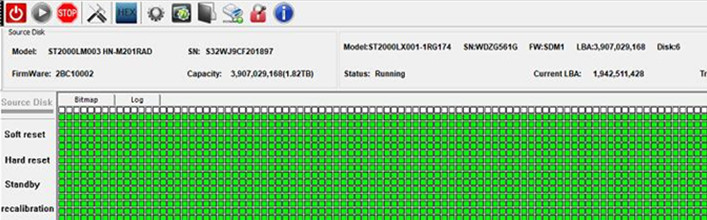Seagate ST2000LM003 HDD Data Recovery Steps
This is another successful Seagate hdd data recovery case study with many bad sectors but finally successful with DFL-DDP data recovery tool. This is one remote case study for one Dolphin user in Norway.
Patient HDD ID:
Model number-ST2000LM003 HN-M201RAD
SN: S32WJ9CF201897
Capacity: 2TB
Pls. note ST2000LM003 uses Samsung tech and it is actually one Samsung hard drive with M7S2 family.
For hdd bad sector cases, users need to be careful and users must find the bad sector types. Few bad sectors? Many bad sectors? Bad sectors in some LBAs only? Bad sectors in different LBA ranges? Bad sectors in all LBAs?
Users need to set the LBA range to scan the drive and find the bad sectors. To find out the bad sector type, the hard drive must be detected and IDed. If the drive has firmware issue, users need to fix the firmware corruption. If the drive has physical head issue, the users need to fix the physical head damage and then access the data area to find out the bad sector type.
After finding out the bad sector type and bad sector location, users need to image the good sectors first and then image the bad sectors. Users can combine the multi-pass imaging and fully configurable settings to achieve this goal. For the second and third or further passes, users just need to set the image to read the skipped or bad sectors only to further protect the source hard drive.
With DFL-DDP data recovery tool, the user has protected the source drive maximally and get most data out of it.
Any question is welcome to sales@dolphindatalab.com or skype ID: dolphin.data.lab