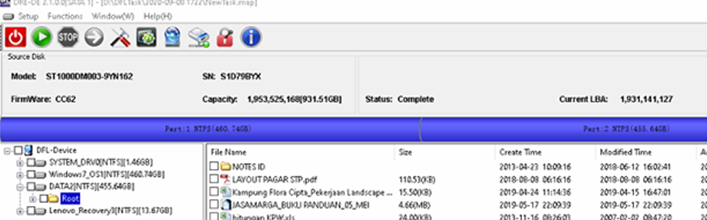ST1000DM003 LED Firmware Fix and Data Recovery
This is one very successful data recovery case done by Dolphin remote data recovery system for one DFL user from Indonesia.
When this patient ST1000DM003 was received, this patient HDD reported busy status and LED error in the COM terminal and the user couldn’t enter F3 T>.
To fix this ST1000DM003 patient HDD, Dolphin engineer suggested the right busy short points and the user short connected the two points, powered on the HDD and then the COM terminal started to output error messages.
There’re two spin-up messages and on the second spin-up message, the user clicked CTRL+Z and the user easily entered F3 T>.
Next the user went to backup the important SYS files and then cleared the G-list, smart and regenerated translator.
Next the user went to initialize HDD ID by COM mode with proper settings.
Next powered off and on the patient HDD, the HDD was perfectly fixed and opening the DDP data recovery program, all the lost data was alive and recovered.
Any question is welcome to sales@dolphindatalab.com or add Dolphin Skype ID: dolphin.data.lab