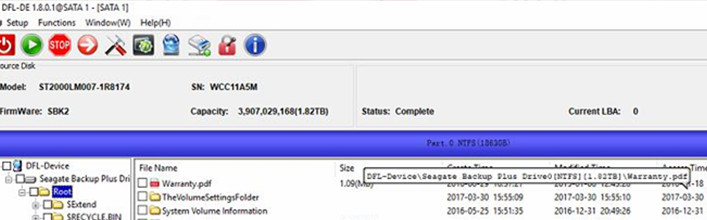ST2000LM007 Continuing LBA Error in Terminal Data Recovery
This is another successful data recovery case for one Dolphin Indian user on Seagate Rosewood hard drives.
When the user entered the DFL Seagate firmware repair program, opened the COM port, powered on the patient hdd, within the COM terminal, a lot of continuing LBA errors output and didn’t stop.
After the engineer unlocked the SA and trying to enter F3 T>, the engineer didn’t enter F3 T> smoothly because the LBA error output remained and came as before. It looked like that the hdd was very unstable but not actually true.
For this kind of patient drive on Rosewood, it is mostly one timing issue of entering F3 T> after unlock. Users need to keep ctrl+z once the unlock is done and then use the standard baud rate to backup the important SYS files. The engineer tried to use a higher baud rate but again the LBA error appeared.
After backup the important SYS files, the engineer went to Initialize by ID, fixed the media cache issue, next, cleared glist and then regenerated translator. After powered off and on, the LBA error disappeared and the data area was accessible.
Any question is welcome to sales@dolphindatalab.com or add Dolphin Skype ID: dolphin.data.lab