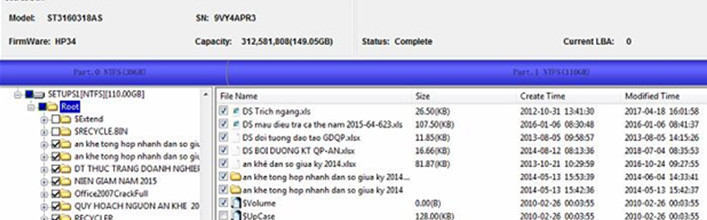ST3160318AS HDD Data Recovery Steps
This is one of success cases done by DFL engineer today. This is a relatively old Seagate drive encountered by a loyal user in Vietnam.
HDD ID
Patient drive: ST3160318AS
SN: 9VY4APR3
Firmware: HP34 Capacity: 160G
Reported symptoms
HDD spinning, but stay busy and no ID information show up in DFL device.
Diagnosis
The drive keeps busy, ID information can not show up and drive works very unstable.
First we tried to back up the important module and regenerated translator as usual, but the drive was still busy, and unable to read ID information either. That make us to think whether it is DOS issue.
Data Recovery Steps
1. Tried to fix the common issue, however, we saw “RW: Error processing Performance Parameter File: 203C”, this error means the head is very very weak or bad or pcb is faulty. On the other hand, we see Sata Reset and Terminal Accesible, that means Drive got ready internal and ready for transmitions.
2. Replaced pcb with a good working donor.
3. After swap PCB, we saw message:
Bad cmd: 0x141A>
SEA-3 Yeti Boot ROM 2.0
Copyright Seagate 2007
Serial FLASH boot code checksum failure!
Boot Cmds:
DS
AP
WT
RD
GO
TE
BR BT
WW
?
RET
>
This message means the ROM is not properly solder.
4. Resolder ROM, now we can see drive ID directly.
5. Check the drive in DDP, all the files are accessible.
Welcome to send your questions or enquiry to sales@dolphindatalab.com or add Dolphin Skype ID: dolphin.data.lab for any consultation.