ST4000LM024 Encrypted HDD Data Recovery
This is one successful data recovery case study for one Dolphin user in India. This was one busy undetected ST4000LM024 patient HDD and the user couldn’t access the data area.
To recover the lost data from this patient ST4000LM024 HDD, users need to have the following data recovery tools:
01: DFL Seagate firmware repair tool;
02: DFL DDP data recovery tool
Steps to repair the ST4000LM024 firmware failure and recover the lost data:
01: ST4000LM024 firmware unlock;
02: Backup important SYS files;
03: Fix translator issue. Pls note: this patient hdd got data encryption issue after the firmware failure was fixed and therefore, users need to decrypt the data;
04: Data decryption by DFL Seagate hdd firmware repair tool;
05: Extract lost folders and files by DFL DDP data recovery tool.
Any question is welcome to sales[@]dolphindatalab.com(Microsoft teams ID).

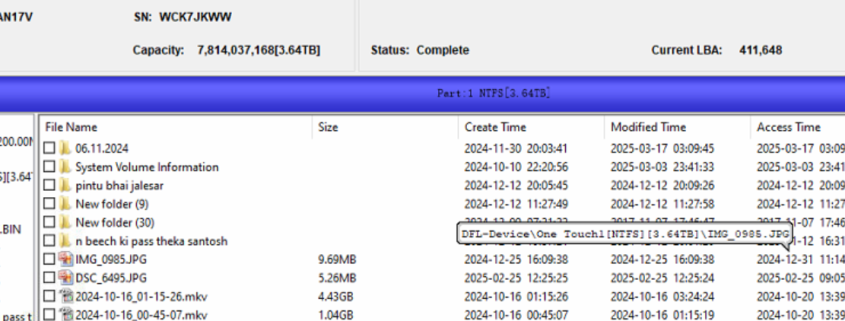


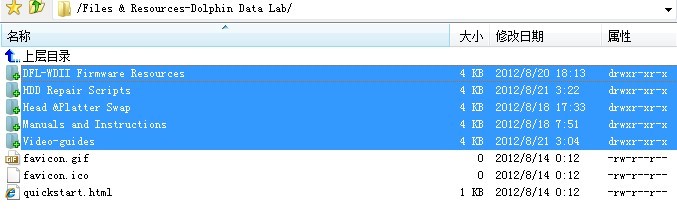
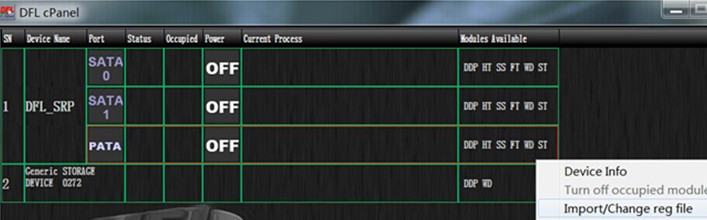
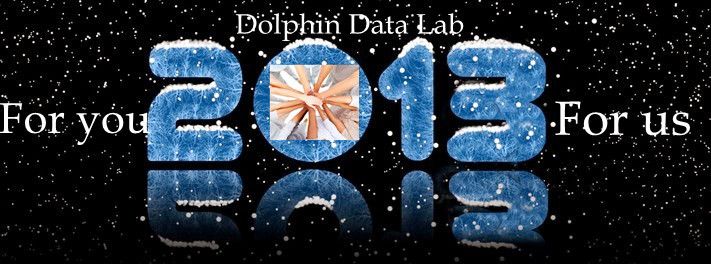


Leave a Reply
Want to join the discussion?Feel free to contribute!