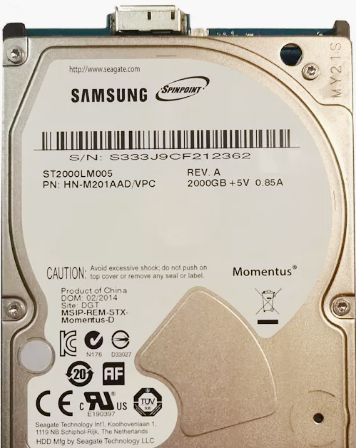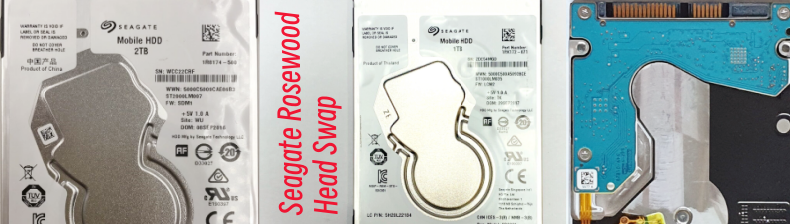Western Digital Slim HDD Head Replacement Tools for WD10SPCX, WD10S12X , WD5000MPCK, WD5000M22K, WD5000MTCK, WD5000M13K, WD5000M21K, WD7500L12X are available worldwide by DHL express, Fedex, EMS, etc.
WD LM Slim HDD Head Comb Suite.Advanced is the latest metal head comb suite specially designed for WD laptop SLIM hard drives with 1 platter 2 heads and 2 platters 4 heads and these heads park on one external ramp.
WD Slim HDD Head Comb Suite.Advanced contains four head combs:
WD Slim 2H, 2 pieces, used for slim HDDs with 2 heads;
WD Slim 4H, 2 pieces, used for slim HDDs with 4 heads.
Western Digital Slim HDD Head Replacement Tools adopt high-precision design with 304 stainless Steel material. The most important, the head combs keep automatic parallel to the head arms when the heads are separately securely and the head comb will lock the heads properly without any unallowed movement. This is to ensure the platter will not be scratched due to any minor angles between the head combs and arms. Some people may use DIY or some unprofessionally designed head combs, that will simply scratch the platters and lose the data forever.
Besides, WD Slim HDD Head Comb Suite.Advanced has one smart handle to assist the head comb installation and uninstallation, it is very easy to use.
With this head comb suite, it’s believed clean room engineers will have much higher head swap success rate at better efficiency for WD Slim laptop hard drives.
Any question is welcome to sales@dolphindatalab.com or add Dolphin skype ID: dolphin.data.lab