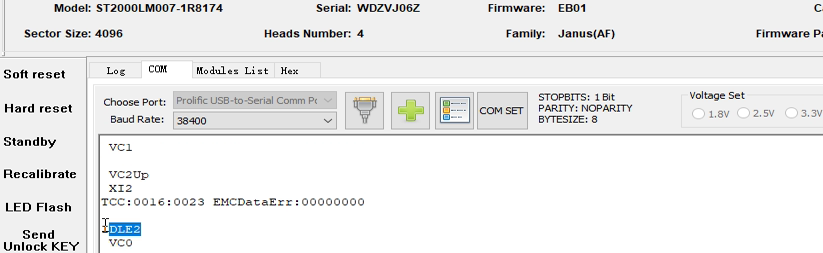This is one Seagate Rosewood portable hard drive-ST2000LM007 and when our engineer was trying to backup the firmware modules, it’s very slow with some slight noises.
It seems like some noises from the heads, seems like some kind of damage on the heads but actually not.
Patient HDD ID:
Model number: ST2000LM007-1R8174
Serial number: WDZVJ06Z
Firmware: EB01
Capacity: 3907029168
Sector Size: 4096
Heads number: 4
Family: Janus (AF)
ST2000LM007 Error messages:
Rstᅠ0x80M
T:0x0000 0x3FFFFFFF
FTU
TCC:0014:001D EMCDataErr:0000000C
PrgF
(P)ᅠSATAᅠReset
RAWᅠOFF
ᅠPASS
ᅠBothᅠcopyᅠisᅠsame!ᅠᅠᅠLPCDisc=01ᅠ1A326711ᅠ00C5
PrgF
6GbᅠMaxᅠSpeedᅠloweredᅠtoᅠ3GbᅠforᅠIntelᅠbug
SendᅠStatus:ᅠCOMRESETᅠseen
CSpd=ᅠ3Gbps
FIS34ᅠ
IDLE1
VC0
XI2
VC1
VC2Up
IDLE2
VC0
VC1
VC2Up
XI2
TCC:0014:0019 EMCDataErr:00000000
FAFH_TRIGGER_POWER_UP
IDLE2
VC0
It’s very easy to fix above firmware failure and get the ST2000LM007 patient hdd repaired by DFL Seagate hdd repair tool.
All users need to do is to go to the ‘Defects Management’>Initialize ID (ATA) and it’s just one simple click to fix above issue.
Any question is welcome to sales@dolphindatalab.com or add Dolphin Skype ID: dolphin.data.lab