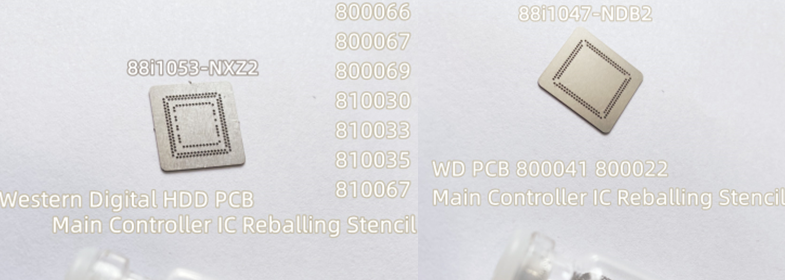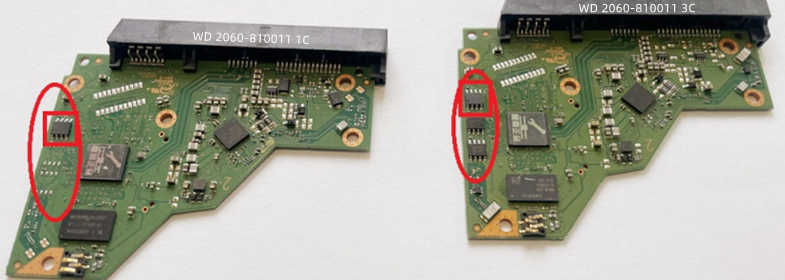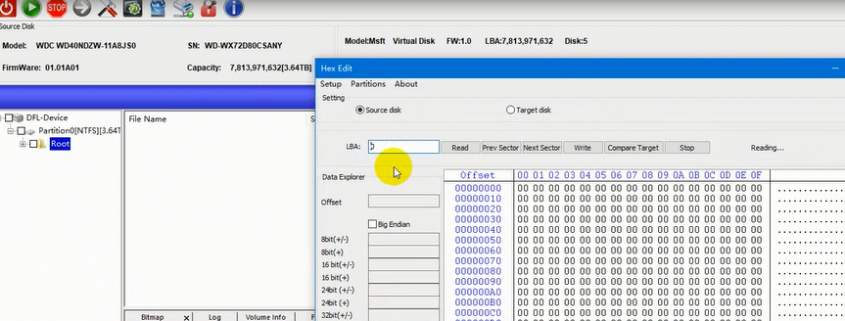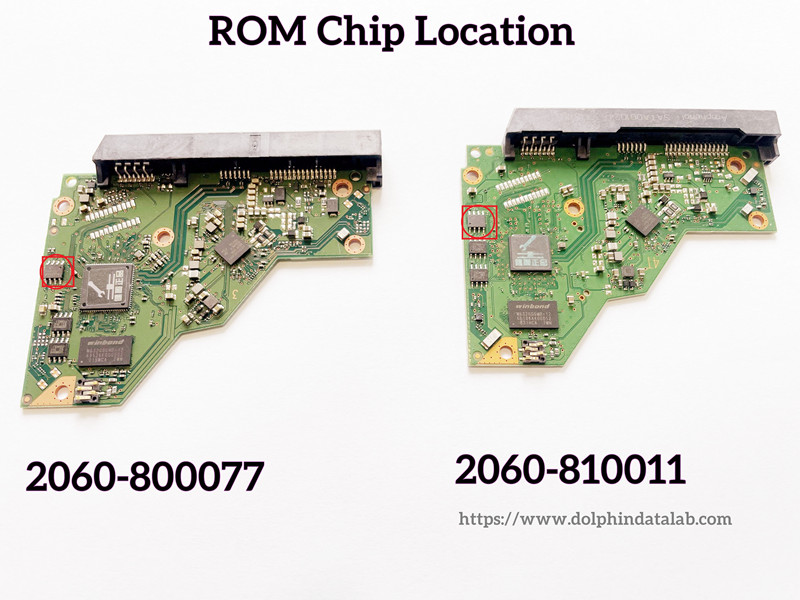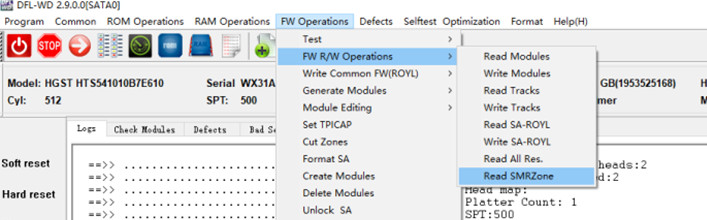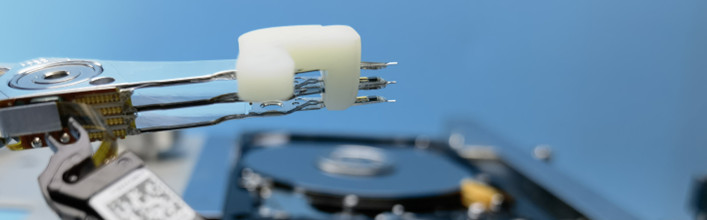For WD SMR HDDs, they usually have firmware lock and SED V2 lock issue. To unlock the firmware area, users can use firmware unlock PCB. To fix the SED V2 issue, users can use the following methods:
1, Solder wires on original USB PCB;
2, Use HDD USB-SATA wiring PCB;
3, Use Data Unlock SATA Connectors;
Now we have another method: When the original PCB is physically damaged, users can only transfer the main controller IC to firmware unlock PCB to fix SED v2 issue.
The following two Main Controller IC Reballing Stencils are available now to make the MCU transfer job easier and more successful:
WD 800041 800022 88i1047-NDB2 Main Controller IC Reballing Stencil
WD HDD PCB 88i1053-NXZ2 Main Controller IC Reballing Stencil
WD HDD PCBs with the same 88i1053-NXZ2 Main Controller IC:
800066
800067
800069
810030
810033
810035
810067
Any question is welcome to sales@dolphindatalab.com or add Dolphin Skype ID: dolphin.data.lab