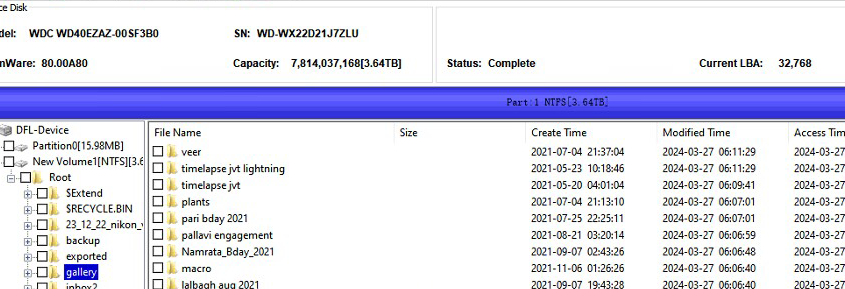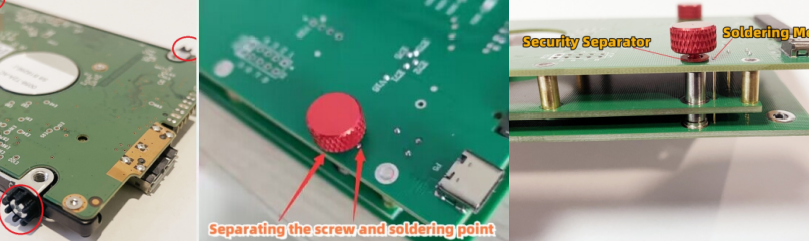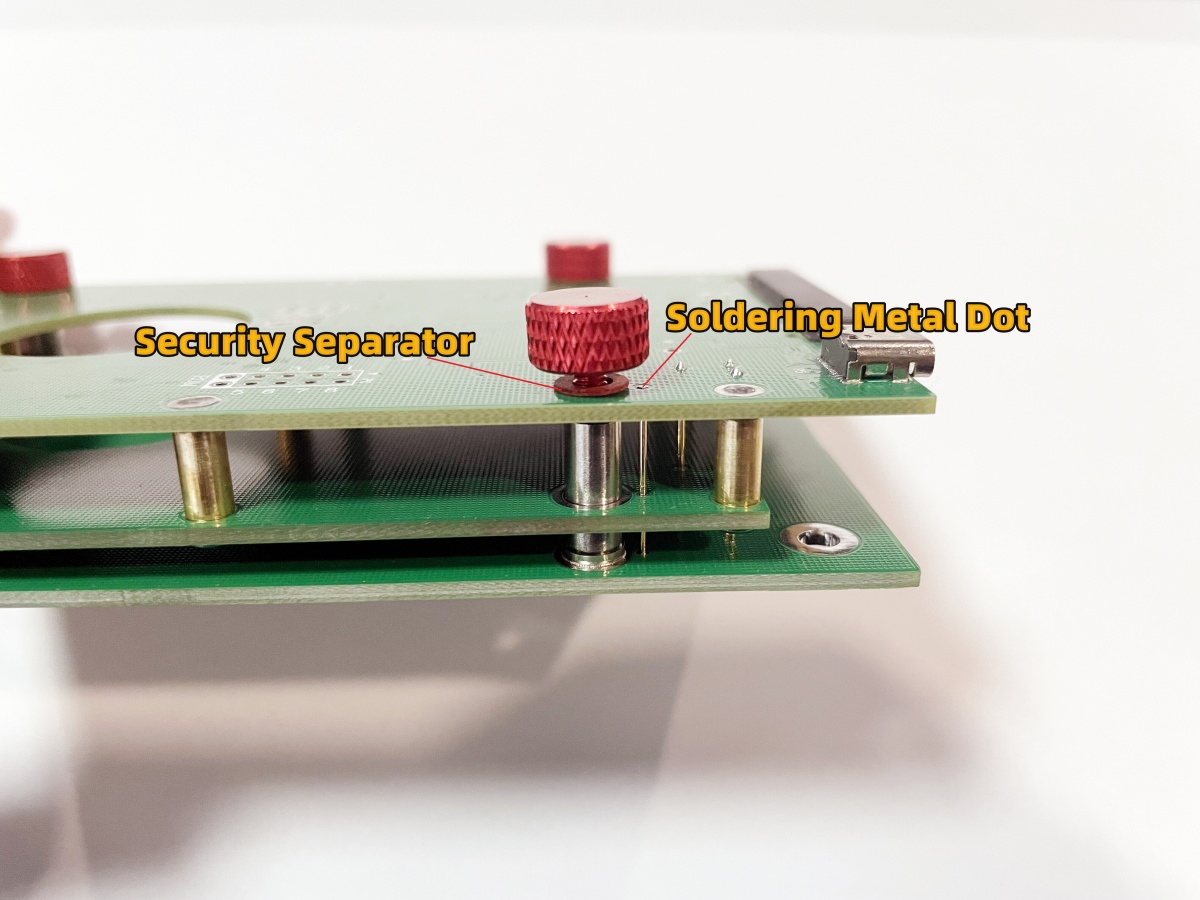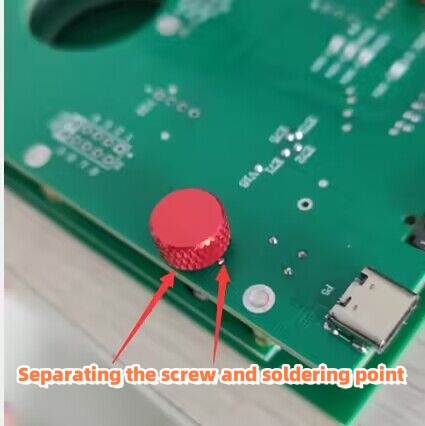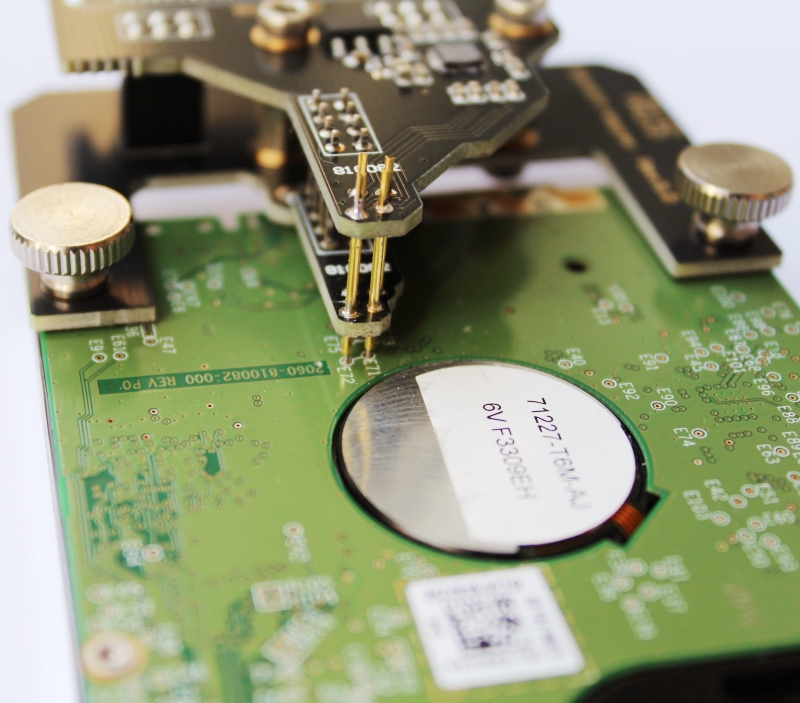When Western Digital SMR hard drives suffer physical damage, such as head damage, platter surface scratch, surface contamination, motor stuck, parking ramp damage, etc, users get these WD SMR patient drives and we call these cases WD SMR physical data recovery cases.
Western Digital SMR Hard Drives Families:
Carmel
Charger
Spyglass II
Spyglass III
Palmer
Venicer
Etc…
Users can check the module list and see if the module 190 is available or not. If the module 190 is available, it is one WD smr drive.
After users get the physically damaged WD smr drives, users need to find one donor hdd for head swap, platter swap, platter cleaning, hdd inner parts cleaning, parking ramp swap, motor unstuck, etc. How to find one donor hdd for WD smr hard drives, find details here.
To recover lost data from WD SMR physically damaged hard drives, users can try the following important solutions:
1, Backup, edit and repair module 190;
2, Edit head map in RAM;
3, Set up head map in bitmap and image by selective heads;
Required head replacement tools, firmware repair tools and data recovery equipment:
DFL-WD HDD Repair Tool
DFL-DDP data recovery equipment
Head and Platter Swap and Clean Suite
G2 HDD Head Comb Suite.Advanced
Any question is welcome to sales@dolphindatalab.com or add Dolphin Skype ID: dolphin.data.lab