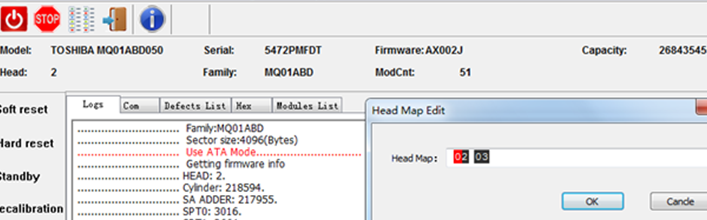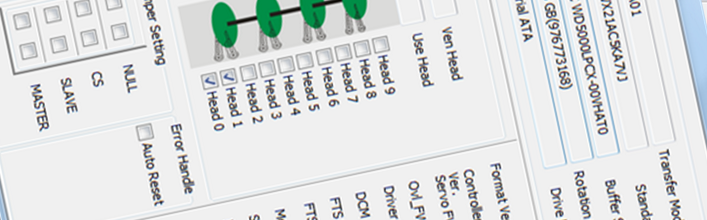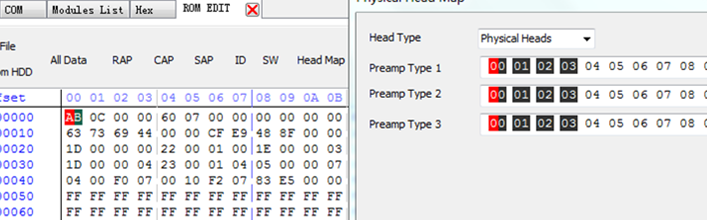Toshiba Scratched HDD Data Recovery Steps
It’s possible to recover lost data from Toshiba Scratched hard drives and right now the success rate is good for Toshiba Laptop MQ series if users have DFL Toshiba HDD firmware repair tool and DFL DDP data recovery hardware.
Toshiba scratched hard drive recovery belongs to physical data recovery case. When users receive this kind of case, users need to find one donor hard drive, need to open the patient hard drive and take off the damaged heads.
Next users need to clean the platters and hdds inside, this is one important step for scratched hdd recovery. Only when the platter is scratched, any of the platter surfaces can be contaminated. Besides cleaning the platters and inner working environment, users need to change the recirculation filter and even need to change the parking ramp too.
After the cleaning and swap work, users need to find out the scratched surface and the scratched heads, users need to cut them physically.
Next users need to change the ROM head map settings and disable the scratched heads. The menu path is: Firmware Operations>Physical Head Map and then edit the head map.
After that users go to DFL DDP data recovery program, set up new disk image project, set up head map and then image the good heads on the good surfaces.
By above steps, users can recover lost data from the none-scratched surfaces.
Any question is welcome to sales@dolphindatalab.com or add Dolphin Skype ID: dolphin.data.lab