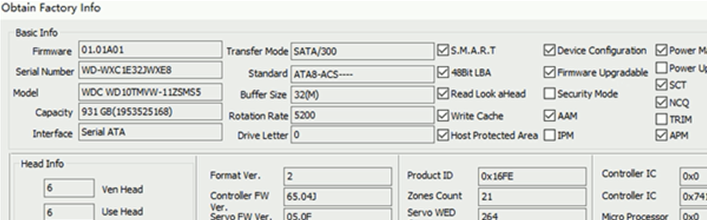Undetected WD10TMVW-11ZSMS5 Full Data Recovered by Two Simple Clicks
This patient WD10TMVW-11ZSMS5 HDD was one USB HDD with PCB number of 060-771814 and when connecting this patient USB HDD to computer and this patient HDD was not detected at all and the computer even got hang there.In order to diagnose the HDD further, the DFL user from Sweden converted the USB interface to SATA by swapping with one donor SATA PCB of 1820.
In order to access to the SA, the user short connected the TV9 and TV10 and entered the DFL WD firmware repair program, backup the original ROM, disable module 02, restarted the firmware and re-entered the program.
Next the user went to backup the most important firmware modules.
Next the user just used one simple click-Slow Fix in the WD common repair menu and then restarted the firmware and then entered the DFL-DDP data recovery program.
Next the user went to the file extraction interface but no data was displayed there due to the USB-SATA encryption issue. Next the user just used one simple click to fix this issue. Within the DFL-DDP data recovery program, there’s one decryption icon and just click it and select the WD USB-SATA decryption and the program will automatically decrypt the data and next the user right clicked the DFL Device and refreshed the tree view and then the lost partition was showing properly and all the lost folders and files were also available.
Finally the user from Sweden had recovered all lost data by fixing the slow issue and decrypting the data.
Any question is welcome to sales@dolphindatalab.com or add Dolphin Skype ID: dolphin.data.lab